今天小编讲解了oppofindx3怎么显示电量百分比的有关内容,下文就是关于oppofindx3怎么显示电量百分比的操作教程,一起来学习吧! oppofindx3怎么显示电量百分比?oppofindx3显示电量百分比教程
今天小编讲解了oppofindx3怎么显示电量百分比的有关内容,下文就是关于oppofindx3怎么显示电量百分比的操作教程,一起来学习吧!
oppofindx3怎么显示电量百分比?oppofindx3显示电量百分比教程
在oppofindx3pro手机桌面上,点击设置图标进入。

进入设置列表菜单,点击通知与状态栏进入。
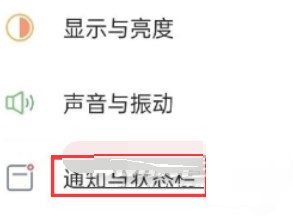
在通知与状态栏界面,将电量百分比开关打开即可。
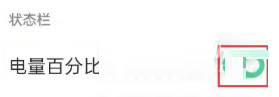
以上就是给大家分享oppofindx3怎么显示电量百分比的全部教程,更多精彩教程尽在自由互联!
