public partial class MonthCalendarForm : Form{ public MonthCalendarForm() { InitializeComponent(); } //窗体加载事件 private void MonthCalendarForm_Load(object sender, EventArgs e) { //隐藏日历控件 monthCalendar1.Hide(); } //“选
public partial class MonthCalendarForm : Form
{
public MonthCalendarForm()
{
InitializeComponent();
}
//窗体加载事件
private void MonthCalendarForm_Load(object sender, EventArgs e)
{
//隐藏日历控件
monthCalendar1.Hide();
}
//“选择”按钮的单击事件
private void button1_Click(object sender, EventArgs e)
{
//显示日历控件
monthCalendar1.Show();
}
//日历控件的日期改变事件
private void monthCalendar1_DateSelected(object sender, DateRangeEventArgs e)
{
//将选择的日期显示在文本框中
textBox1.Text = monthCalendar1.SelectionStart.ToShortDateString();
//隐藏日历控件
monthCalendar1.Hide();
}
}
实现效果
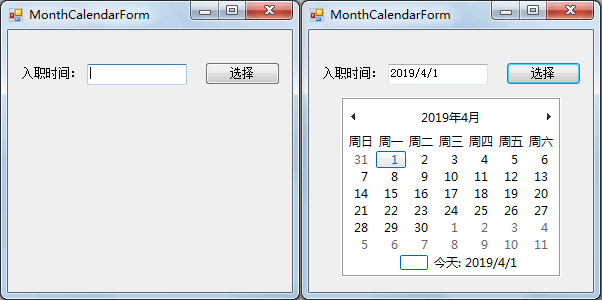
以上就是c# 实现日历的详细内容,更多关于c# 日历的资料请关注自由互联其它相关文章!
