Redis On K8s 优势很多:
1、可以通过运维平台对接k8s api,可以提高部署效率
2、扩缩容方便
3、迁移成本低,直连代理即可,和之前使用redis单机一样的配置
为什么这里没有采用小米的redis on k8s方案?
考虑到我们这很多微服务依赖的redis的压力并不大(大量1-4G实例),轻量级的redis主从即可满足需求,使用社区现有解决方案,基本不会增加运维成本。
如果引入predixy on k8s类的专业代理组件,需要投入的人力成本过大(predixy 在非k8s环境下之前也用过,偶发bug,目前我们团队也没有对其二开或bugfix的能力)
参考:
https://github.com/DandyDeveloper/charts
https://artifacthub.io/packages/helm/dandydev-charts/redis-ha
架构如下图
看上去偏重些,redis的pod中有4个container,自带了prometheus监控和redis状态的治理,好在除了redis本身外其余container占用的资源都很少,整体还是可以接受的。
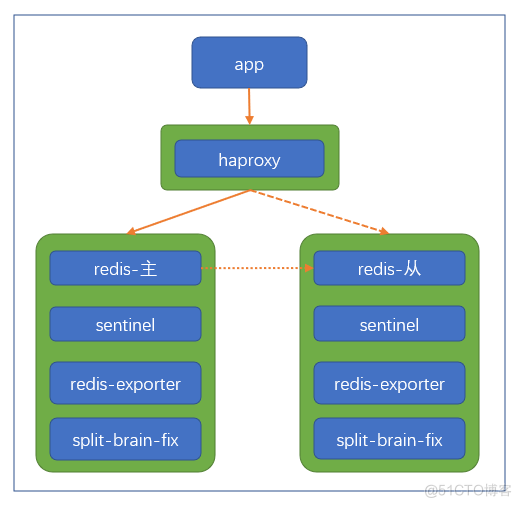
实战:
git clone 后, cd charts/
cp -a redis-ha redis-1g # PS:我这里是搞了个redis-1g的独立文件夹,专用于启动1G的redis主从例。
然后去修改下value.yaml中的配置:
1、redis的 replicas 从3改为2(节约资源)
2、开启haproxy的配置支持,并修改replicas 从3改为2(节约资源)
3、开启metrics和serviceMonitor(用于自动化的指标数据采集)
4、启用sysctlImage,并优化些内核参数 (非必要,可选)
5、设置quorum为1,修改min-replicas-to-write: 0(默认配置不是这样的,我这里精简掉了1个slave,所以必须把配置也改低些)
6、显式设置 maxmemory: "1024mb" (强烈建议开启,写满后触发自动淘汰key,避免因为达到k8s的limits自动杀掉pod)
7、设置 maxmemory-policy: "volatile-lfu" (建议,非必须修改项)
8、设置resources limit和 request的值(生产pod必须显式设置)
9、hardAntiAffinity值的设置 (生产必须设置为true,测试的话如果没有很多k8s节点,可以这个参数设置为false)
10、各种exporter都设置为true
我这里改好的yaml如下:
## ref: http://kubernetes.io/docs/user-guide/compute-resources/
##
image:
repository: redis
tag: 6.2.5-alpine
pullPolicy: IfNotPresent
## Reference to one or more secrets to be used when pulling images
## ref: https://kubernetes.io/docs/tasks/configure-pod-container/pull-image-private-registry/
## This imagePullSecrets is only for redis images
##
imagePullSecrets: []
# - name: "image-pull-secret"
## replicas number for each component
replicas: 2
## Customize the statefulset pod management policy:
## ref: https://kubernetes.io/docs/concepts/workloads/controllers/statefulset/#pod-management-policies
podManagementPolicy: OrderedReady
## read-only replicas
## indexed slaves get never promoted to be master
## index starts with 0 - which is master on init
## i.e. "8,9" means 8th and 9th slave will be replica with replica-priority=0
## see also: https://redis.io/topics/sentinel
ro_replicas: ""
## Kubernetes priorityClass name for the redis-ha-server pod
# priorityClassName: ""
## Custom labels for the redis pod
labels: {}
configmap:
## Custom labels for the redis configmap
labels: {}
## Pods Service Account
## ref: https://kubernetes.io/docs/tasks/configure-pod-container/configure-service-account/
serviceAccount:
## Specifies whether a ServiceAccount should be created
##
create: true
## The name of the ServiceAccount to use.
## If not set and create is true, a name is generated using the redis-ha.fullname template
# name:
## opt in/out of automounting API credentials into container
## https://kubernetes.io/docs/tasks/configure-pod-container/configure-service-account/
automountToken: false
## Enables a HA Proxy for better LoadBalancing / Sentinel Master support. Automatically proxies to Redis master.
## Recommend for externally exposed Redis clusters.
## ref: https://cbonte.github.io/haproxy-dconv/1.9/intro.html
haproxy:
enabled: true
# Enable if you want a dedicated port in haproxy for redis-slaves
readOnly:
enabled: false
port: 6380
replicas: 2
image:
repository: haproxy
tag: 2.4.2
pullPolicy: IfNotPresent
## Custom labels for the haproxy pod
labels: {}
## Reference to one or more secrets to be used when pulling images
## ref: https://kubernetes.io/docs/tasks/configure-pod-container/pull-image-private-registry/
##
imagePullSecrets: []
# - name: "image-pull-secret"
annotations: {}
resources: {}
emptyDir: {}
## PodSecurityPolicy configuration
## ref: https://kubernetes.io/docs/concepts/policy/pod-security-policy/
##
podSecurityPolicy:
## Specifies whether a PodSecurityPolicy should be created
##
create: false
## Pod Disruption Budget
## ref: https://kubernetes.io/docs/tasks/run-application/configure-pdb/
##
podDisruptionBudget: {}
# Use only one of the two
# maxAvailable: 1
# minAvailable: 1
## Enable sticky sessions to Redis nodes via HAProxy
## Very useful for long-living connections as in case of Sentry for example
stickyBalancing: false
## Kubernetes priorityClass name for the haproxy pod
# priorityClassName: ""
## Service type for HAProxy
##
service:
type: ClusterIP
loadBalancerIP:
# List of CIDR's allowed to connect to LoadBalancer
# loadBalancerSourceRanges: []
annotations: {}
serviceAccount:
create: true
## Official HAProxy embedded prometheus metrics settings.
## Ref: https://github.com/haproxy/haproxy/tree/master/contrib/prometheus-exporter
##
metrics:
enabled: true
# prometheus port & scrape path
port: 9101
portName: http-exporter-port
scrapePath: /metrics
serviceMonitor:
# When set true then use a ServiceMonitor to configure scraping
enabled: true
# Set the namespace the ServiceMonitor should be deployed
# namespace: "monitoring"
# Set how frequently Prometheus should scrape
# interval: 30s
# Set path to redis-exporter telemtery-path
# telemetryPath: /metrics
# Set labels for the ServiceMonitor, use this to define your scrape label for Prometheus Operator
# labels: {}
# Set timeout for scrape
# timeout: 10s
init:
resources: {}
timeout:
connect: 4s
server: 330s
client: 330s
check: 2s
checkInterval: 1s
checkFall: 1
securityContext:
runAsUser: 1000
fsGroup: 1000
runAsNonRoot: true
## Whether the haproxy pods should be forced to run on separate nodes.
## 生产建议开启
hardAntiAffinity: false
## Additional affinities to add to the haproxy pods.
additionalAffinities: {}
## Override all other affinity settings for the haproxy pods with a string.
affinity: |
## Custom config-haproxy.cfg files used to override default settings. If this file is
## specified then the config-haproxy.cfg above will be ignored.
# customConfig: |-
# Define configuration here
## Place any additional configuration section to add to the default config-haproxy.cfg
# extraConfig: |-
# Define configuration here
## Container lifecycle hooks
## Ref: https://kubernetes.io/docs/concepts/containers/container-lifecycle-hooks/
lifecycle: {}
## PodSecurityPolicy configuration
## ref: https://kubernetes.io/docs/concepts/policy/pod-security-policy/
##
podSecurityPolicy:
## Specifies whether a PodSecurityPolicy should be created
##
create: false
## Role Based Access
## Ref: https://kubernetes.io/docs/admin/authorization/rbac/
##
rbac:
create: true
# NOT RECOMMENDED: Additional container in which you can execute arbitrary commands to update sysctl parameters
# You can now use securityContext.sysctls to leverage this capability
# Ref: https://kubernetes.io/docs/tasks/administer-cluster/sysctl-cluster/
##
sysctlImage:
enabled: true
# command: []
command:
- /bin/sh
- -xc
- |-
sysctl -w net.core.somaxconn=10000
echo never > /sys/kernel/mm/transparent_hugepage/enabled
registry: docker.io
repository: busybox
tag: 1.31.1
pullPolicy: IfNotPresent
mountHostSys: false
resources: {}
## Use an alternate scheduler, e.g. "stork".
## ref: https://kubernetes.io/docs/tasks/administer-cluster/configure-multiple-schedulers/
##
# schedulerName:
## Redis specific configuration options
redis:
port: 6379
masterGroupName: "mymaster" # must match ^[\\w-\\.]+$) and can be templated
## Configures redis with tls-port parameter
# tlsPort: 6385
## Configures redis with tls-replication parameter, if true sets "tls-replication yes" in redis.conf
# tlsReplication: true
## It is possible to disable client side certificates authentication when "authClients" is set to "no"
# authClients: "no"
## Increase terminationGracePeriodSeconds to allow writing large RDB snapshots. (k8s default is 30s)
## https://kubernetes.io/docs/concepts/workloads/pods/pod-lifecycle/#pod-termination-forced
terminationGracePeriodSeconds: 60
# liveness probe parameters for redis container
livenessProbe:
initialDelaySeconds: 30
periodSeconds: 15
timeoutSeconds: 15
successThreshold: 1
failureThreshold: 5
readinessProbe:
initialDelaySeconds: 30
periodSeconds: 15
timeoutSeconds: 15
successThreshold: 1
failureThreshold: 5
config:
## Additional redis conf options can be added below
## For all available options see http://download.redis.io/redis-stable/redis.conf
min-replicas-to-write: 0
min-replicas-max-lag: 5 # Value in seconds
maxmemory: "1024mb" # Max memory to use for each redis instance. Default is unlimited.
maxmemory-policy: "volatile-lfu" # Max memory policy to use for each redis instance. Default is volatile-lru.
# Determines if scheduled RDB backups are created. Default is false.
# Please note that local (on-disk) RDBs will still be created when re-syncing with a new slave. The only way to prevent this is to enable diskless replication.
save: "900 1"
# When enabled, directly sends the RDB over the wire to slaves, without using the disk as intermediate storage. Default is false.
repl-diskless-sync: "yes"
rdbcompression: "yes"
rdbchecksum: "yes"
## Custom redis.conf files used to override default settings. If this file is
## specified then the redis.config above will be ignored.
# customConfig: |-
# Define configuration here
resources:
requests:
memory: 64Mi
cpu: 50m
limits:
memory: 1024Mi
cpu: 1000m
## Container lifecycle hooks
## Ref: https://kubernetes.io/docs/concepts/containers/container-lifecycle-hooks/
lifecycle: {}
## annotations for the redis statefulset
annotations: {}
## updateStrategy for Redis StatefulSet
## ref: https://kubernetes.io/docs/concepts/workloads/controllers/statefulset/#update-strategies
updateStrategy:
type: RollingUpdate
## additional volumeMounts for Redis container
extraVolumeMounts: []
# - name: empty
# mountPath: /empty
## Sentinel specific configuration options
sentinel:
port: 26379
## Configure the 'bind' directive to bind to a list of network interfaces
# bind: 0.0.0.0
## Configures sentinel with tls-port parameter
# tlsPort: 26385
## Configures sentinel with tls-replication parameter, if true sets "tls-replication yes" in sentinel.conf
# tlsReplication: true
## It is possible to disable client side certificates authentication when "authClients" is set to "no"
# authClients: "no"
## Configures sentinel with AUTH (requirepass params)
auth: false
# password: password
## Use existing secret containing key `authKey` (ignores sentinel.password)
# existingSecret: sentinel-secret
## Defines the key holding the sentinel password in existing secret.
authKey: sentinel-password
# liveness probe parameters for sentinel container
livenessProbe:
initialDelaySeconds: 30
periodSeconds: 15
timeoutSeconds: 15
successThreshold: 1
failureThreshold: 5
# readiness probe parameters for sentinel container
readinessProbe:
initialDelaySeconds: 30
periodSeconds: 15
timeoutSeconds: 15
successThreshold: 3
failureThreshold: 5
quorum: 1
config:
## Additional sentinel conf options can be added below. Only options that
## are expressed in the format simialar to 'sentinel xxx mymaster xxx' will
## be properly templated expect maxclients option.
## For available options see http://download.redis.io/redis-stable/sentinel.conf
down-after-milliseconds: 10000
## Failover timeout value in milliseconds
failover-timeout: 180000
parallel-syncs: 5
maxclients: 10000
## Custom sentinel.conf files used to override default settings. If this file is
## specified then the sentinel.config above will be ignored.
# customConfig: |-
# Define configuration here
resources:
requests:
memory: 200Mi
cpu: 100m
limits:
memory: 200Mi
cpu: 100m
## Container lifecycle hooks
## Ref: https://kubernetes.io/docs/concepts/containers/container-lifecycle-hooks/
lifecycle: {}
## additional volumeMounts for Sentinel container
extraVolumeMounts: []
# - name: empty
# mountPath: /empty
securityContext:
runAsUser: 1000
fsGroup: 1000
runAsNonRoot: true
## Assuming your kubelet allows it, you can the following instructions to configure
## specific sysctl parameters
##
# sysctls:
# - name: net.core.somaxconn
# value: '10000'
## Node labels, affinity, and tolerations for pod assignment
## ref: https://kubernetes.io/docs/concepts/configuration/assign-pod-node/#nodeselector
## ref: https://kubernetes.io/docs/concepts/configuration/assign-pod-node/#taints-and-tolerations-beta-feature
## ref: https://kubernetes.io/docs/concepts/configuration/assign-pod-node/#affinity-and-anti-affinity
nodeSelector: {}
## Whether the Redis server pods should be forced to run on separate nodes.
## This is accomplished by setting their AntiAffinity with requiredDuringSchedulingIgnoredDuringExecution as opposed to preferred.
## Ref: https://kubernetes.io/docs/concepts/configuration/assign-pod-node/#inter-pod-affinity-and-anti-affinity-beta-feature
##
# 这里测试,关闭掉 hardAntiAffinity,生产还是需要设置为true的
hardAntiAffinity: false
## Additional affinities to add to the Redis server pods.
##
## Example:
## nodeAffinity:
## preferredDuringSchedulingIgnoredDuringExecution:
## - weight: 50
## preference:
## matchExpressions:
## - key: spot
## operator: NotIn
## values:
## - "true"
##
## Ref: https://kubernetes.io/docs/concepts/configuration/assign-pod-node/#affinity-and-anti-affinity
##
additionalAffinities: {}
## Override all other affinity settings for the Redis server pods with a string.
##
## Example:
## affinity: |
## podAntiAffinity:
## requiredDuringSchedulingIgnoredDuringExecution:
## - labelSelector:
## matchLabels:
## app: {{ template "redis-ha.name" . }}
## release: {{ .Release.Name }}
## topologyKey: kubernetes.io/hostname
## preferredDuringSchedulingIgnoredDuringExecution:
## - weight: 100
## podAffinityTerm:
## labelSelector:
## matchLabels:
## app: {{ template "redis-ha.name" . }}
## release: {{ .Release.Name }}
## topologyKey: failure-domain.beta.kubernetes.io/zone
##
affinity: |
# Prometheus exporter specific configuration options
exporter:
enabled: true
image: oliver006/redis_exporter
tag: v1.27.0
pullPolicy: IfNotPresent
# prometheus port & scrape path
port: 9121
portName: exporter-port
scrapePath: /metrics
# Address/Host for Redis instance. Default: localhost
# Exists to circumvent issues with IPv6 dns resolution that occurs on certain environments
##
address: localhost
## Set this to true if you want to connect to redis tls port
# sslEnabled: true
# cpu/memory resource limits/requests
resources: {}
# Additional args for redis exporter
extraArgs: {}
# Used to mount a LUA-Script via config map and use it for metrics-collection
# script: |
# -- Example script copied from: https://github.com/oliver006/redis_exporter/blob/master/contrib/sample_collect_script.lua
# -- Example collect script for -script option
# -- This returns a Lua table with alternating keys and values.
# -- Both keys and values must be strings, similar to a HGETALL result.
# -- More info about Redis Lua scripting: https://redis.io/commands/eval
#
# local result = {}
#
# -- Add all keys and values from some hash in db 5
# redis.call("SELECT", 5)
# local r = redis.call("HGETALL", "some-hash-with-stats")
# if r ~= nil then
# for _,v in ipairs(r) do
# table.insert(result, v) -- alternating keys and values
# end
# end
#
# -- Set foo to 42
# table.insert(result, "foo")
# table.insert(result, "42") -- note the string, use tostring() if needed
#
# return result
serviceMonitor:
# When set true then use a ServiceMonitor to configure scraping
enabled: true
# Set the namespace the ServiceMonitor should be deployed
namespace: "monitoring"
# Set how frequently Prometheus should scrape
interval: 30s
# Set path to redis-exporter telemtery-path
telemetryPath: /metrics
# Set labels for the ServiceMonitor, use this to define your scrape label for Prometheus Operator
labels: {}
# Set timeout for scrape
timeout: 10s
# prometheus exporter SCANS redis db which can take some time
# allow different probe settings to not let container crashloop
livenessProbe:
initialDelaySeconds: 15
timeoutSeconds: 3
periodSeconds: 15
readinessProbe:
initialDelaySeconds: 15
timeoutSeconds: 3
periodSeconds: 15
successThreshold: 2
podDisruptionBudget: {}
# Use only one of the two
# maxUnavailable: 1
# minAvailable: 1
## Configures redis with AUTH (requirepass & masterauth conf params)
auth: false
# redisPassword:
## Use existing secret containing key `authKey` (ignores redisPassword)
## Can also store AWS S3 or SSH secrets in this secret
# existingSecret:
## Defines the key holding the redis password in existing secret.
authKey: auth
persistentVolume:
enabled: true
## redis-ha data Persistent Volume Storage Class
## If defined, storageClassName: <storageClass>
## If set to "-", storageClassName: "", which disables dynamic provisioning
## If undefined (the default) or set to null, no storageClassName spec is
## set, choosing the default provisioner. (gp2 on AWS, standard on
## GKE, AWS & OpenStack)
##
# storageClass: "-"
accessModes:
- ReadWriteOnce
size: 10Gi
annotations: {}
init:
resources: {}
# To use a hostPath for data, set persistentVolume.enabled to false
# and define hostPath.path.
# Warning: this might overwrite existing folders on the host system!
hostPath:
## path is evaluated as template so placeholders are replaced
# path: "/data/{{ .Release.Name }}"
# if chown is true, an init-container with root permissions is launched to
# change the owner of the hostPath folder to the user defined in the
# security context
chown: true
emptyDir: {}
tls:
## Fill the name of secret if you want to use your own TLS certificates.
## The secret should contains keys named by "tls.certFile" - the certificate, "tls.keyFile" - the private key, "tls.caCertFile" - the certificate of CA and "tls.dhParamsFile" - the dh parameter file
## These secret will be genrated using files from certs folder if the secretName is not set and redis.tlsPort is set
# secretName: tls-secret
## Name of certificate file
certFile: redis.crt
## Name of key file
keyFile: redis.key
## Name of Diffie-Hellman (DH) key exchange parameters file
# dhParamsFile: redis.dh
## Name of CA certificate file
caCertFile: ca.crt
# restore init container is executed if restore.[s3|ssh].source is not false
# restore init container creates /data/dump.rdb_ from original if exists
# restore init container overrides /data/dump.rdb
# secrets are stored into environment of init container - stored encoded on k8s
# REQUIRED for s3 restore: AWS 'access_key' and 'secret_key' or stored in existingSecret
# EXAMPLE source for s3 restore: 's3://bucket/dump.rdb'
# REQUIRED for ssh restore: 'key' should be in one line including CR i.e. '-----BEGIN RSA PRIVATE KEY-----\n...\n...\n...\n-----END RSA PRIVATE KEY-----'
# EXAMPLE source for ssh restore: 'user@server:/path/dump.rdb'
restore:
timeout: 600
# Set existingSecret to true to use secret specified in existingSecret above
existingSecret: false
s3:
source: false
# If using existingSecret, that secret must contain:
# AWS_SECRET_ACCESS_KEY: <YOUR_ACCESS_KEY:>
# AWS_ACCESS_KEY_ID: <YOUR_KEY_ID>
# If not set the key and ID as strings below:
access_key: ""
secret_key: ""
region: ""
ssh:
source: false
key: ""
## Custom PrometheusRule to be defined
## The value is evaluated as a template, so, for example, the value can depend on .Release or .Chart
## ref: https://github.com/coreos/prometheus-operator#customresourcedefinitions
prometheusRule:
# prometheusRule.enabled -- If true, creates a Prometheus Operator PrometheusRule.
enabled: true
# prometheusRule.additionalLabels -- Additional labels to be set in metadata.
additionalLabels: {}
# prometheusRule.namespace -- Namespace which Prometheus is running in.
namespace:
# prometheusRule.interval -- How often rules in the group are evaluated (falls back to `global.evaluation_interval` if not set).
interval: 10s
# prometheusRule.rules -- Rules spec template (see https://github.com/prometheus-operator/prometheus-operator/blob/master/Documentation/api.md#rule).
rules: []
# Example:
# - alert: RedisPodDown
# expr: |
# redis_up{job="{{ include "redis-ha.fullname" . }}"} == 0
# for: 5m
# labels:
# severity: critical
# annotations:
# description: Redis pod {{ "{{ $labels.pod }}" }} is down
# summary: Redis pod {{ "{{ $labels.pod }}" }} is down
extraInitContainers: []
# - name: extraInit
# image: alpine
extraContainers: []
# - name: extra
# image: alpine
extraVolumes: []
# - name: empty
# emptyDir: {}
# Labels added here are applied to all created resources
extraLabels: {}
networkPolicy:
## whether NetworkPolicy for Redis StatefulSets should be created
## when enabled, inter-Redis connectivity is created
enabled: false
annotations: {}
labels: {}
## user defines ingress rules that Redis should permit into
## uses the format defined in https://kubernetes.io/docs/concepts/overview/working-with-objects/labels/#label-selectors
ingressRules: []
# - selectors:
# - namespaceSelector:
# matchLabels:
# name: my-redis-client-namespace
# podSelector:
# matchLabels:
# application: redis-client
## if ports is not defined then it defaults to the ports defined for enabled services (redis, sentinel)
# ports:
# - port: 6379
# protocol: TCP
# - port: 26379
# protocol: TCP
## user can define egress rules too, uses the same structure as ingressRules
egressRules: []
splitBrainDetection:
interval: 60
resources: {}
配置文件改好后,我们去部署:
helm install redis-arch redis-1g
注意: 这个redis的yaml中,是开启了持久化的,我们的k8s还需要配置个default storgeclass,我这里用的是本机nfs(生产上可以用其它的解决方案)
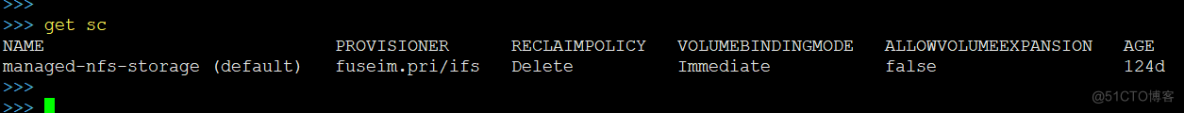
等容器都启动好后,最终效果如下:
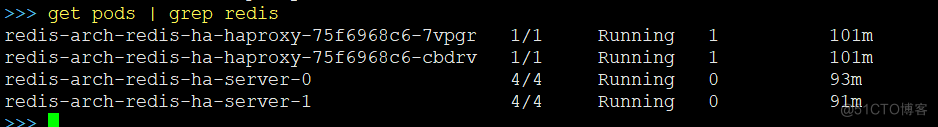
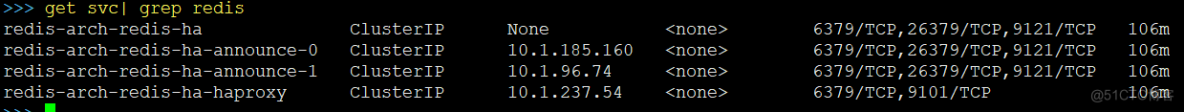
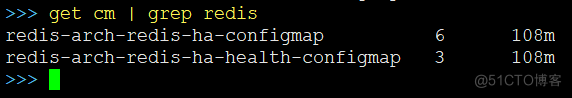
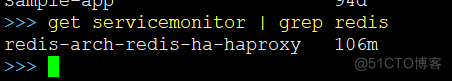
可以去grafana画板子(这个git仓库里面,也自带了一个grafana的周边,感兴趣的可以自行试用),下面是我随手画的demo:
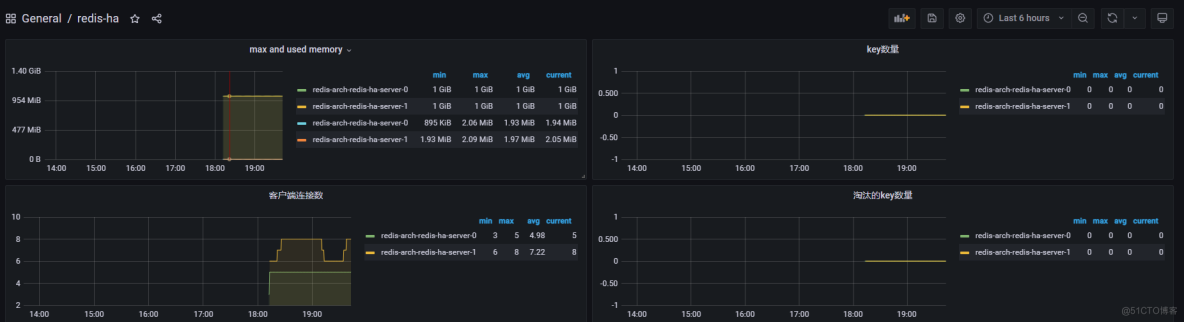
扩容和缩容:
1、修改redis的configmap,调大maxmemory
2、修改sts配置文件,调大 limits(limits要求比maxmemory大些)
修改sts配置后,会自动触发redis的pod的重建
重建过程中,redis会触发主从切换,但是因为前端有haproxy了,因此不可用时间通常在20s以内
TIPS:
如果用不惯helm这种方式的,我们也可以部署一套redis出来后,把它全部的yam都扒拉出来,然后把可能需要改动的地方都用变量替换,制做出一套模板。
这样我们就可以通过 自研的服务去调k8s api(甚至用jenkins包装下执行apply一系列的yaml也行) 达到快速拉起一套redis集群的目的。
