Cobbler简介
使用cobbler,第一件事就是定义其distros 指的是定义一个特殊发行版的内核和init文件,这意味着我们要使用独立运行系统之外的独立引导内核来实现,也就是说要启动这个操作系统,首先加载的是init和内核文件,在我们真正启动系统之后initrd和内核则只要不重启则不会被使用,所以distros 主要是用来借助于外在的内核和initrd进行启动系统,而后通过其装置根进行部署
定义distros的方式有两种
·自己准备外部的内核和initrd 用来引导一些特殊的映像文件
·定义自己的引导内核
定义profile的时候核心是ks文件
因此定义profile的主要目的就是指向不同的ks文件的,这些不同的ks文件内部的repo所指的yum源则是同一个,因为我们指的是同一个distros,这些distros指向同一个源
只不过这些源里的程序包不一定每个都需要安装
某种特定场景下,我们可能只需要安装部分包,这些包定义到底安装哪些就是由ks定义的
所以profile的前提或最根本的目的就是指定一个ks文件,并给其指定一个lobale
这些ks文件是不一样的,所以本身安装的程序包就不一样
profile可以继承子profile等
所以在其层次做一个通用的profile在通用的profile分几个不通用的子profile
对我们而言不用考虑那么多,除非管理规模达到上千台的时候这时候子profile才有意义
systems
有些时候在虚拟化环境中,虚拟机本身的mac地址是随机生成的,因此有些时候我们不想让其随机生成,想指定一个地址的时候,则使用systems就有意义了,否则意义也不大
repos
如果我们是使用distros定义的,也就意味着我们只定义了启动安装过程使用的initrd文件以及vmlinux文件,那么真正的安装树很可能在互联网上,比如网易的镜像
试想:如果安装节点超过50个,这50个都通过一个节点进行安装则非常的慢
所以这时可以将远程的yum源镜像(下载)到本地,这时则需要定义repo 完成快速更新,同时也可以获取最新的更新包
其他功能
·bonding
·VLAN
·briding
安装Cobbler
接下来我们在没有pxe的环境下来安装配置cobbler
配置epelyum源
[root@node1 tools]# mkdir cobbler
[root@node1 tools]# cd cobbler/
[root@node1 cobbler]# wget http://dl.fedoraproject.org/pub/epel/6/x86_64/epel-release-6-8.noarch.rpm
[root@node1 cobbler]# rpm -ivh epel-release-6-8.noarch.rpm
[root@node1 cobbler]# yum install cobbler cobbler-web pykickstart debmirror httpd –y
与此同时还需要确保web服务正常工作,因为cobbler高级功能是依赖于httpd
安装完后其路径位于 /etc/cobbler/ 目录下
[root@node1 cobbler]# ls /etc/cobbler/
auth.conf dhcp.template iso named.template rsync.exclude tftpd.template zone.template
cheetah_macros distro_signatures.json ldap power rsync.template users.conf zone_templates
cobbler_bash dnsmasq.template modules.conf pxe secondary.template users.digest
completions import_rsync_whitelist mongodb.conf reporting settings version
本文出自http://yijiu.blog.51cto.com/ 转载请注明
启动cobbler
cobbler依赖于httpd,所以首先启动httpd再启动cobbler
[root@node1 cobbler]# /etc/init.d/httpd start
[root@node1 cobbler]# /etc/init.d/cobblerd start
查看监听端口
[root@node1 cobbler]# ss -tunlp | grep cobb
tcp LISTEN 0 5 127.0.0.1:25151 *:* users:(("cobblerd",2568,9))
启动之前需检查环境配置
[root@node1 cobbler]# cobbler check
The following are potential configuration items that youmay want to fix:
1 : The 'server' field in /etc/cobbler/settings must beset to something other than localhost, or kickstarting features will notwork. This should be a resolvablehostname or IP for the boot server as reachable by all machines that will useit.
2 : For PXE to be functional, the 'next_server' field in/etc/cobbler/settings must be set to something other than 127.0.0.1, and shouldmatch the IP of the boot server on the PXE network.
3 : SELinux is enabled. Please review the following wikipage for details on ensuring cobbler works correctly in your SELinuxenvironment:
https://github.com/cobbler/cobbler/wiki/Selinux
4 : some network boot-loaders are missing from/var/lib/cobbler/loaders, you may run 'cobbler get-loaders' to download them,or, if you only want to handle x86/x86_64 netbooting, you may ensure that youhave installed a *recent* version of the syslinux package installed and canignore this message entirely. Files inthis directory, should you want to support all architectures, should includepxelinux.0, menu.c32, elilo.efi, and yaboot. The 'cobbler get-loaders' commandis the easiest way to resolve these requirements.
5 : change 'disable' to 'no' in /etc/xinetd.d/rsync
6 : comment out 'dists' on /etc/debmirror.conf for properdebian support
7 : comment out 'arches' on /etc/debmirror.conf forproper debian support
8 : The default password used by the sample templates fornewly installed machines (default_password_crypted in /etc/cobbler/settings) isstill set to 'cobbler' and should be changed, try: "openssl passwd -1-salt 'random-phrase-here' 'your-password-here'" to generate new one
9 : fencing tools were not found, and are required to usethe (optional) power management features. install cman or fence-agents to usethem
Restart cobblerd and then run 'cobbler sync' to applychanges.
可发现其检查爆出一系列信息,这一堆信息都需要我们自己手动去修改的
1./etc/cobbler/settings 的参数必须指定能够跟web主机交互的值而不能使用localhost,否则可能无法工作,因此要改server的自己,而server的地址应该是向外提供服务的地址
2.PXE服务要启动起来 /etc/cobbler/settings 配置文件中的next_server要指定tftp服务器,而不能使用127.0.0.1,就算是当前主机也必须指定一个能够跟其他主机通信的地址
解决如下:
找到next_server和 server分别改为网络地址
[root@node1 ~]# vim /etc/cobbler/settings
更改参数为:
next_server: 10.0.10.61
server: 10.0.10.61
3.需将selinux关闭
4.因为cobbler可能需要向各种不同的主机提供安装,但他们的安装方式可能各有不同,因此要为不同的版本都提供不同的服务,因此它所提供的有pxelinux.0, menu.c32, elilo.efi 等
需在联网的环境下执行
[root@node1 ~]# cobbler get-loaders
如果不能联网则需要安装syslinux去复制pxelinux.0 memu.c32 这几个文件即可
查看是否下载成功
[root@node1 ~]# ls /var/lib/cobbler/loaders/
COPYING.elilo elilo-ia64.efi menu.c32 yaboot
COPYING.syslinux grub-x86_64.efi pxelinux.0
COPYING.yaboot grub-x86.efi README
5.将rsync启动起来,将参数distable从yes改为no
[root@node1 ~]# chkconfig rsync on
6/7.将配置文件/etc/debmirror.conf 中dists和arches 注释掉
vim /etc/debmirror.conf
将以下参数注释
#@dists="sid";
#@arches="i386";
8.默认的密码,因为colbber配置文件中为每个装好操作系统的管理员用户都提供了默认密码,这里我们需要定义为自己所需要的密码
[root@node1 cobbler]# openssl passwd -1 -salt `openssl rand -hex 4`
Password:
$1$faa927d5$mqa11pGo9/ILeHGm.sfNI1
复制粘贴至settings
[root@node1 cobbler]# vim settings
找到参数default_password_crypted,并修改为:
default_password_crypted:"$1$e9ef99ab$kC3I.Be1E58r8xvbQ5KTA."
9.实现电源管理,如果想使用这种功能需要安装cman和face-agents才可以
这个没有太大关系如果介意的话可以使用yum安装
[root@node1 cobbler]# yum -y install cman fence-agents
重启服务并重新检测配置
[root@node1 cobbler]# /etc/init.d/cobblerd restart
Stopping cobbler daemon: [ OK ]
Starting cobbler daemon: [ OK ]
[root@node1 cobbler]# cobbler check
The following are potential configuration items that youmay want to fix:
1 : SELinux is enabled. Please review the following wikipage for details on ensuring cobbler works correctly in your SELinuxenvironment:
https://github.com/cobbler/cobbler/wiki/Selinux
Restart cobblerd and then run 'cobbler sync' to applychanges.
#PS:我的环境已将selinux关闭了,可check的时候依旧报出此条信息,目前暂时没有解决
同步cobbler
同步cobbler,将所数据都会同步到对应的目录下
[root@node1 ~]# cobbler sync
同步过后,将会在/var/lib/tftpboot/会生成一堆文件
[root@node1 ~]# ll/var/lib/tftpboot/
total 300
drwxr-xr-x. 3 root root 4096 Aug 11 16:02 boot
drwxr-xr-x. 2 root root 4096 Aug 11 16:02 etc
drwxr-xr-x. 2 root root 4096 Aug 11 16:02 grub
drwxr-xr-x. 2 root root 4096 Jul 19 06:59 p_w_picpaths
-rw-r--r--. 1 root root 54964 Aug 11 16:02 menu.c32
drwxr-xr-x. 2 root root 4096 Aug 11 16:02 ppc
-rw-r--r--. 1 root root 16794 Aug 11 16:02 pxelinux.0
drwxr-xr-x. 2 root root 4096 Aug 11 16:02 pxelinux.cfg
drwxr-xr-x. 2 root root 4096 Aug 11 16:02 s390x
-rw-r--r--. 1 root root 198192 Aug 11 16:02 yaboot
使用cobbler
cobbler 是可以自行定义管理模块的,先看下modules.conf
[root@node1 ~]# cd /etc/cobbler/
[root@node1 cobbler]# vim modules.conf
可以看到每个模块以及模块配置参数都以[XXX]为准 本文出自http://yijiu.blog.51cto.com/ 转载请注明
如下所示:
[dns]
module = manage_bind #mange_bind表示使用cobbler进行管理bind服务,如果使用dnsmasq则将后面注释去掉即可
[dhcp]
module = manage_isc #如果使用cobbler进行管理的话需要改成manage_dnsmasq 因为manage_dnsmasq既可以管理dns服务也可以管理dhcp服务
#默认所有服务都是独立运行的,因为没有必要去管理独立服务,如果有必要的话修改文件:
[root@node1 cobbler]# vim settings
找到相关参数,以tftp为例
manage_tftpd: 1 #将其默认值0改为1即可
我们这里不需要让其独立管理所以还是使用默认值
配置DHCP
[root@node1 cobbler]# yum install -y dhcp
[root@node1 cobbler]# cp/usr/share/doc/dhcp-4.1.1/dhcpd.conf.sample /etc/dhcp/dhcpd.conf
这里我们想让cobbler帮我们管理dhcp服务,则需要以下操作
直接替换参数,1为使cobbler进行管理
[root@node1 cobbler]# sed -i 's/manage_dhcp:0/manage_dhcp: 1/g' /etc/cobbler/settings
把manage_dhcp的值改为1 这样cobbler会根据dhcp.template 生成 dhcp.conf
[root@node1 cobbler]# vim /etc/cobbler/dhcp.template
修改如下:
subnet 10.0.10.0 netmask 255.255.255.0 {
optionrouters 10.0.10.61;
本文出自http://yijiu.blog.51cto.com/ 转载请注明
optiondomain-name-servers 10.0.10.1;
optionsubnet-mask 255.255.255.0;
rangedynamic-bootp 10.0.10.2010.0.10.30;
default-lease-time 21600;
max-lease-time 43200;
next-server $next_server;
保存退出
[root@node1 dhcp]# cobbler sync
[root@node1 dhcp]# /etc/init.d/dhcpd status
dhcpd (pid 2652)is running...
dhcp服务是由cobbler来管理,所以每次修改dhcp.template并执行cobbler sync,就会自动更新到/etc/dhcpd.conf中,如果同步时发现服务关闭,会自动将其重启
启动tftp
[root@node1 cobbler]# yum install -y tftp tftp-server
[root@node1 cobbler]# chkconfig tftp on
[root@node1 cobbler]# /etc/init.d/xinetd restart
Stopping xinetd: [ OK ]
Starting xinetd: [ OK ]
查看监听端口
[root@node1 cobbler]# netstat -lntup | grep 69
tcp 0 0 :::873 :::* LISTEN 9569/xinetd
udp 0 0 0.0.0.0:69 0.0.0.0:* 9569/xinetd
配置cobbler
挂载光盘,并导入其系统到本地
[root@node1 cobbler]# mount /dev/cdrom /media/ -r
[root@node1 cobbler]# df -h
Filesystem Size Used Avail Use% Mounted on
/dev/sda3 19G 3.7G 15G 21% /
tmpfs 939M 0 939M 0% /dev/shm
/dev/sda1 291M 33M 243M 12% /boot
/dev/sr0 4.1G 4.1G 0 100% /media
[root@node1 cobbler]# ls /media/
CentOS_BuildTag GPL Packages RPM-GPG-KEY-CentOS-6 RPM-GPG-KEY-CentOS-Testing-6
EFI p_w_picpaths RELEASE-NOTES-en-US.html RPM-GPG-KEY-CentOS-Debug-6 TRANS.TBL
EULA isolinux repodata RPM-GPG-KEY-CentOS-Security-6
将镜像导入到cobbler中
显示已经导入的distro的列表
[root@node1 cobbler]# cobbler distro list
同样使用profile list也可以显示
[root@node1 cobbler]# cobbler profile list
导入镜像
[root@node1 cobbler]# cobbler import -h
Usage: cobbler [options]
Options:
-h, --help show this help message and exit
--arch=ARCH OS architecture being imported #指定os的architecture
--breed=BREED the breedbeing imported
--os-version=OS_VERSION #指定其版本号
the version being imported
--path=PATH local path or rsync location #指定安装树在什么位置
--name=NAME name, ex 'RHEL-5' #为导入的distro命名
--available-as=AVAILABLE_AS
tree is here, don't mirror
--kickstart=KICKSTART_FILE #同时可以给其指定ks文件,但是ks配置文件主要是在定义profile中使用的,这里不用指定,而且我们也不打算去镜像,因此也不用定义rsync
assign this kickstart file
--rsync-flags=RSYNC_FLAGS
pass additional flags to rsync
复制镜像
[root@node1 cobbler]# cobbler import--name=centos-6.4-x86_64 --path=/media/
它会将镜像全部复制到cobbler目录下,时间太少我们稍等片刻
过程中可以看到如下信息:
task started: 2014-08-11_211258_import
task started (id=Media import, time=Mon Aug 11 21:12:582014)
以上意为将文件全部复制到/var/www/cobbler 目录下
访问地址http://10.0.10.61/cobbler

定义kickstart
[root@node1 ~]# system-config-kickstart
制作过程略
修改ks文件
[root@node1 ~]# vim ks.cfg
将repo开头的行注释
#repo --name="CentOS" --baseurl=cdrom:sr0--cost=100
加入分区信息,但是centos6.cfg里没有其信息,所以我们将anaconda-ks.cfg 内的信息复制到ks.cfg,内容如下:
在clearpart参数下面开始复制
part /boot --fstype=ext4 --size=300
part swap --size=512
part / --fstype=ext4 --grow --size=200
关键的参数:
url--url="http://10.0.10.61/cobbler/ks_mirror/centos-6.4-x86_64/"
本文出自http://yijiu.blog.51cto.com/ 转载请注明
为cobbler添加profile
拷贝镜像完毕后,查看其distro列表
[root@node1 cobbler]# cobbler distro list
centos-6.4-x86_64
[root@node1 cobbler]# cobbler profile list
centos-6.4-x86_64
如果distro要想真正的去使用还需要定义profile
添加profile
profile一定是继承distro的,所以定义任何profile必须明确说明指定哪个distro
#指定自定义名称
#指定distro是哪个
#指定kickstart文件
[root@node1 ~]# cobbler profile add--name=centos-6.4-x86_64-basic --distro=centos-6.4-x86_64--kickstart=/root/ks.cfg
查看profile
[root@node1 ~]# cobbler profile list
centos-6.4-x86_64
centos-6.4-x86_64-basic
确保无误,将cobbler同步
[root@node1 ~]# cobbler sync
同步过程中,可以看到以下信息:
trying hardlink/var/www/cobbler/ks_mirror/centos-6.4-x86_64/p_w_picpaths/pxeboot/vmlinuz ->/var/www/cobbler/p_w_picpaths/centos-6.4-x86_64/vmlinuz
trying hardlink/var/www/cobbler/ks_mirror/centos-6.4-x86_64/p_w_picpaths/pxeboot/initrd.img -> /var/www/cobbler/p_w_picpaths/centos-6.4-x86_64/initrd.img
将其路径下的vmlinuz initrd 链接至cobbler的目录下,明确说明其引导的时候指定的内核和initrd
然后我们查看其配置
[root@node1 ~]# cd /var/lib/tftpboot/pxelinux.cfg/
[root@node1 pxelinux.cfg]# ll
total 4
-rw-r--r--. 1 root root 806 Aug 12 14:33 default
[root@node1 pxelinux.cfg]# cat default
DEFAULT menu
PROMPT 0
MENU TITLE Cobbler | http://www.cobblerd.org/
TIMEOUT 200
TOTALTIMEOUT 6000
ONTIMEOUT local
LABEL local
MENU LABEL(local)
MENUDEFAULT
LOCALBOOT-1
LABEL centos-6.4-x86_64
kernel/p_w_picpaths/centos-6.4-x86_64/vmlinuz
MENU LABELcentos-6.4-x86_64
appendinitrd=/p_w_picpaths/centos-6.4-x86_64/initrd.img ksdevice=bootif lang= kssendmac text ks=http://10.0.10.61/cblr/svc/op/ks/profile/centos-6.4-x86_64
ipappend 2
#以下为我们自生成的label配置信息
LABEL centos-6.4-x86_64-basic
kernel /p_w_picpaths/centos-6.4-x86_64/vmlinuz
MENU LABEL centos-6.4-x86_64-basic
append initrd=/p_w_picpaths/centos-6.4-x86_64/initrd.img ksdevice=bootiflang= kssendmac text ks=http://10.0.10.61/cblr/svc/op/ks/profile/centos-6.4-x86_64-basic
ipappend 2
MENU end
http://10.0.10.61/cblr/svc/op/ks/profile/centos-6.4-basic此路径是专门为ks存放ks文件的路径,而这个文件将会被附加在pxe对应lebel的对应内核的内核参数上
确保配置无误,我们新建一虚机,网卡模式与其一致,并开机观察,如下所示
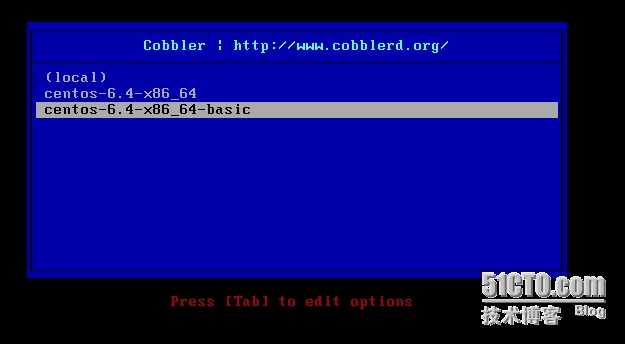
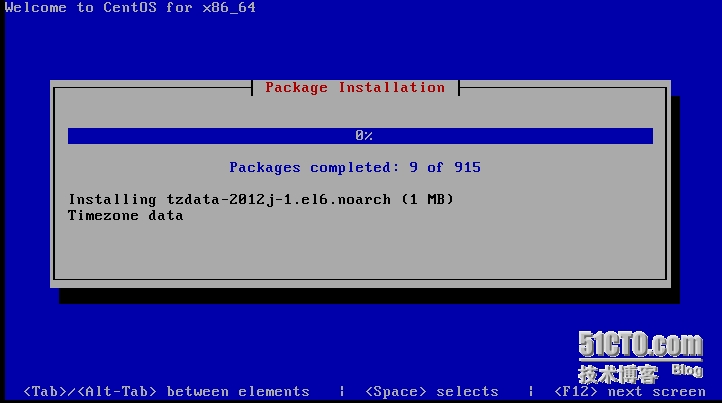
使用koan实现重装系统
koan是需要安装在物理节点上,而非cobbler的节点,而后来引导其虚拟机启动的时候会自动连接对应的cobbler来实现启动系统安装过程
由于楼主也没太多研究,所以这里先一笔带过
在客户端安装koan
[root@node2 ~]# yum install koan -y
查看cobbler服务端有哪些profiles
[root@node2 ~]# koan --server=10.0.10.61 --list=profiles
- looking for Cobbler at http://10.0.10.61:80/cobbler_api
centos-6.4-x86_64-basic
centos-6.4-x86_64
查看profile的具体信息
[root@node2 ~]# koan --server=10.0.10.61 --display--profile=centos-6.4-x86_64-basic
- looking for Cobbler at http://10.0.10.61:80/cobbler_api
- reading URL:http://10.0.10.61/cblr/svc/op/ks/profile/centos-6.4-x86_64-basic
install_tree:http://10.0.10.61/cobbler/ks_mirror/centos-6.4-x86_64/
name : centos-6.4-x86_64-basic
distro : centos-6.4-x86_64
kickstart :http://10.0.10.61/cblr/svc/op/ks/profile/centos-6.4-x86_64-basic
ks_meta : tree=http://@@http_server@@/cblr/links/centos-6.4-x86_64
install_tree :http://10.0.10.61/cobbler/ks_mirror/centos-6.4-x86_64/
kernel :/var/www/cobbler/ks_mirror/centos-6.4-x86_64/p_w_picpaths/pxeboot/vmlinuz
initrd : /var/www/cobbler/ks_mirror/centos-6.4-x86_64/p_w_picpaths/pxeboot/initrd.img
kernel_options :ks=http://10.0.10.61/cblr/svc/op/ks/profile/centos-6.4-x86_64-basicksdevice=link kssendmac
repos :
virt_ram : 512
virt_disk_driver : raw
virt_type : xenpv
virt_path :
virt_auto_boot : 1
将node2设置在下次重启后安装其系统
[root@node2 ~]# koan --server=10.0.10.61 --replace-self--profile=centos-6.4-x86_64-basic
- looking for Cobbler at http://10.0.10.61:80/cobbler_api
- reading URL:http://10.0.10.61/cblr/svc/op/ks/profile/centos-6.4-x86_64-basic
install_tree:http://10.0.10.61/cobbler/ks_mirror/centos-6.4-x86_64/
downloading initrd initrd.img to /boot/initrd.img_koan
url=http://10.0.10.61/cobbler/p_w_picpaths/centos-6.4-x86_64/initrd.img
- reading URL:http://10.0.10.61/cobbler/p_w_picpaths/centos-6.4-x86_64/initrd.img
downloading kernel vmlinuz to /boot/vmlinuz_koan
url=http://10.0.10.61/cobbler/p_w_picpaths/centos-6.4-x86_64/vmlinuz
- reading URL: http://10.0.10.61/cobbler/p_w_picpaths/centos-6.4-x86_64/vmlinuz
- ['/sbin/grubby', '--add-kernel', '/boot/vmlinuz_koan','--initrd', '/boot/initrd.img_koan', '--args','"ks=http://10.0.10.61/cblr/svc/op/ks/profile/centos-6.4-x86_64-basicksdevice=link kssendmac "', '--copy-default', '--make-default','--title=kick1407895197']
- reboot to apply changes #提示重启即可
重启系统
[root@node2 ~]# reboot
稍等片刻,我们可以看到如下所示的信息:
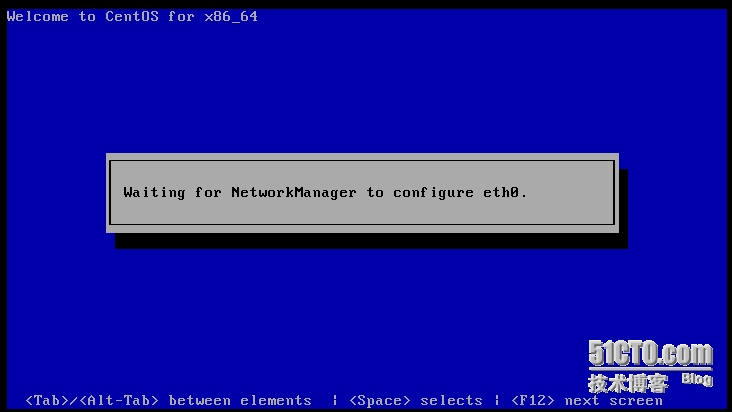
以上,为cobbler常用基础配置的方法,
END,感谢各位支持!
本文出自http://yijiu.blog.51cto.com/ 转载请注明
