文章目录 1. open、read、write 单字节调用 2. open、read、write 数据块方式调用 3. fopen、fgetc、fputc 标准库函数 需要在同级目录下创建一个大小为 100MB 的数据文件
文章目录
- 1. open、read、write 单字节调用
- 2. open、read、write 数据块方式调用
- 3. fopen、fgetc、fputc 标准库函数
需要在同级目录下创建一个大小为 100MB 的数据文件 - file.in。
1. open、read、write 单字节调用
逐个字符地把一个文件复制到另一个文件-file.out。
- int open(const char* path, int oflags);
- int open(const char* path, int oflags, mode_t mode);
- int close(int fildes);
- size_t write(int fildes, const void* buf, size_t nbytes);
- size_t read(int fildes, void* buf, size_t nbytes);
int main(int argc, char* argv[])
{
char c;
int in, out;
in = open("file.in", O_RDONLY);
out = open("file.out", O_WRONLY | O_CREAT, S_IRUSR | S_IWUSR);
while(read(in, &c, 1) == 1)
{
short int ret = write(out, &c, 1);
if(ret == -1)
{
printf("Error!\n");
perror();
}
else if(ret == 0)
{
printf("None of data to write.\n");
}
}
exit(0);
}
使用 time 工具对这个程序的运行时间进行了测算,Linux 使用 TIMEFORMAT 变量来重置默认的 POSIX 时间输出格式,POSIX 时间格式不包括 CPU 使用率。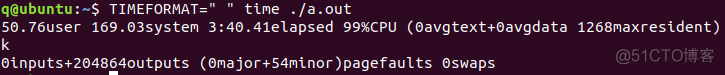
220+s
2. open、read、write 数据块方式调用
int main(int argc, char* argv[])
{
char block[1024];
int in, out;
int nread;
in = open("file.in", O_RDONLY);
out = open("file.out", O_WRONLY | O_CREAT, S_IRUSR | S_IWUSR);
while((nread = read(in, block, sizeof(block))) > 0)
{
short int ret = write(out, block, nread);
}
exit(0);
}
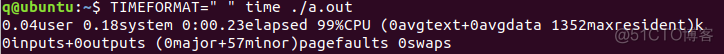
0.23s
3. fopen、fgetc、fputc 标准库函数
- FILE* fopen(const char* filename, const char* mode); mode 参数应该使用双引号;
- size_t fread(void* ptr, size_t size, sze_t nitems, FILE* stream); 数据从文件流 stream 读到由 ptr 指向的数据缓冲区里面,size 参数指定每个数据记录的长度,计数器 nitems 给出要传输的记录个数。返回值时成功读到数据缓冲区里的记录个数,而非字节数。
- size_t fwrite(const void* ptr, size_t size, size_t nitems, FILE* stream);
- int fclose(FILE* stream);
- int fflush(FILE* stream); 可以确保在程序继续执行之前重要的数据都已经被写到磁盘上,fclose 函数隐含执行一次 flush 操作。
- int fseek(FILE* stream, long int offset, int whence); 它在文件流里为下一次读写操作指定位置。
- int fgetc(FILE* stream); 当它到达文件尾或出现错误时,返回EOF,使用 ferror 和 feof 来区分两种情况。
- int getc(FILE* stream);
- int getchar(); getc(stdin)
- int fputc(int c, FILE* stream);
- int putc(int c, FILE* stream);
- int putchar(int c);
- char* fgets(char* s, int n, FILE* stream); 遇到换行符、已经传入了n-1个字符、或者到达文件尾;
- char* gets(char* s);从标准输入读取数据并丢弃遇到的换行符;
int main()
{
int c;
FILE *in, *out;
in = fopen("file.in", "r");
out = fopen("file.out", "w");
while((c = fgetc(in)) != EOF)
fputc(c, out);
exit(0);
}
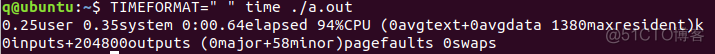
0.64s
虽然速度不及方法2底层数据块复制,但是比一次复制一个字符的版本快得多,这是因为 stdio 库在 FILE 结构里面使用了一个内部缓冲区,只有在缓冲区满时才进行底层系统调用。
