html中实现两栏布局的方法:1、利用float属性和margin属性来实现;2、利用BFC技术来实现;3、利用table布局技术来实现;4、利用flex弹性布局技术来实现;5、利用grid网格布局技术来实现。
html中实现两栏布局的方法:1、利用float属性和margin属性来实现;2、利用BFC技术来实现;3、利用table布局技术来实现;4、利用flex弹性布局技术来实现;5、利用grid网格布局技术来实现。
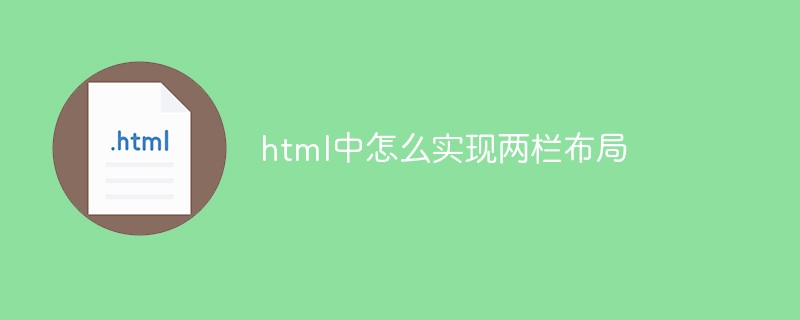
本教程操作环境:windows7系统、CSS3&&HTML5版、Dell G3电脑。
html网页中实现两栏布局
1、利用float+margin实现
<!DOCTYPE html>
<html>
<head>
<meta charset="UTF-8">
<title>Document</title>
<style>
.left1 {
height: 300px;
background-color: red;
width: 400px;
float: left;
}
.right1 {
width: 400px;
height: 300px;
background-color: green;
margin-left: 400px;
}
</style>
</head>
<body>
<div></div>
<div></div>
</body>
</html>2、利用BFC实现
<!DOCTYPE html>
<html>
<head>
<meta charset="UTF-8">
<title>Document</title>
<style>
.left2 {
height: 300px;
background-color: red;
width: 400px;
float: left;
}
.right2 {
height: 300px;
background-color: blue;
overflow: hidden;
}
</style>
</head>
<body>
<div></div>
<div></div>
</body>
</html>3、利用table布局
<!DOCTYPE html>
<html>
<head>
<meta charset="UTF-8">
<title>Document</title>
<style>
.parent {
display: table;
width: 100%;
table-layout: fixed;
}
.left3 {
display: table-cell;
height: 300px;
width: 300px;
background-color: pink;
}
.right3 {
display: table-cell;
height: 300px;
background-color: purple;
}
</style>
</head>
<body>
<div>
<div></div>
<div></div>
</div>
</body>
</html>4、利用flex布局
<!DOCTYPE html>
<html>
<head>
<meta charset="UTF-8">
<title>Document</title>
<style>
.parentf {
display: flex;
flex-direction: row;
justify-content: flex-start;
width: 100%;
}
.left4 {
height: 300px;
width: 300px;
background-color: skyblue;
}
.right4 {
height: 300px;
width: 100%;
background-color: yellowgreen;
}
</style>
</head>
<body>
<div>
<div></div>
<div></div>
</div>
</body>
</html>5、利用grid布局
<!DOCTYPE html>
<html>
<head>
<meta charset="UTF-8">
<title>Document</title>
<style>
.parent {
height: 400px;
display: grid;
grid-template-columns: 50% 50%;
width: 100%;
}
.left5 {
background-color: skyblue;
}
.right5 {
background-color: pink;
}
</style>
</head>
<body>
<div>
<div></div>
<div></div>
</div>
</body>
</html>推荐教程:html视频教程、css视频教程
以上就是html中怎么实现两栏布局的详细内容,更多请关注自由互联其它相关文章!
