去掉input边框的方法:1、使用style属性设置“border: 0;”样式;2、使用style属性设置“border-style: none;”样式;3、使用style属性设置“border: transparent;”样式。 本教程操作环境:windows7系统
去掉input边框的方法:1、使用style属性设置“border: 0;”样式;2、使用style属性设置“border-style: none;”样式;3、使用style属性设置“border: transparent;”样式。

本教程操作环境:windows7系统、CSS3&&HTML5版、Dell G3电脑。
这里有一个HTML文档,有两个input输入框
<!doctype html>
<html>
<head>
<meta charset="UTF-8">
<style type="text/css">
input{
background-color: #FFC0CB;
}
</style>
</head>
<body>
<input type="text" /><br />
<input type="text" />
</body>
</html>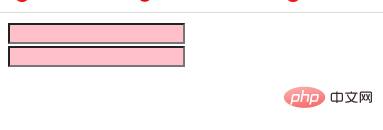
可以看出input有边框,那么如果要想去除input的边框,要怎么做?下面介绍几种方法。
方法1:在input元素中使用style属性设置border: 0;样式
<input type="text" /><br /> <input type="text" style="border: 0;" />
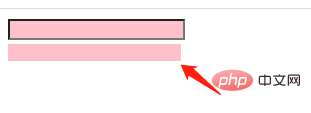
方法2:在input元素中使用style属性设置border-style: none;样式
<input type="text" /><br /> <input type="text" style="border-style: none;" />
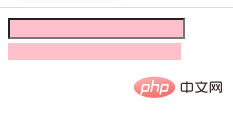
方法3:在input元素中使用style属性设置border: transparent;样式
<input type="text" /><br /> <input type="text" style="border: transparent;" />
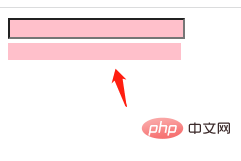
推荐教程:《html视频教程》
以上就是html怎么去掉input边框的详细内容,更多请关注自由互联其它相关文章!
