最近有小伙伴咨询小编在在B站中怎么关闭青少年模式呢?下面就为大家带来了在B站中关闭青少年模式的图文教程,有需要的可以来了解了解哦。 想要关闭青少年模式时打开b站,而后点
最近有小伙伴咨询小编在在B站中怎么关闭青少年模式呢?下面就为大家带来了在B站中关闭青少年模式的图文教程,有需要的可以来了解了解哦。

想要关闭青少年模式时打开b站,而后点击左上角的灰色图标
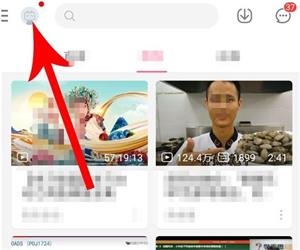
打开b站侧边栏后向下滑动,然后点击“青少年模式”

打开b站“青少年模式已开启”界面后点击“关闭青少年模式”
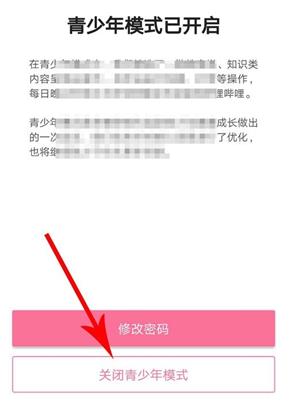
打开b站“关闭青少年模式”界面后输入密码,然后点击“下一步”即可将其关闭掉

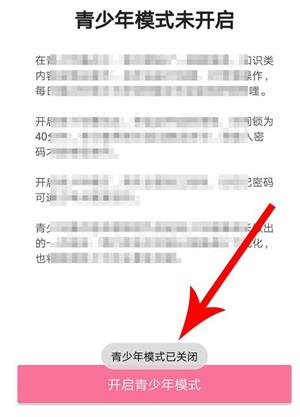
上文就是在B站中关闭青少年模式的图文教程,你们明白了吗?
