最近一些用户们总会询问Epic Games是怎么调中文的?今日在这里就为你们带来了Epic Games调中文的具体操作步骤。 1、首先,点击打开Epic Games平台的主页面,点击主页面中左下角的齿轮按钮
最近一些用户们总会询问Epic Games是怎么调中文的?今日在这里就为你们带来了Epic Games调中文的具体操作步骤。

1、首先,点击打开Epic Games平台的主页面,点击主页面中左下角的齿轮按钮,该齿轮按钮就是软件的设置按钮了。

2、在设置功能界面,找到”LANGUAGE“功能栏,他就是软件的语言设置栏了。
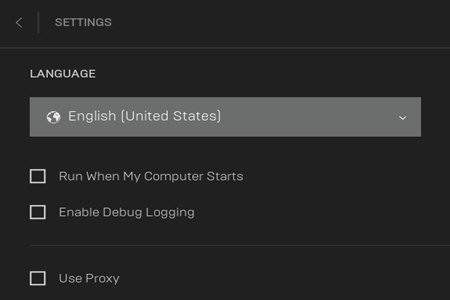
3、在软件语言的下拉框中选择点击”Default“,不要怀疑,他就是中文的语言选项,点击即可完成中文化设置。

根据以上为你们分享的Epic Games调中文的具体操作步骤,你们是不是都学会啦!
