很多人都为手机设置动态壁纸,不过你们晓得vivox27pro是怎么设置动态壁纸的呢?下文就为大伙带来了vivox27pro设置动态壁纸的具体操作方法。 点击【设置】。 点击【锁屏、桌面与壁纸】
很多人都为手机设置动态壁纸,不过你们晓得vivox27pro是怎么设置动态壁纸的呢?下文就为大伙带来了vivox27pro设置动态壁纸的具体操作方法。

点击【设置】。
点击【锁屏、桌面与壁纸】
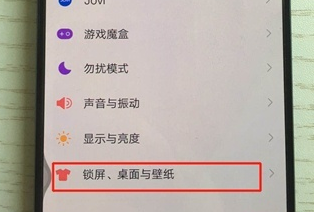
点击【壁纸】。
选择系统自带的动态壁纸,或者点击【相册】选择相册里的动图。

点击【应用】选项。
点击【设定至桌面】即可。

根据以上描述的vivox27pro设置动态壁纸的具体操作方法,你们是不是都学会啦!
