一部分人在使用win7系统的时候,出现网页打开慢的情况,怎么处理呢?下文就为你们呈现了win7系统出现网页打开慢的具体处理方法。 第一种方法:进行系统盘的磁盘清理。 1.打开你的系
一部分人在使用win7系统的时候,出现网页打开慢的情况,怎么处理呢?下文就为你们呈现了win7系统出现网页打开慢的具体处理方法。

第一种方法:进行系统盘的磁盘清理。
1.打开你的系统盘,我的是C盘,如图所示:
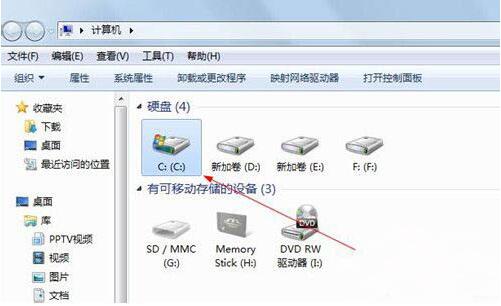
2.单击右键,选择“属性”,如图所示:
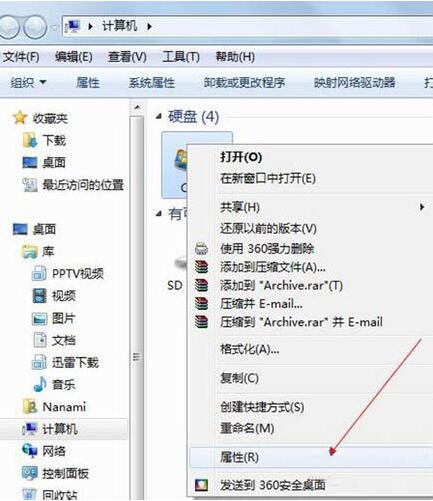
3.找到“磁盘清理”,然后点击选择进行操作。如图所示:

第二种方法:清理IE临时文件及缓存。
1.打开IE,找到“internet选项”
2.选择“常规”,删除浏览历史记录即可。如图所示:
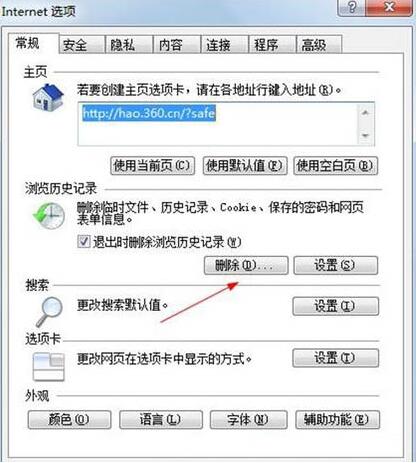
第三种方法:优化注册表
1.首先打开注册表,快捷键“WIN+R”,输入“regedit”。如图所示:
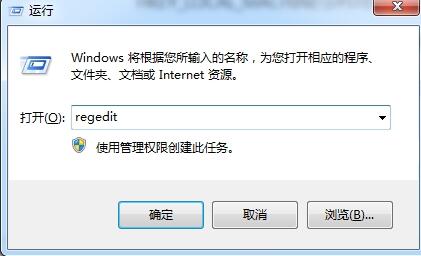
2.依次展开:HKEY_LOCAL_MACHINESYSTEMCurrentControlSetServicesTcpipParameters找到DefaultTTL,把右侧界面数值改为80并同时选择16进制。如图所示:

3.若完成以上步骤效果不是很明显,建议对系统进行一次全面的杀毒和垃圾清理。
根据上文描述的win7系统出现网页打开慢的具体处理方法,你们是不是都学会啦!
