云集是款不错的购物软件,一些新用户们还不知道在其中买东西的方法?今日在这里就为你们带来了云集中买东西的具体操作方法。 首先打开【云集】APP,然后可以直接在顶部搜索栏搜
云集是款不错的购物软件,一些新用户们还不知道在其中买东西的方法?今日在这里就为你们带来了云集中买东西的具体操作方法。

首先打开【云集】APP,然后可以直接在顶部搜索栏搜索你要购买的商品,

或者选择所要购买商品的分类,

选择好商品后点击【加入购物车】,
并选择商品细节及分期期数,点击【确认】,
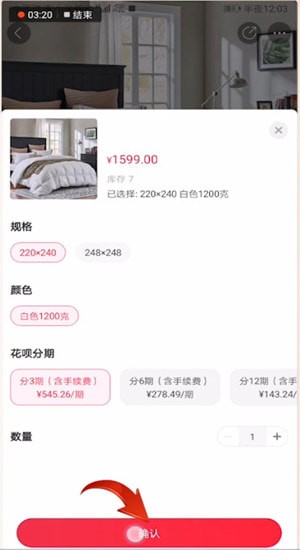
接着点击左下角【购物车】,

勾选你要购买的商品,点击右下角【结算】,

再填写你的收货地址,选择是否使用优惠券,
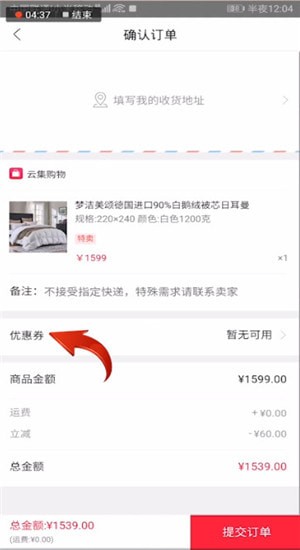
最后点击【提交订单】即可。
根据以上为你们描述的云集中买东西的具体操作方法,你们是不是都学会啦!
