你们了解华为畅享9s中有个指关节截屏吗?怎么操作使用呢?下文就为你们带来了华为畅享9s中实现指关节截屏的具体操作方法。 打开桌面上的【设置】。 在设置菜单下点击打开【智能辅
你们了解华为畅享9s中有个指关节截屏吗?怎么操作使用呢?下文就为你们带来了华为畅享9s中实现指关节截屏的具体操作方法。

打开桌面上的【设置】。
在设置菜单下点击打开【智能辅助】。
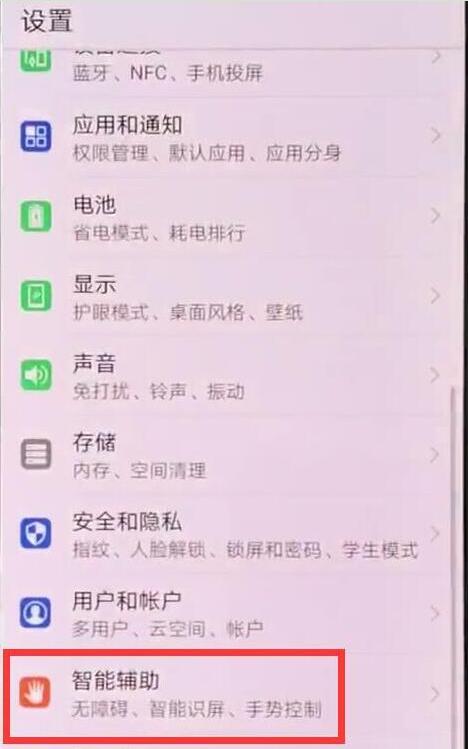
点击进入【手势控制】。
可以看到【智能截屏】,点击打开。
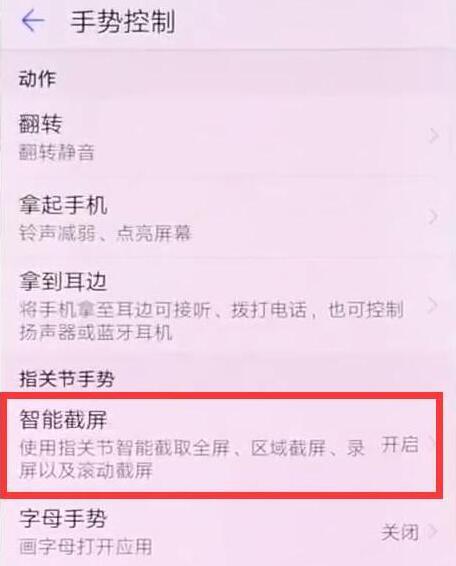
我们只要点击打开【智能截屏】右侧的开关,即可通过敲击屏幕来快速截图了,打开页面上有详细的使用方法。关闭开关可关闭指关节截图。
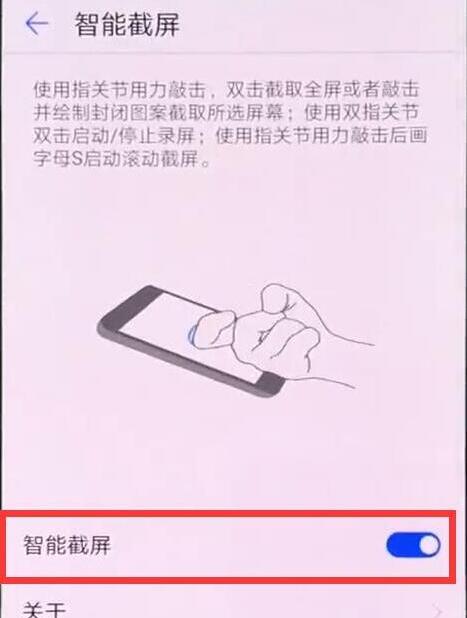
根据上文描述的华为畅享9s中实现指关节截屏的具体操作方法,你们是不是都学会啦!
