发现华为mate20pro中的默认字体大小不是很喜欢,该怎么调整呢?下文就为大伙带来了华为mate20pro调整字体大小的具体操作方法。 进入华为mate20pro手机桌面,点击设置 点击显示,点击字体
发现华为mate20pro中的默认字体大小不是很喜欢,该怎么调整呢?下文就为大伙带来了华为mate20pro调整字体大小的具体操作方法。

进入华为mate20pro手机桌面,点击设置
点击显示,点击字体与显示大小
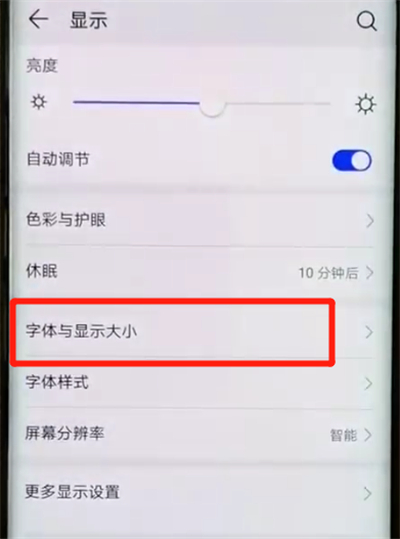
拖动下方的滑块即可调整字体大小
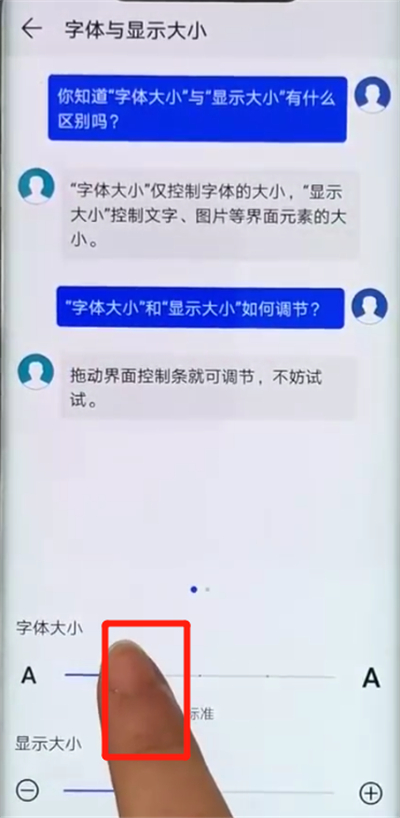
根据上文描述的华为mate20pro调整字体大小的具体操作方法,你们是不是都学会啦!
