很多的用户都在使用premiere,不过你们晓得premiere是怎么调节音频音量的呢?感兴趣的可以去下文看看premiere调整音频音量的具体方法介绍。 方法一 打开premiere软件,选中音频,按住键盘
很多的用户都在使用premiere,不过你们晓得premiere是怎么调节音频音量的呢?感兴趣的可以去下文看看premiere调整音频音量的具体方法介绍。

方法一
打开premiere软件,选中音频,按住键盘shift键、向上拖动,将当前音量调大,
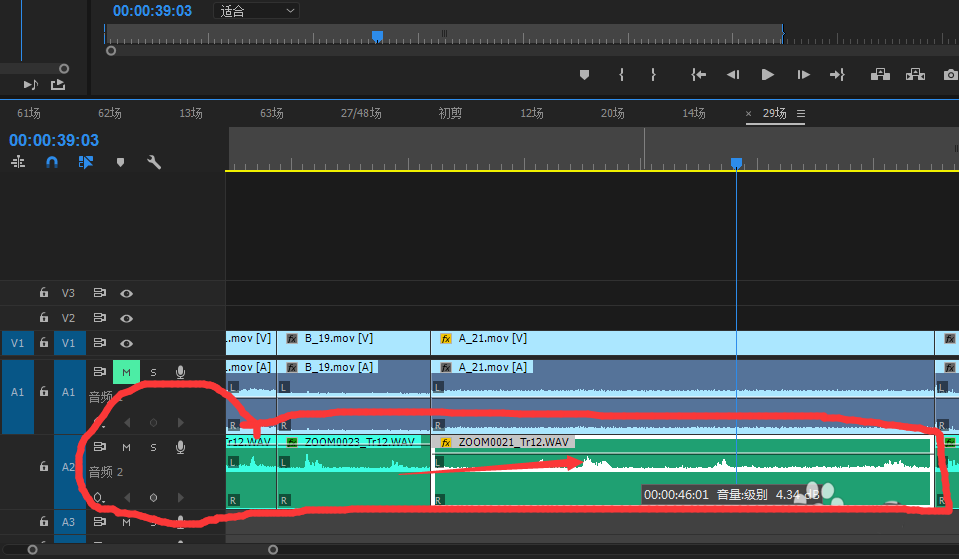
方法二
选中音频,鼠标右击,选择音频增益,
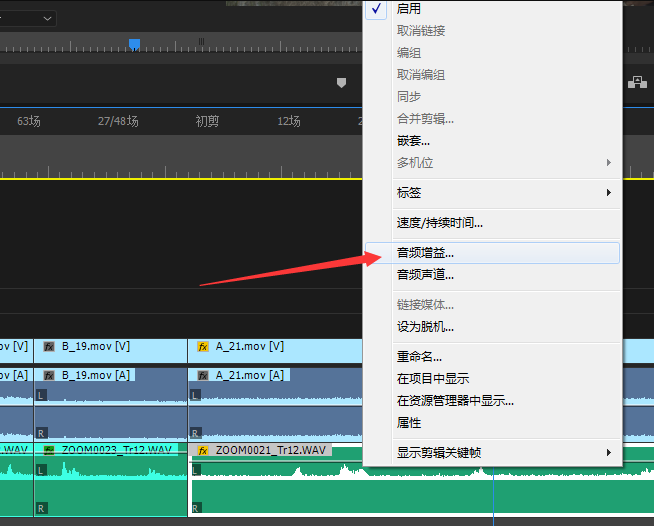
选择你要调节音频的大小,之后就会看到明显变化,
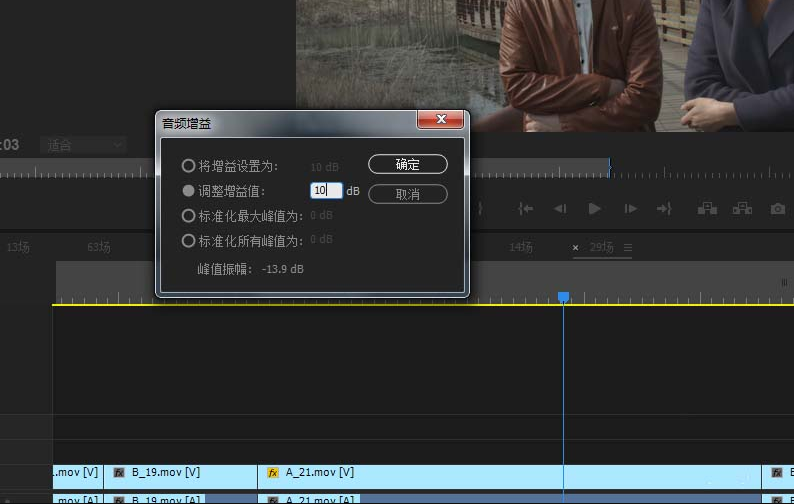
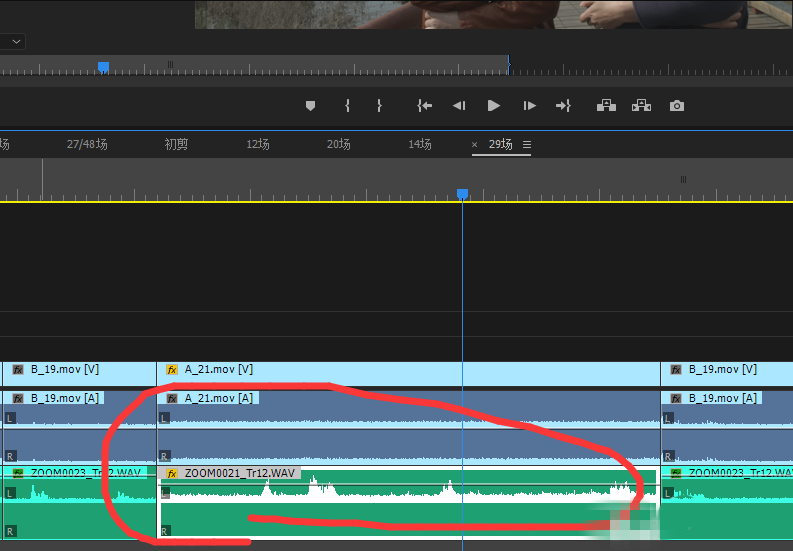
方法三
声音很小,他录音可能是单声道,
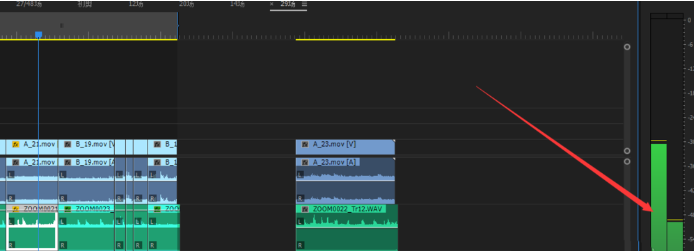
点击效果,选择用左侧填充右侧,反之一样,

之后会有选择效果的标示,再看右边的音频也就平了,这时候声音就没问题了。
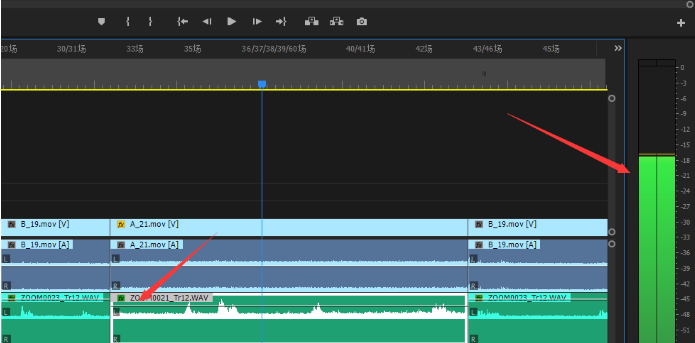
根据上文描述的premiere调整音频音量的具体方法介绍,你们是不是都学会啦!
【本文由:高防cdn http://www.558idc.com/gfcdn.html 复制请保留原URL】