别人为手机设置的动态壁纸很好看,你们知道怎么为联想k5play设置动态壁纸吗?下文就为你们带来了联想k5play设置动态壁纸的具体操作方法。 在【待机界面】点击【设置】。 点击【壁纸
别人为手机设置的动态壁纸很好看,你们知道怎么为联想k5play设置动态壁纸吗?下文就为你们带来了联想k5play设置动态壁纸的具体操作方法。

在【待机界面】点击【设置】。
点击【壁纸、主题和字体】。
可选择【静态壁纸】或【动态壁纸】,也可选择【在线壁纸】或【收藏】,也可选择从【相册】或【表盘壁纸】获取要更换的壁纸,点击【动态】为例,点击【动态壁纸】,点击要设置的壁纸。

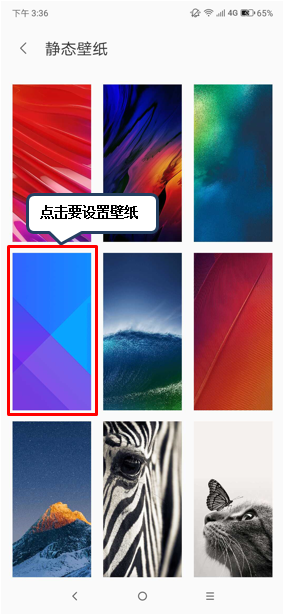
点击【设定】,可将其设定为锁屏壁纸或者桌面壁纸,或者同时设定为锁屏壁纸及桌面壁纸。

根据上文描述的联想k5play设置动态壁纸的具体操作方法,你们自己也赶紧去设置吧!
