现在很多的公司都在使用钉钉,不过你们晓得钉钉是怎么样使用吗?感兴趣的可以去下文看看钉钉的详细使用步骤介绍。 在消息页可以接收和发送消息、添加好友、进行密聊等, 在Din
现在很多的公司都在使用钉钉,不过你们晓得钉钉是怎么样使用吗?感兴趣的可以去下文看看钉钉的详细使用步骤介绍。

在消息页可以接收和发送消息、添加好友、进行密聊等,

在Ding页可以提醒同事或看到同事给自己的日程提醒,
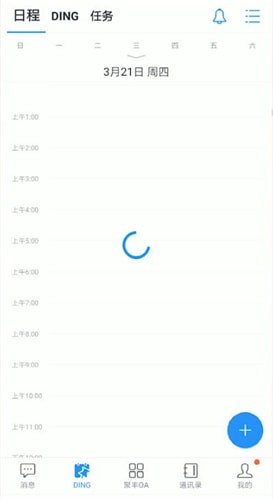
在中间的公司页面,可以查看考勤、审批等,

在通讯录界面可以查找公司同事和钉钉好友,

在我的界面可以修改个人信息等。

依照上文为你们描述的钉钉的详细使用步骤介绍,你们是不是都学会啦!
