你们知道天易成网管这款软件吗?不过你们晓得天易成网管中如何限速吗?在此文章内就呈现了天易成网管中限速的具体操作方法。 1、第一步肯定是先下载打开软件。 2、进入天易天易成
你们知道天易成网管这款软件吗?不过你们晓得天易成网管中如何限速吗?在此文章内就呈现了天易成网管中限速的具体操作方法。

1、第一步肯定是先下载打开软件。
2、进入天易天易成网管,点击"策略设置"。
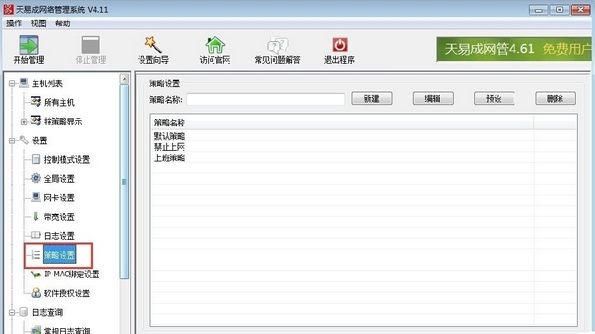
3、新建一个限速策略,点击新建,再点击编辑。

4、在菜单栏中找到流量速度限制。
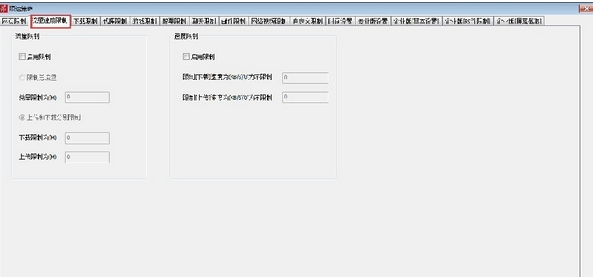
5、给"启用限制"打上勾,然后设置下载和上传速度,然后点击关闭就可以了。

6、然后找到点击"主机列表",找到你所要限制网速的那个ip地址。

7、右击IP地址,选择设置策略。然后选择"限速策略"。这样就可以把那个IP的网速给限制住了。

根据上文为你们描述的天易成网管中限速的具体操作方法,同学们自己也赶紧去试试吧!
