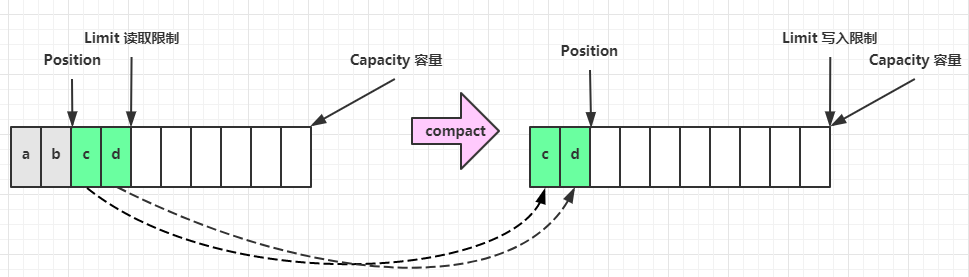non-blocking io 非阻塞 IO 一. NIO 基础 non-blocking io 非阻塞 IO 1. 三大组件1.1 Channel Buffer channel 有一点类似于 stream,它就是读写数据的 双向通道 ,可以从 channel 将数据读入 buffer,也可以将
non-blocking io 非阻塞 IO
1. 三大组件 1.1 Channel & Bufferchannel 有一点类似于 stream,它就是读写数据的双向通道,可以从 channel 将数据读入 buffer,也可以将 buffer 的数据写入 channel,而之前的 stream 要么是输入,要么是输出,channel 比 stream 更为底层
graph LR channel --> buffer buffer --> channel常见的 Channel 有
- FileChannel
- DatagramChannel
- SocketChannel
- ServerSocketChannel
buffer 则用来缓冲读写数据,常见的 buffer 有
- ByteBuffer
- MappedByteBuffer
- DirectByteBuffer
- HeapByteBuffer
- ShortBuffer
- IntBuffer
- LongBuffer
- FloatBuffer
- DoubleBuffer
- CharBuffer
selector 单从字面意思不好理解,需要结合服务器的设计演化来理解它的用途
多线程版设计 graph TD subgraph 多线程版 t1(thread) --> s1(socket1) t2(thread) --> s2(socket2) t3(thread) --> s3(socket3) end ⚠️ 多线程版缺点- 内存占用高
- 线程上下文切换成本高
- 只适合连接数少的场景
- 阻塞模式下,线程仅能处理一个 socket 连接
- 仅适合短连接场景
selector 的作用就是配合一个线程来管理多个 channel,获取这些 channel 上发生的事件,这些 channel 工作在非阻塞模式下,不会让线程吊死在一个 channel 上。适合连接数特别多,但流量低的场景(low traffic)
graph TD subgraph selector 版 thread --> selector selector --> c1(channel) selector --> c2(channel) selector --> c3(channel) end调用 selector 的 select() 会阻塞直到 channel 发生了读写就绪事件,这些事件发生,select 方法就会返回这些事件交给 thread 来处理
2. ByteBuffer有一普通文本文件 data.txt,内容为
1234567890abcd
使用 FileChannel 来读取文件内容
@Slf4j
public class ChannelDemo1 {
public static void main(String[] args) {
try (RandomAccessFile file = new RandomAccessFile("helloword/data.txt", "rw")) {
FileChannel channel = file.getChannel();
ByteBuffer buffer = ByteBuffer.allocate(10);
do {
// 向 buffer 写入
int len = channel.read(buffer);
log.debug("读到字节数:{}", len);
if (len == -1) {
break;
}
// 切换 buffer 读模式
buffer.flip();
while(buffer.hasRemaining()) {
log.debug("{}", (char)buffer.get());
}
// 切换 buffer 写模式
buffer.clear();
} while (true);
} catch (IOException e) {
e.printStackTrace();
}
}
}
输出
10:39:03 [DEBUG] [main] c.i.n.ChannelDemo1 - 读到字节数:10
10:39:03 [DEBUG] [main] c.i.n.ChannelDemo1 - 1
10:39:03 [DEBUG] [main] c.i.n.ChannelDemo1 - 2
10:39:03 [DEBUG] [main] c.i.n.ChannelDemo1 - 3
10:39:03 [DEBUG] [main] c.i.n.ChannelDemo1 - 4
10:39:03 [DEBUG] [main] c.i.n.ChannelDemo1 - 5
10:39:03 [DEBUG] [main] c.i.n.ChannelDemo1 - 6
10:39:03 [DEBUG] [main] c.i.n.ChannelDemo1 - 7
10:39:03 [DEBUG] [main] c.i.n.ChannelDemo1 - 8
10:39:03 [DEBUG] [main] c.i.n.ChannelDemo1 - 9
10:39:03 [DEBUG] [main] c.i.n.ChannelDemo1 - 0
10:39:03 [DEBUG] [main] c.i.n.ChannelDemo1 - 读到字节数:4
10:39:03 [DEBUG] [main] c.i.n.ChannelDemo1 - a
10:39:03 [DEBUG] [main] c.i.n.ChannelDemo1 - b
10:39:03 [DEBUG] [main] c.i.n.ChannelDemo1 - c
10:39:03 [DEBUG] [main] c.i.n.ChannelDemo1 - d
10:39:03 [DEBUG] [main] c.i.n.ChannelDemo1 - 读到字节数:-1
- 向 buffer 写入数据,例如调用 channel.read(buffer)
- 调用 flip() 切换至读模式
- 从 buffer 读取数据,例如调用 buffer.get()
- 调用 clear() 或 compact() 切换至写模式
- 重复 1~4 步骤
ByteBuffer 有以下重要属性
- capacity
- position
- limit
一开始
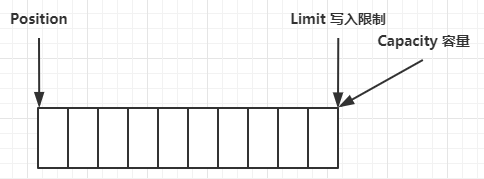
写模式下,position 是写入位置,limit 等于容量,下图表示写入了 4 个字节后的状态
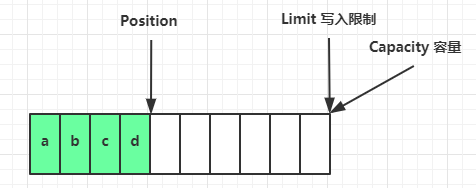
flip 动作发生后,position 切换为读取位置,limit 切换为读取限制
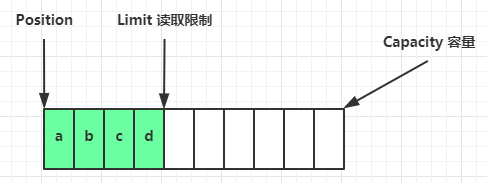
读取 4 个字节后,状态
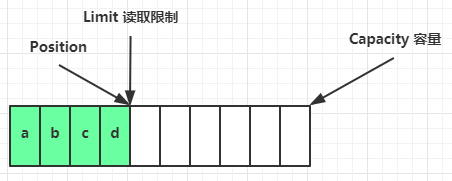
clear 动作发生后,状态
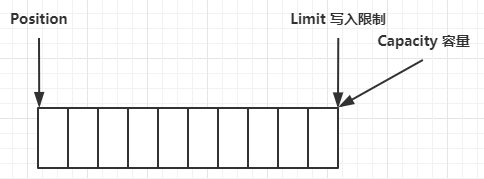
compact 方法,是把未读完的部分向前压缩,然后切换至写模式