在mac终端运行jupyter notebook报错 githun解决方法如下 https://github.com/dbt-labs/dbt-core/issues/4745 出错原因是因为你的python库中没有MarkupSafe这个包 我的方法 如果你没有安装过就使用如下
在mac终端运行jupyter notebook报错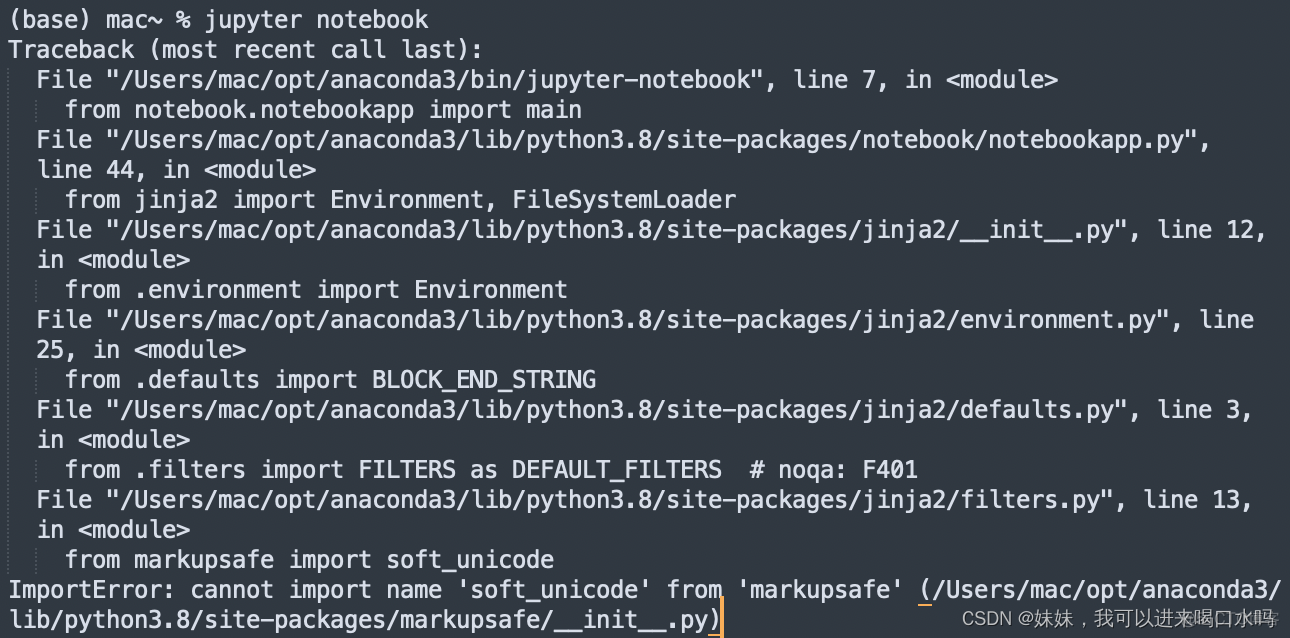
githun解决方法如下
https://github.com/dbt-labs/dbt-core/issues/4745
出错原因是因为你的python库中没有MarkupSafe这个包
我的方法
如果你没有安装过就使用如下命令:
pip install MarkupSafe==2.0.1如果有安装就是因为版本问题,使用如下命令
pip install --force-reinstall MarkupSafe==2.0.1
