通常我们使用原生的sql进行动态修改的时候,经常会出现SQL的语法错误,而要规避这些存在的语法错误需要大量的代码来进行判断,而MyBatis的set标签就很好的解决了这个问题。 下面是
通常我们使用原生的sql进行动态修改的时候,经常会出现SQL的语法错误,而要规避这些存在的语法错误需要大量的代码来进行判断,而MyBatis的<set>标签就很好的解决了这个问题。
下面是我的源代码
<update id="updatedongtai">
update tb_brand
<set>
<if test="companyName != null and companyName != '' ">company_name = #{companyName},</if>
<if test="brandName != null and brandName != '' ">brand_name = #{brandName},</if>
<if test="ordered != null and ordered != '' ">ordered = #{ordered},</if>
<if test="description != null and description != '' ">description = #{description},</if>
<if test="status != null and status != '' ">status = #{status}</if>
</set>
where id = #{id};
</update>
如果不用<set>,可能遇到的问题是用户没输入最后一个status字段,拼接sql的时候会没用status,会有,在where前面,会造成SQL语法错误。解决方法就是用<set></set>。
package com.wjb.test;
import com.wjb.mapper.BrandMapper;
import com.wjb.pojo.Brand;
import org.apache.ibatis.io.Resources;
import org.apache.ibatis.session.SqlSession;
import org.apache.ibatis.session.SqlSessionFactory;
import org.apache.ibatis.session.SqlSessionFactoryBuilder;
import org.junit.Test;
import java.io.IOException;
import java.io.InputStream;
public class MyBatisTestupdate {
@Test
public void testupdate() throws IOException {
int status = 1;
String companyName = "bo导手机";
String brandName = "bo导";
String description = "bo导,改变世界";
int ordered = 300;
int id = 8;
//封装对象
Brand brand = new Brand();
//brand.setBrandName(brandName);
//brand.setStatus(status);
//brand.setCompanyName(companyName);
//brand.setDescription(description);
brand.setOrdered(ordered);
brand.setId(id);
//1.加载mybatis的核心配置文件,获取SqlSessionFactory
String resource = "mybatis-config.xml";
InputStream inputStream = Resources.getResourceAsStream(resource);
SqlSessionFactory sqlSessionFactory = new SqlSessionFactoryBuilder().build(inputStream);
//2.获取SqlSession对象,用它来执行sql
SqlSession sqlSession = sqlSessionFactory.openSession(true);
//3.获取Mapper接口的代理对象
BrandMapper brandMapper = sqlSession.getMapper(BrandMapper.class);
//4.执行方法
brandMapper.updatedongtai(brand);
//5.释放资源
sqlSession.close();
}
}
在日志中我们可以看到拼接的SQL是这样的
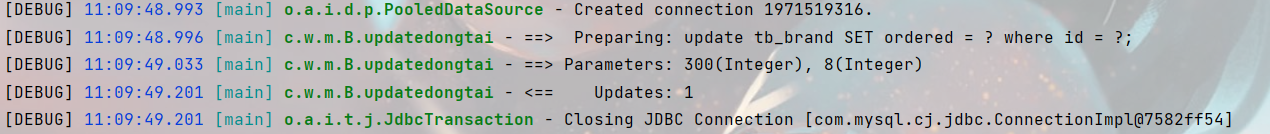
完美解决了sql语法错误的问题。
