有那么一部分同学们在使用win7的时候,遇见了网络适配器打不开的现象,你们晓得怎么处理吗?下文就带来了win7中网络适配器打不开的具体处理方法。 1、右击计算机,选择管理 2、点击
有那么一部分同学们在使用win7的时候,遇见了网络适配器打不开的现象,你们晓得怎么处理吗?下文就带来了win7中网络适配器打不开的具体处理方法。

1、右击计算机,选择管理
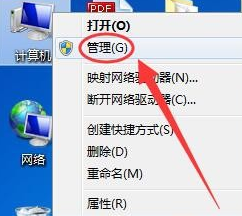
2、点击计算机管理下的设备管理器
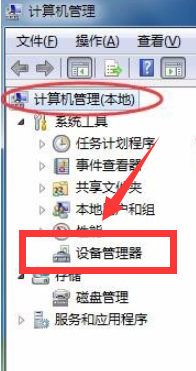
3、在右侧找到网络适配器,点击展开
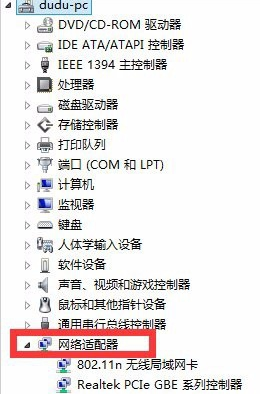
4、右击网卡名称,选择弹出菜单中的更新驱动程序软件
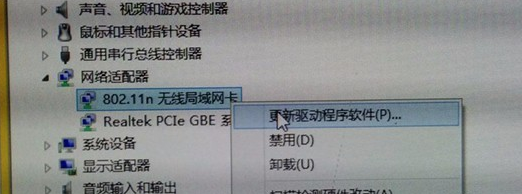
5、如果你电脑没办法上网,就选择菜单中的“卸载”。卸载 网卡后再重新加载

看完了以上分享的win7中网络适配器打不开的具体处理方法,相信大家应该都学会啦!
