一部分用户想在iphonex中下载大于150m,却不了解下载的方法?此篇教程就呈现了iphonex中下载大于150m的具体操作方法介绍。 方法一、更改系统时间 1、首先进入App Store搜索要下载的软件,点
一部分用户想在iphonex中下载大于150m,却不了解下载的方法?此篇教程就呈现了iphonex中下载大于150m的具体操作方法介绍。

方法一、更改系统时间
1、首先进入App Store搜索要下载的软件,点击下载之后会出现如下提示,点击【好】。接着进入手机【设置】,然后点击【通用】。
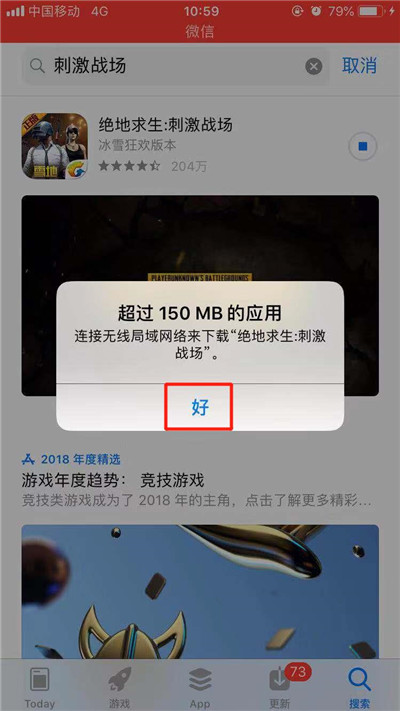

2、找到【日期与时间】选项,点击进入。

3、点击【自动设置】右边的按钮,关闭自动设置时间功能。

4、然后自行把时间往后面调,设置得更晚一些。
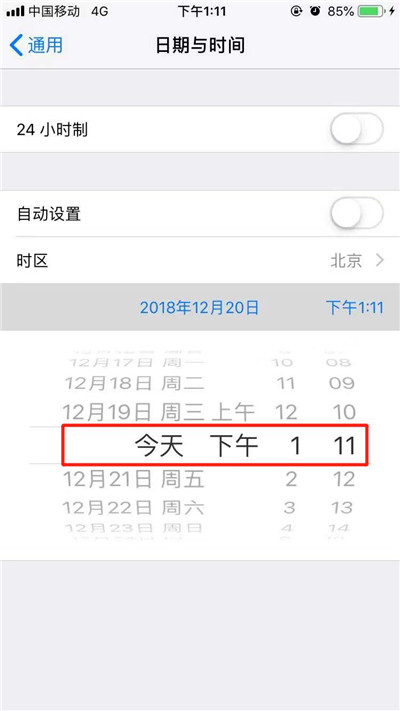
5、然后我们回到桌面,点击一下正在等待下载的应用,就可以开始下载了。

方法二、重启手机
1、同样进入appstore搜索需要下载的软件,点击【下载】,等出现“此项目大于150MB...”提示的时候,点击【好】。
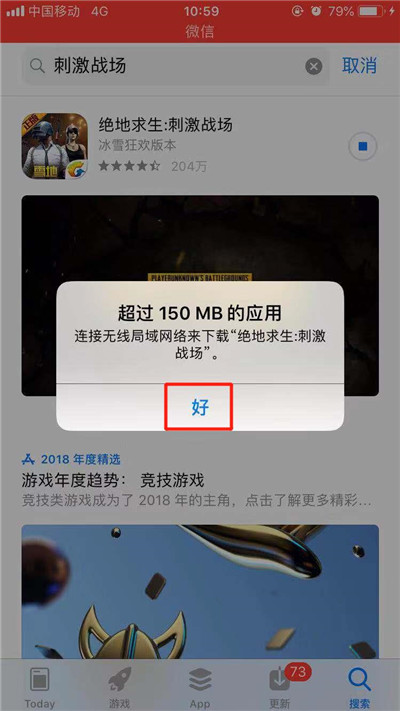
2、马上关机,再开机之后(也可以试试开启飞行模式之后,再关闭飞行模式),然后点击桌面上正在等待下载的应用,就可以使用流量成功下载了。
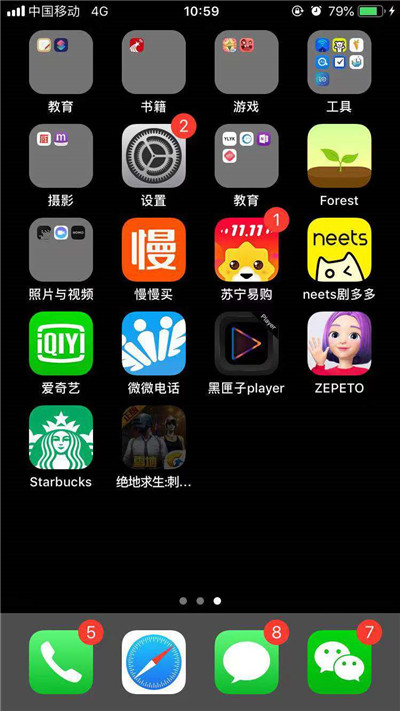
看完了上文讲解的iphonex中下载大于150m的具体操作方法介绍,你们自己也赶紧去下载吧!
