抖音中最近不少用户再拍摄五官跳动的特效,你们知道怎么拍摄吗?下文就呈现了抖音中拍摄出五官跳动的具体操作流程介绍。 1.首先打开【抖音短视频】APP,然后点击底部【+】图标
抖音中最近不少用户再拍摄五官跳动的特效,你们知道怎么拍摄吗?下文就呈现了抖音中拍摄出五官跳动的具体操作流程介绍。

1.首先打开【抖音短视频】APP,然后点击底部【+】图标
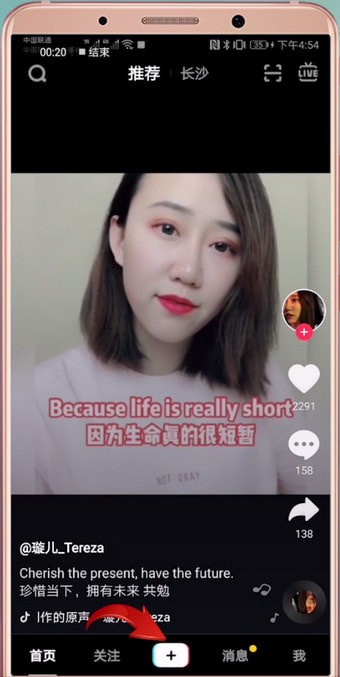
2.再点击拍摄页面顶部的【选择音乐】
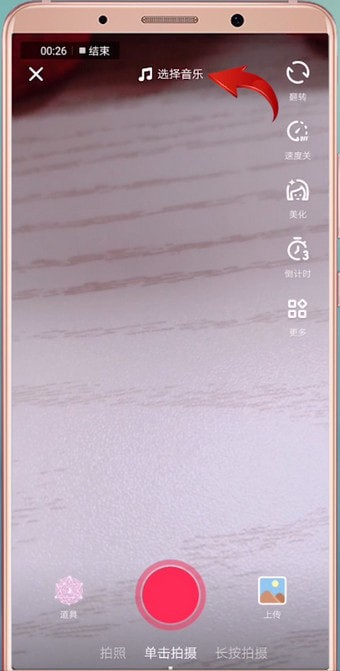
3.接着在分类选项中选择或搜索一首歌曲,点击这首歌曲并点击【使用】

4.这时点击左下角【道具】-【搞笑】-【五官跳动】


5.再点击【拍摄】按钮开始拍摄,等待音乐响起五官就会随着音乐节奏动起来啦

6.拍摄完成后设置特效、封面、滤镜等,最后点击【发布】即可

看完了上文讲述的抖音中拍摄出五官跳动的具体操作流程介绍,你们是不是都学会拍摄了呢?
