酷狗铃声怎么设置苹果手机?苹果的手机铃声一般都是通过酷狗铃声下载然后转到库乐队来进行导入,那么具体要怎么设置呢,小编为大家整理了具体的图文教程,一起来了解下吧。 酷
酷狗铃声怎么设置苹果手机?苹果的手机铃声一般都是通过酷狗铃声下载然后转到库乐队来进行导入,那么具体要怎么设置呢,小编为大家整理了具体的图文教程,一起来了解下吧。
酷狗铃声设置教程
1、打开酷狗铃声App选择喜欢的音乐,点击音乐选择【设铃声】;
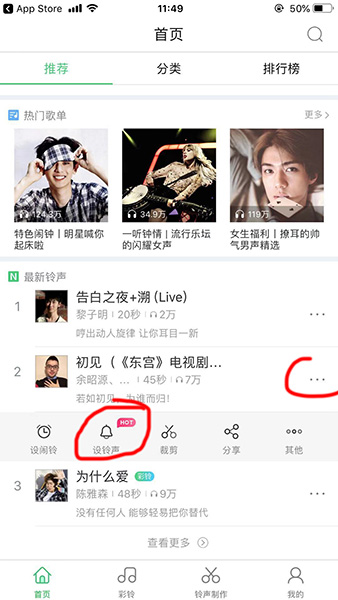
2、然后选择【拷贝到“库乐队”】;

3、然后选择刚刚的音乐长按;
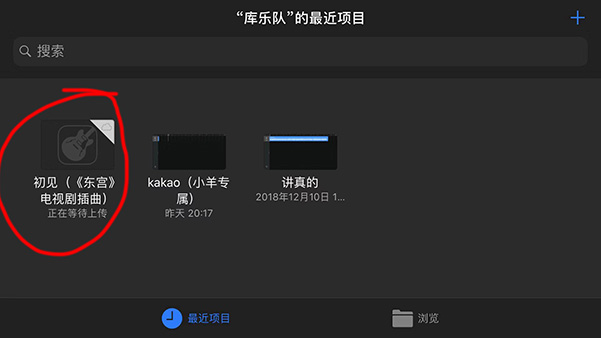
4、接着选择【共享】;

5、这里选择【电话铃声】;

6、按系统提示玩之后就可以选择【导出】

7、导出成功之后点击【将声音用作...】;

8、接着就可以选择【标准电话铃声】,这样就完成了苹果手机铃声的设置了。
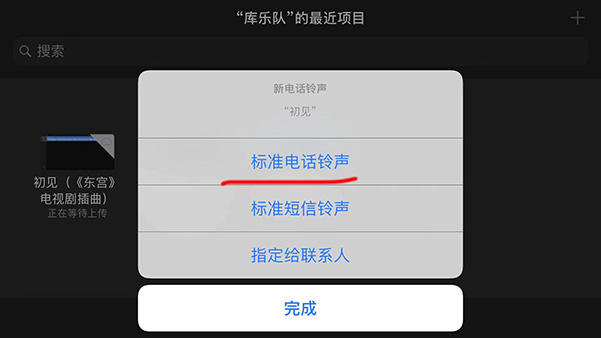
以上就是小编今天为大家带来的酷狗铃声设置苹果手机铃音教程,更多精彩资讯敬请关注iefans网。
