三星s10e怎么隐藏锁屏通知内容?很多小伙伴们都还不知道,下面就是iefans小编为大家整理了三星s10e隐藏锁屏通知内容方法教程,一起来看看吧。 1、点击【设置】。 2、点击【锁定屏幕和
三星s10e怎么隐藏锁屏通知内容?很多小伙伴们都还不知道,下面就是iefans小编为大家整理了三星s10e隐藏锁屏通知内容方法教程,一起来看看吧。
1、点击【设置】。

2、点击【锁定屏幕和安全】。

3、点击【通知】右侧开关。

4、点击【通知】进入。
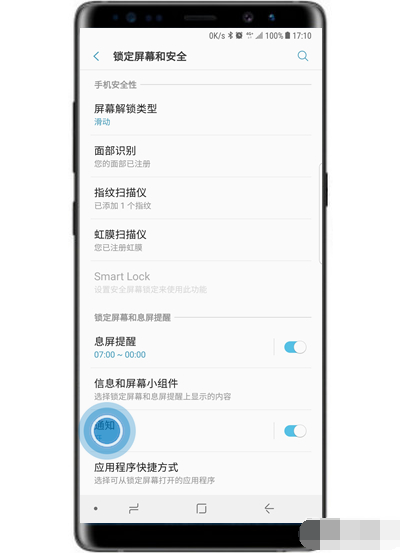
5、点击【隐藏内容】右侧开关。

以上就是iefans小编为大家带来的三星s10e隐藏锁屏通知内容方法教程全部内容!有需要的小伙伴们千万不要错过哦!
