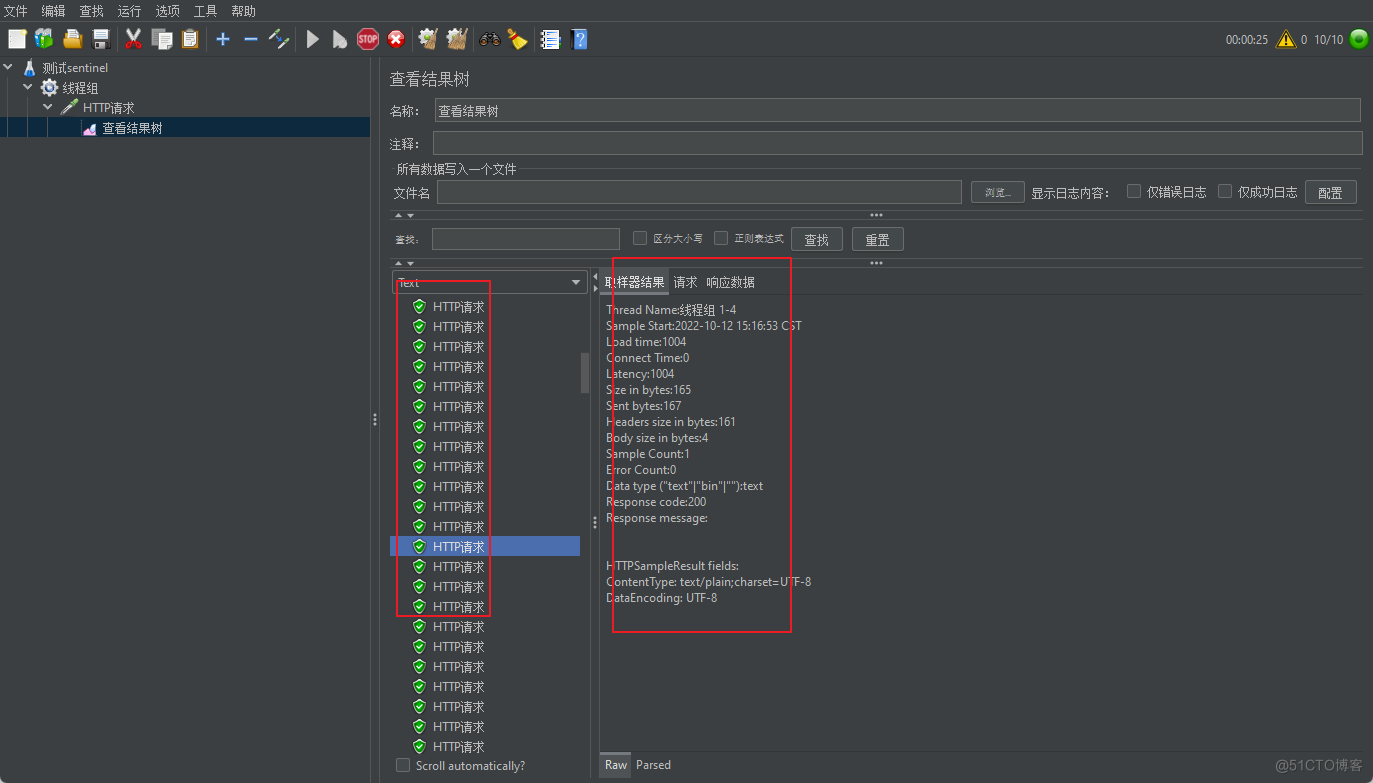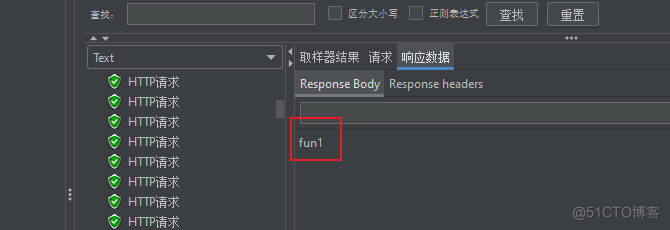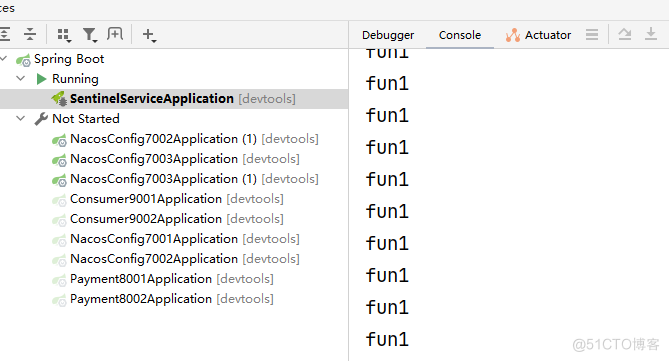修改测试计划名称: 添加线程组 设置线程组 添加HTTP请求 假设台控制器中的接口:对应路径:localhost:6001/fun1 @GetMapping(/fun1)public String fun1() { try { Thread.sleep(1000); } catch (InterruptedExceptio
-
修改测试计划名称:
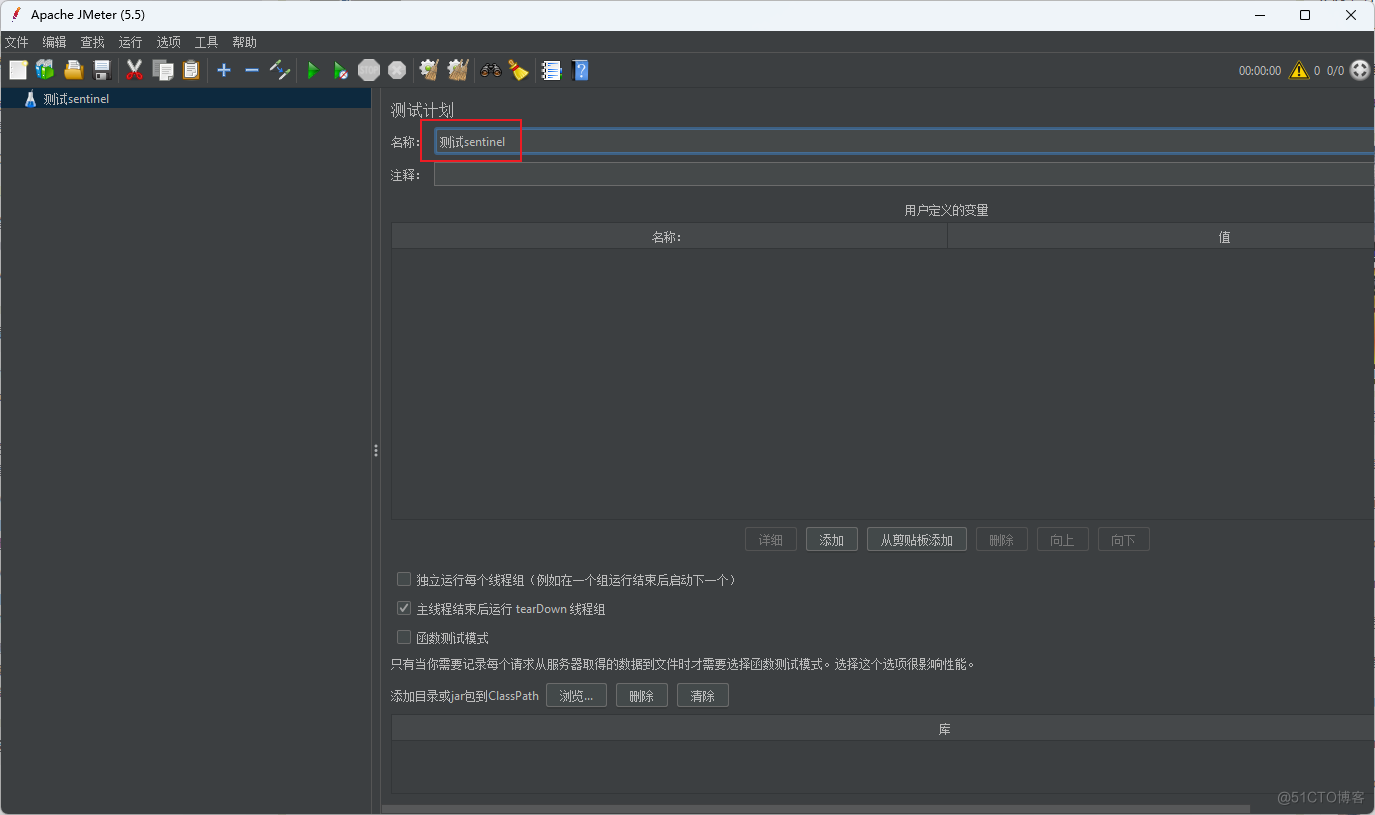
-
添加线程组
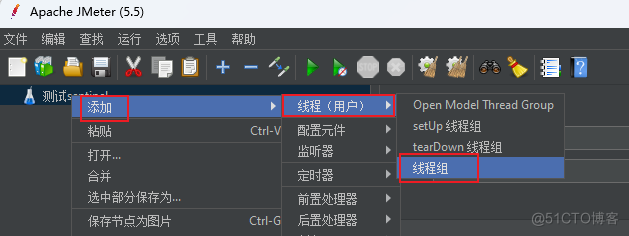
-
设置线程组
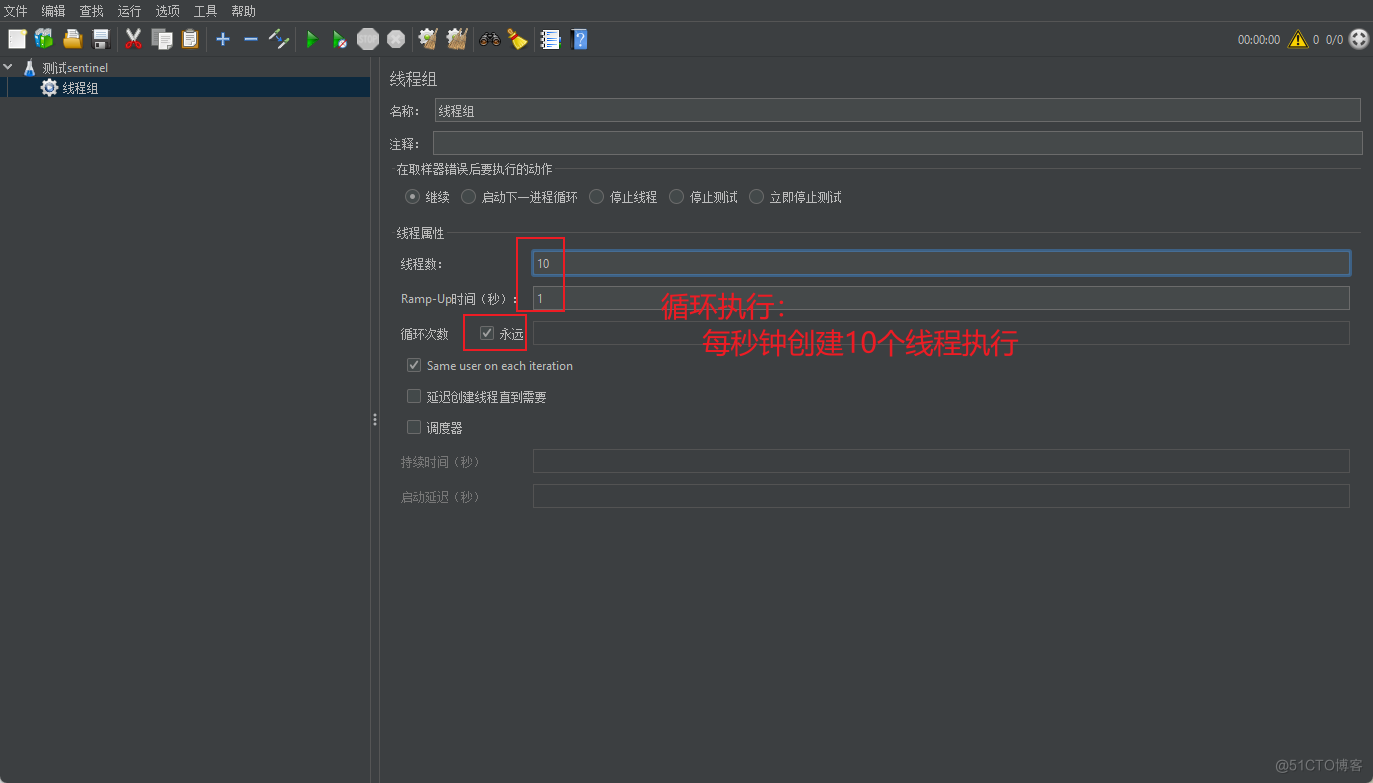
-
添加HTTP请求
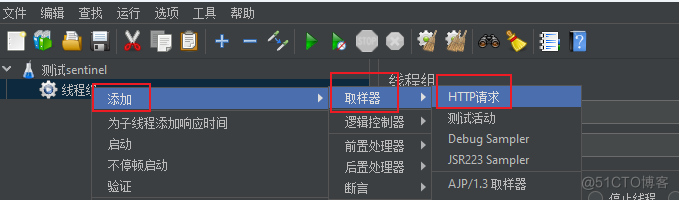
-
假设台控制器中的接口:对应路径:localhost:6001/fun1
-
设置HTTP请求基本信息
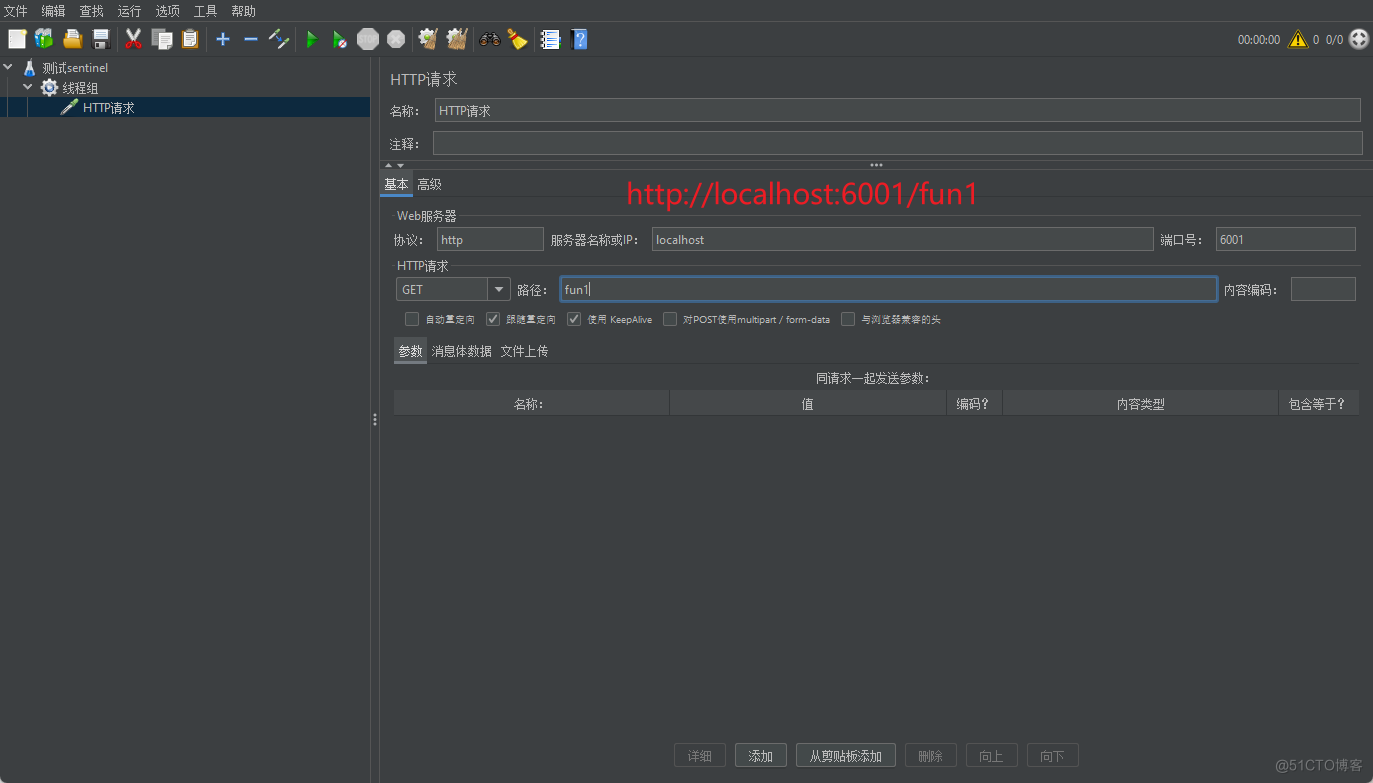
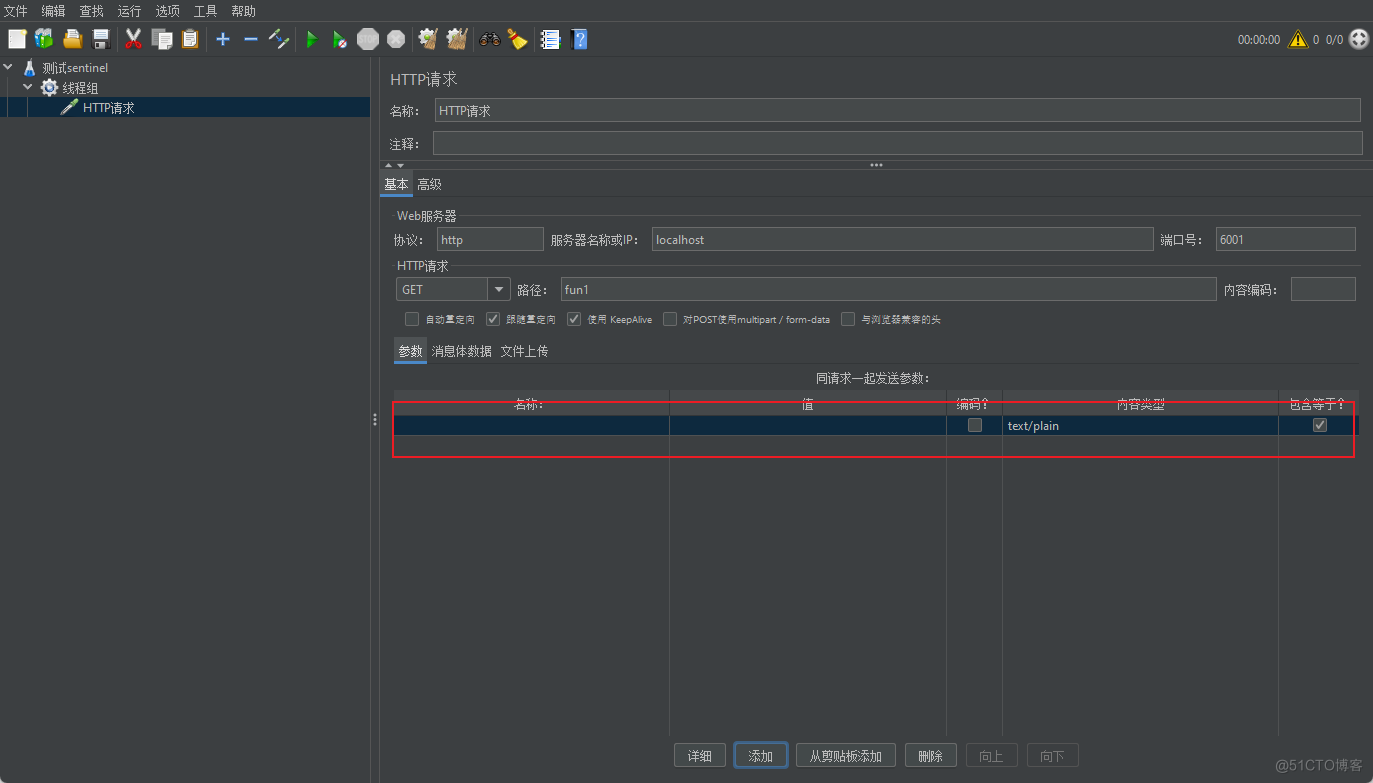
-
添加察看结果树
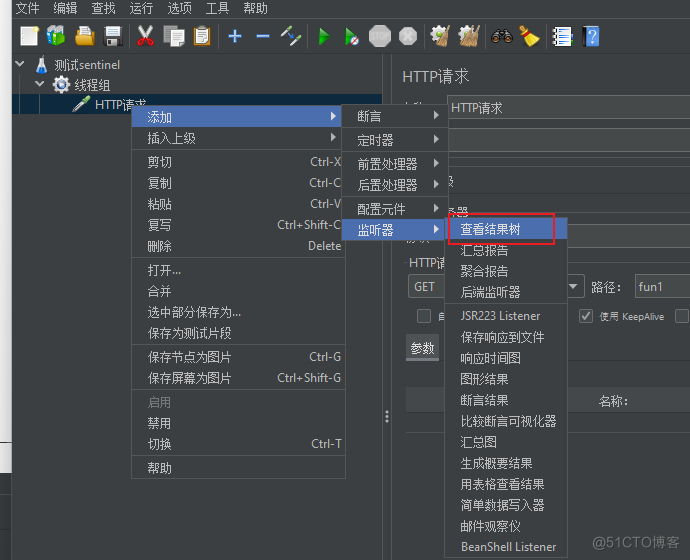
-
测试
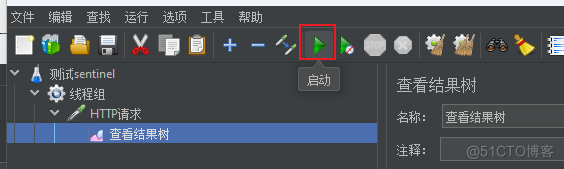 -
-
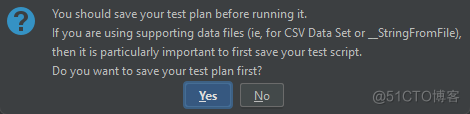
-
结果: