使用喜马拉雅的时候,很多小伙伴不知道怎么联系在线客服,下面小编就给大家带来喜马拉雅联系在线客服方法,有需要的小伙伴不要错过哦。 喜马拉雅怎么联系在线客服?喜马拉雅联
使用喜马拉雅的时候,很多小伙伴不知道怎么联系在线客服,下面小编就给大家带来喜马拉雅联系在线客服方法,有需要的小伙伴不要错过哦。
喜马拉雅怎么联系在线客服?喜马拉雅联系在线客服方法
1、首先打开进入喜马拉雅app后,在我的界面点击进入设置;

2、然后往下滚动页面,点击关于喜马拉雅;

3、接着点击联系我们,再点击客服热线;

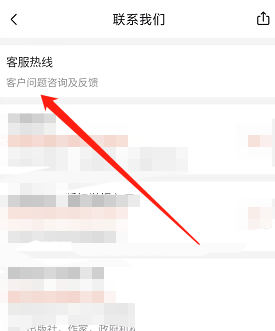
4、最后如图所示即可进入联系在线客服的界面,输入问题即可咨询了。
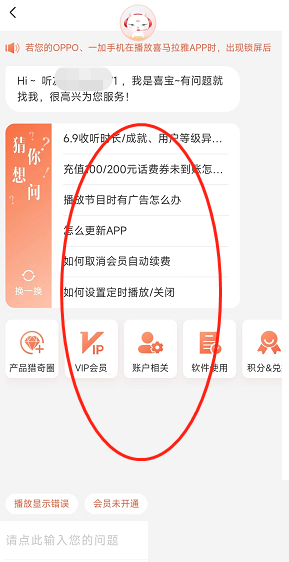
谢谢大家阅读观看,希望本文能帮到大家!
