今天小编为大家带来了金考典更新题库教程,想知道怎么做的小伙伴来看看接下来的这篇文章吧,相信一定会帮到你们的。 金考典怎么更新题库?金考典更新题库教程 1、首先,找到手
今天小编为大家带来了金考典更新题库教程,想知道怎么做的小伙伴来看看接下来的这篇文章吧,相信一定会帮到你们的。
金考典怎么更新题库?金考典更新题库教程
1、首先,找到手机中的“金考典”,点击打开;
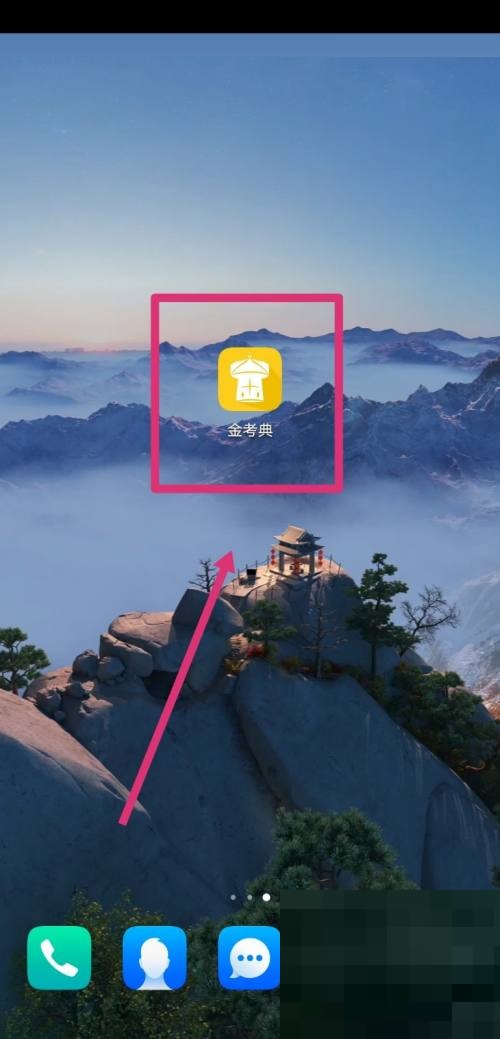
2、然后选择左上角的三道杠的符号,点击进入;

3、找到“软件设置”,点击进入;
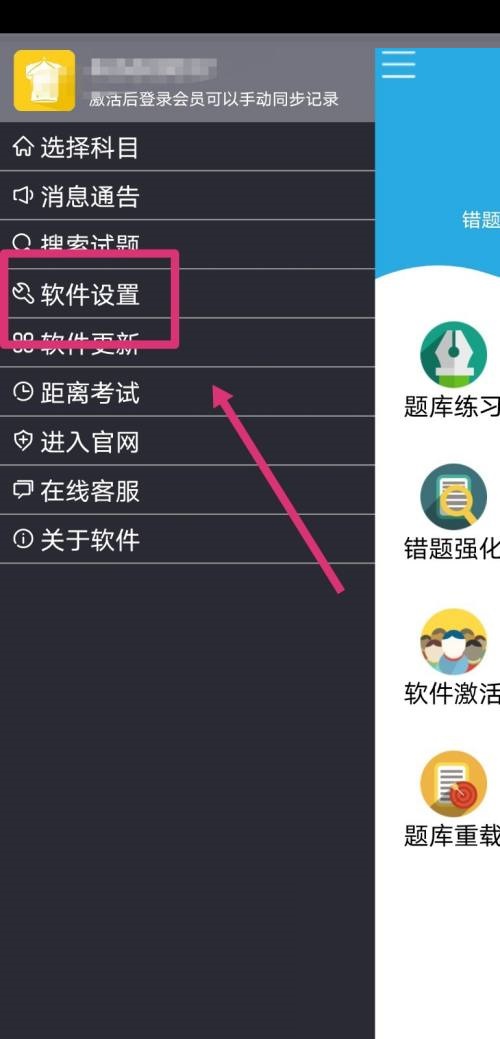
4、接着选择“更新题库”;

5、最后等待题库下载完成即可成功更新题库了。

以上这篇文章就是金考典更新题库教程,更多教程尽在自由互联。
