使用CrystalDiskInfo的时候,很多小伙伴不知道怎么设置温度类型,下面小编就给大家带来CrystalDiskInfo设置温度类型教程,有需要的小伙伴不要错过哦。 CrystalDiskInfo怎么设置温度类型?Cr
使用CrystalDiskInfo的时候,很多小伙伴不知道怎么设置温度类型,下面小编就给大家带来CrystalDiskInfo设置温度类型教程,有需要的小伙伴不要错过哦。
CrystalDiskInfo怎么设置温度类型?CrystalDiskInfo设置温度类型教程
第一步:首先,点击功能。
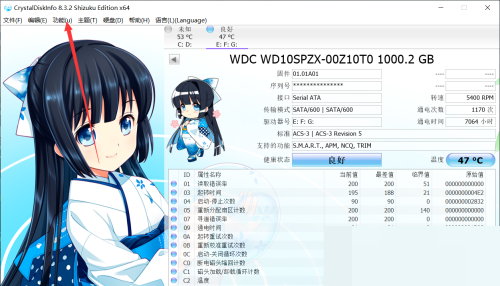
第二步:然后,点击高级特征。
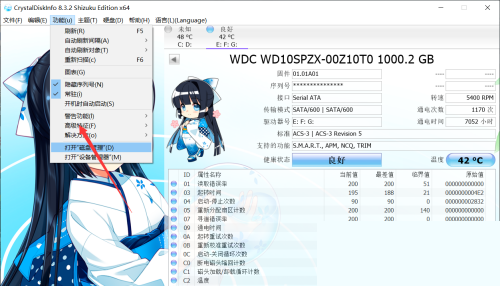
第三步:接着,选择温度类型。
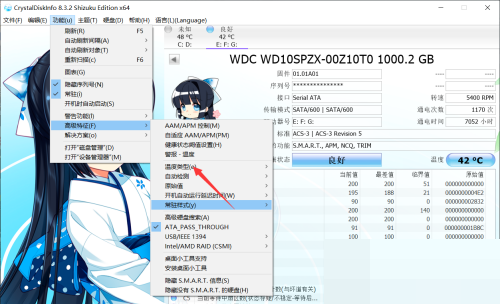
第四步:最后,点击箭头所指的地方就可以设置温度类型。
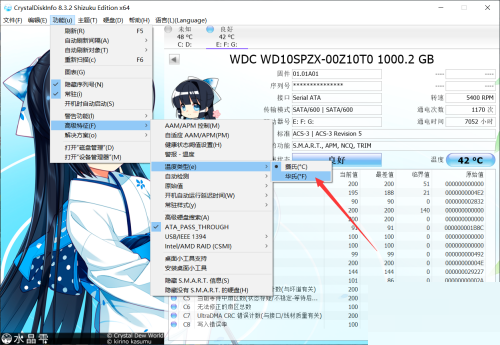
希望此教程能帮到大家!更多教程请关注自由互联!
