有的小伙伴会问小编iFonts字体助手怎么关闭开机自启动,下面小编就为大家详细的介绍一下,想知道的话就来看看吧,相信一定会帮到你们的。 iFonts字体助手怎么关闭开机自启动?iF
有的小伙伴会问小编iFonts字体助手怎么关闭开机自启动,下面小编就为大家详细的介绍一下,想知道的话就来看看吧,相信一定会帮到你们的。
iFonts字体助手怎么关闭开机自启动?iFonts字体助手关闭开机自启动教程
第一步:打开iFonts字体助手软件,点击左下角的设置图标(如图所示)。
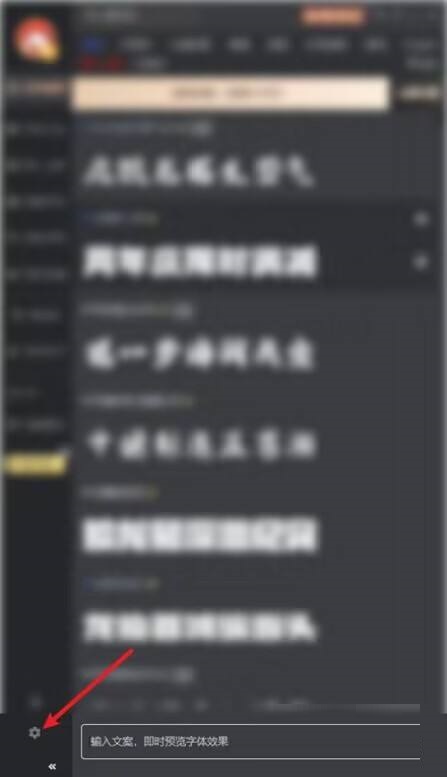
第二步:进入界面,点击设置中心(如图所示)。
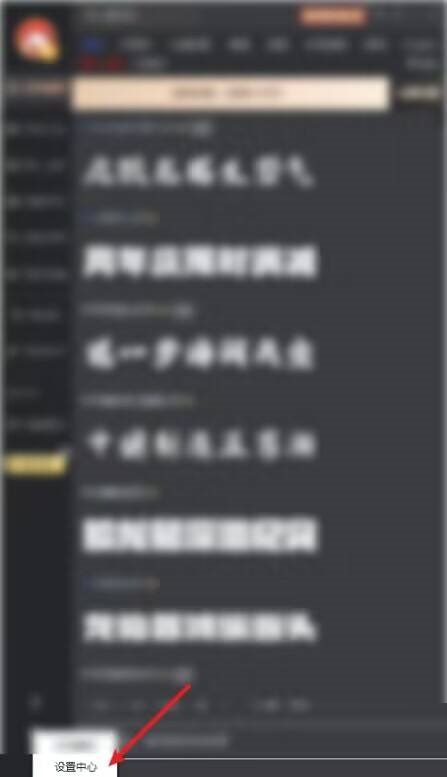
第三步:进入界面,关闭开机启动客户端即可(如图所示)。
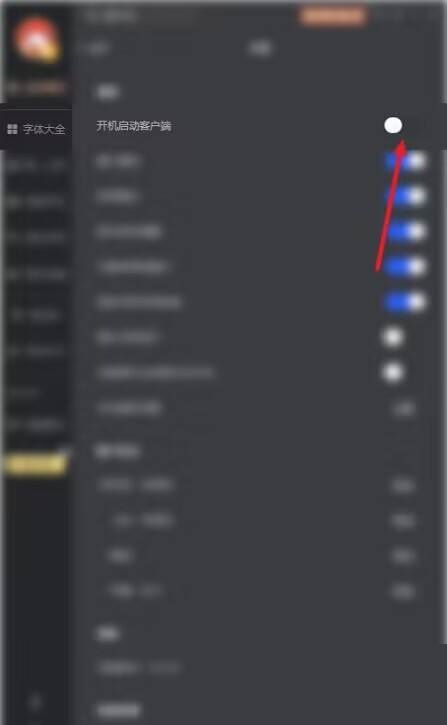
希望此教程能帮到大家!更多教程请关注自由互联!
