测试APP时出现以下错误信息: Intel HAXM is required to run this AVD. Your CPU does not support required features (VT-x or SVM). Unfortunately, your computer does not support hardware accelerated virtualization. Here are some of y
测试APP时出现以下错误信息:
Intel HAXM is required to run this AVD.
Your CPU does not support required features (VT-x or SVM).
Unfortunately, your computer does not support hardware accelerated virtualization.
Here are some of your options:
1) Use a physical device for testing
2) Develop on a Windows/OSX computer with an Intel processor that supports VT-x and NX
3) Develop on a Linux computer that supports VT-x or SVM
4) Use an Android Virtual Device based on an ARM system image
(This is 10x slower than hardware accelerated virtualization)
解决方案是使用基于ARM的系统映像。操作方法如图:
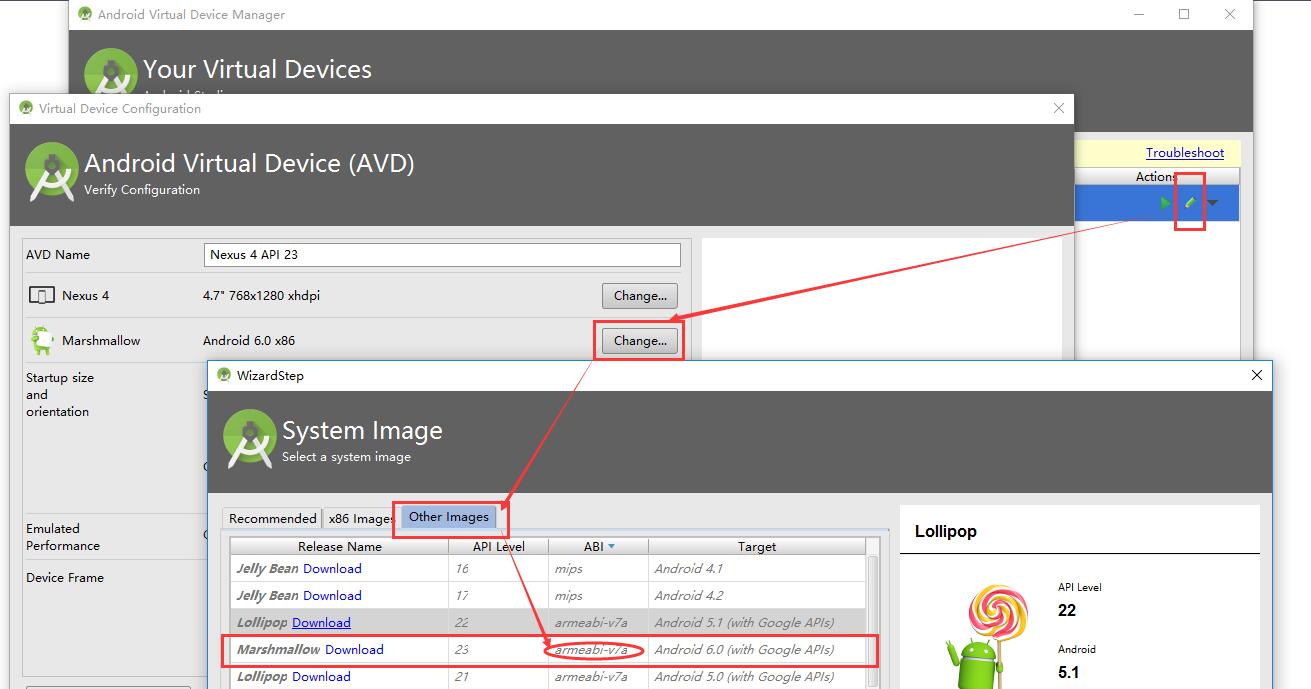
这样就没问题了。
总结
到此这篇关于解决Android Studio电脑不支持HAXM的问题的文章就介绍到这了,更多相关Android Studio电脑不支持HAXM内容请搜索自由互联以前的文章或继续浏览下面的相关文章希望大家以后多多支持自由互联!
