OPPO手机里的重要照片,目前是可以设置为私密照片,不过很多朋友设置为私密照片后,不知道照片在哪里查看。 其实OPPO手机设置了私密照片后,照片被转移到了手机保险箱里了,在保
OPPO手机里的重要照片,目前是可以设置为私密照片,不过很多朋友设置为私密照片后,不知道照片在哪里查看。

其实OPPO手机设置了私密照片后,照片被转移到了手机保险箱里了,在保险箱里查看。
下面小编给大家说下查看方法:
1、在手机桌面进入“设置”界面;

2、手机系统设置界面中找到“隐私”并选择进入;
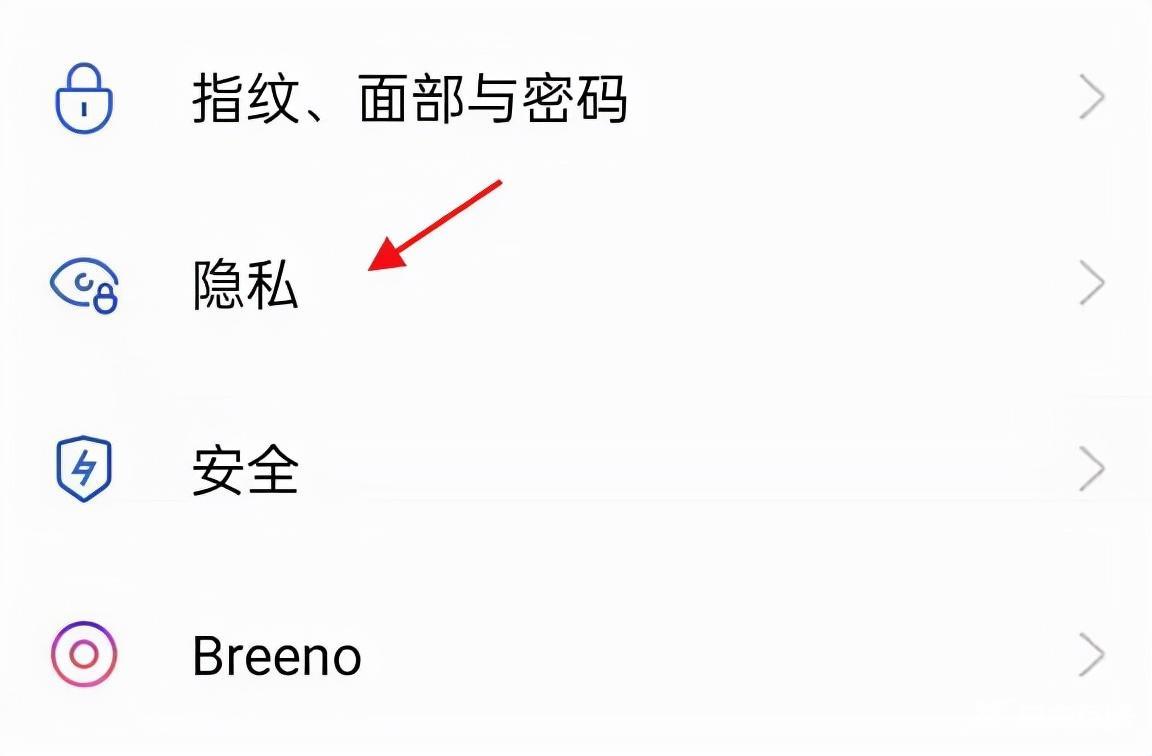
3、进入手机“隐私”界面,选择界面中的“私密保险箱”;、
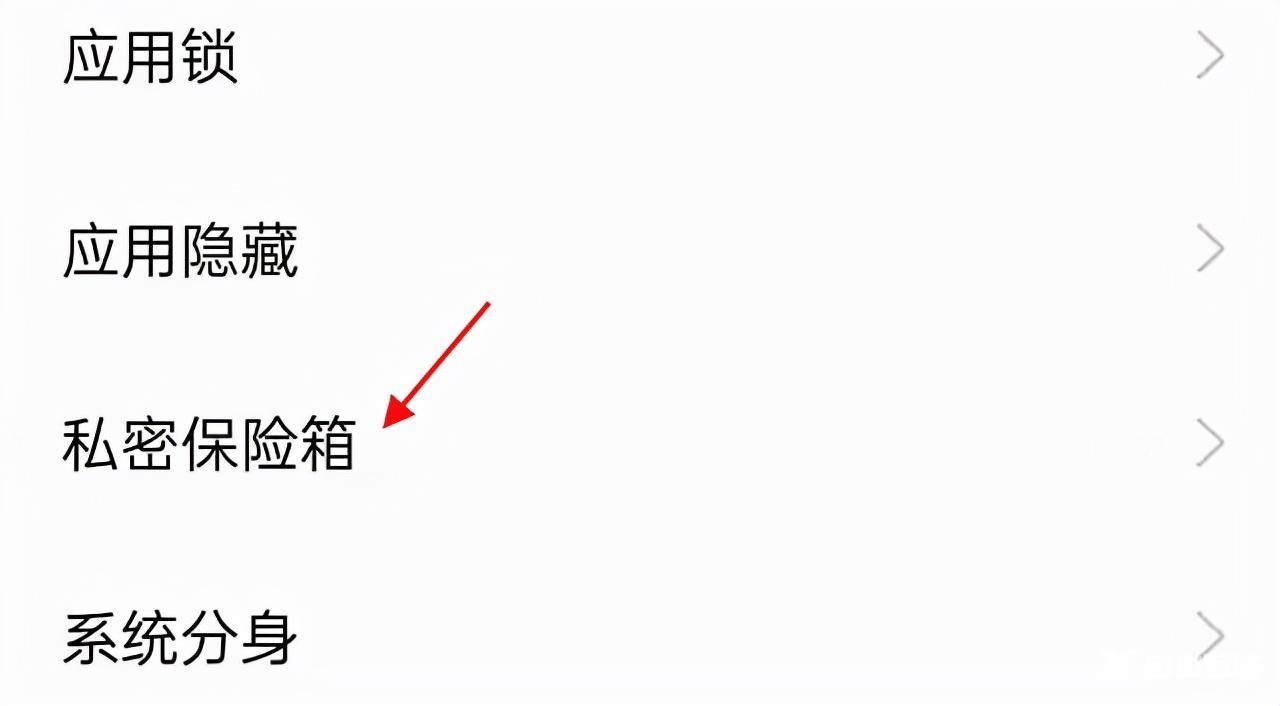
4、最后在私密保险线输入密码即可查看保存的私密照片了。
这里需要注意,照片设置为隐私照片后,密码一定要记住,忘记的话,后面会很麻烦。
【文章原创作者:日本多ip站群服务器 http://www.558idc.com/japzq.html欢迎留下您的宝贵建议】