豆丁网是面向全球的中文社会化阅读分享平台,拥有商业,教育,研究报告,行业资料,学术论文,认证考试,星座,心理学等数亿实用文档和书刊杂志。豆丁文档好多文件需要积分才能下载,那
豆丁网是面向全球的中文社会化阅读分享平台,拥有商业,教育,研究报告,行业资料,学术论文,认证考试,星座,心理学等数亿实用文档和书刊杂志。豆丁文档好多文件需要积分才能下载,那么怎么才能免费下载豆丁文档?下面小编就整理下豆丁文档免费下载方法。
打开电脑找到要下载的文档链接,
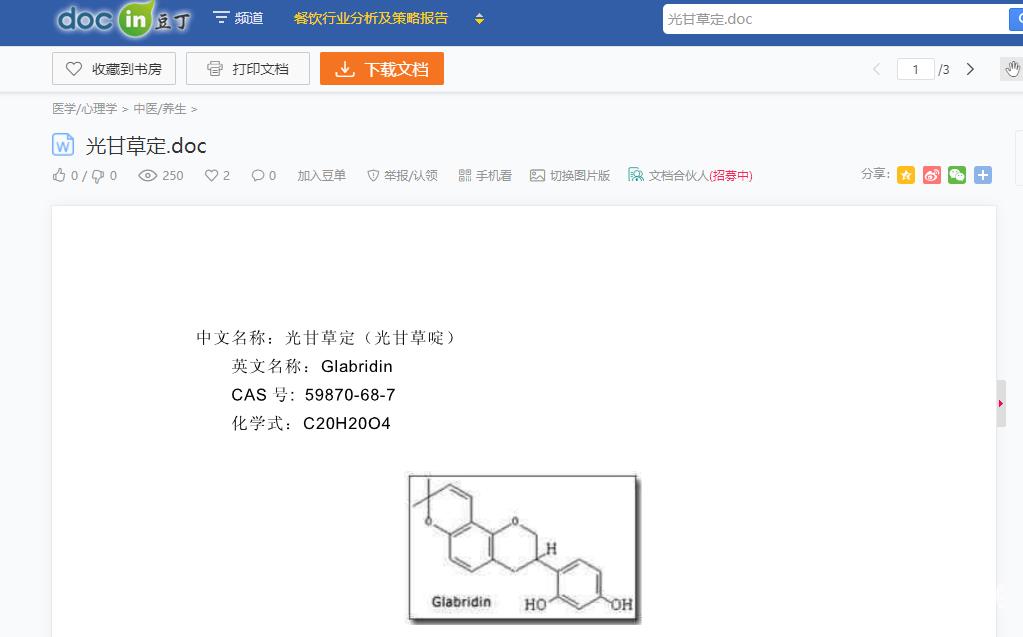
将浏览器(以chrome浏览器演示,其他浏览器大同小异)切换为手机浏览模式,或者快捷键F12进入开发者模式,然后点击toggle device toolbar,切换为手机浏览器,然后刷新(F5)浏览器,
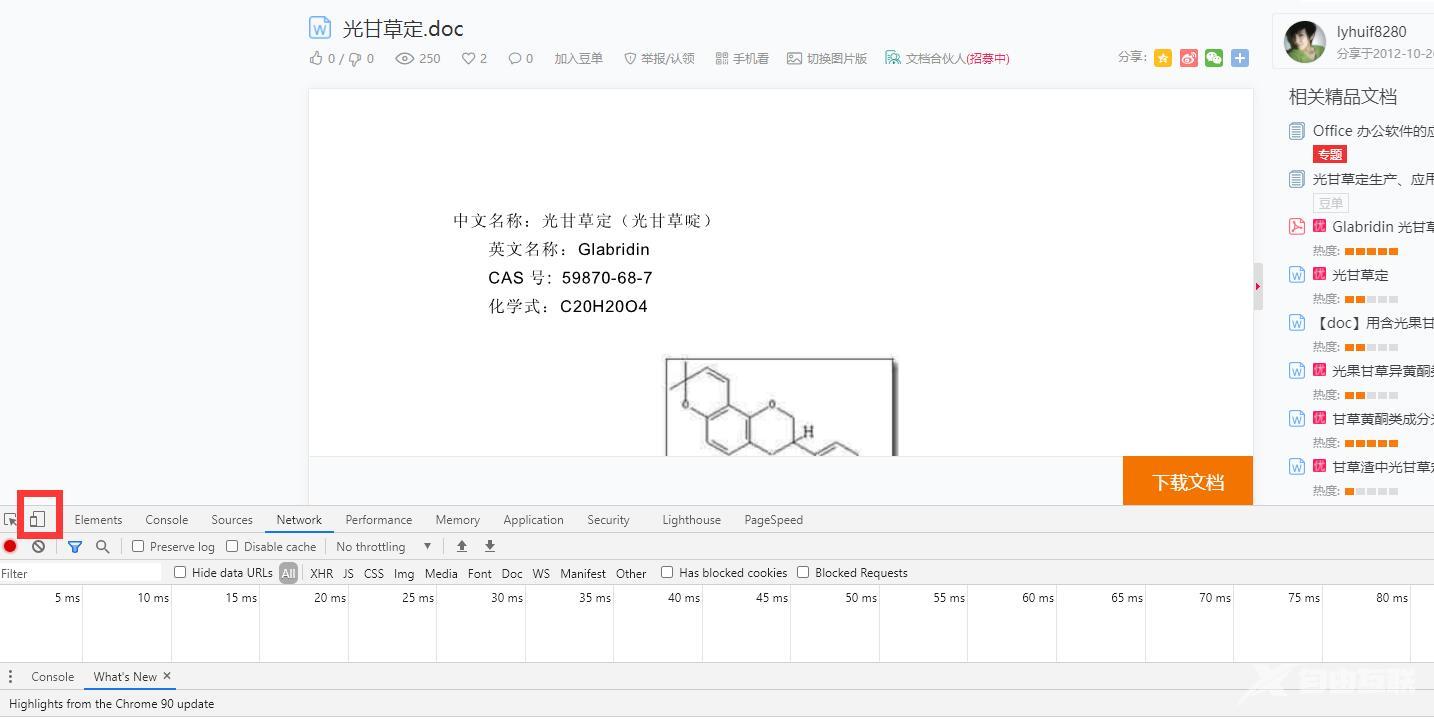
页面就跳转到了手机端页面,如下图 wwW.zjkWeiQI.CN

此时当前文档链接地址已切换到手机链接,
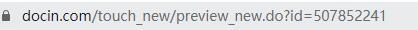
然后点击关闭开发者模式,切勿刷新当前页面,如下图为全屏显示手机页面,


然后按快捷键ctrl+P调出浏览器的打印功能
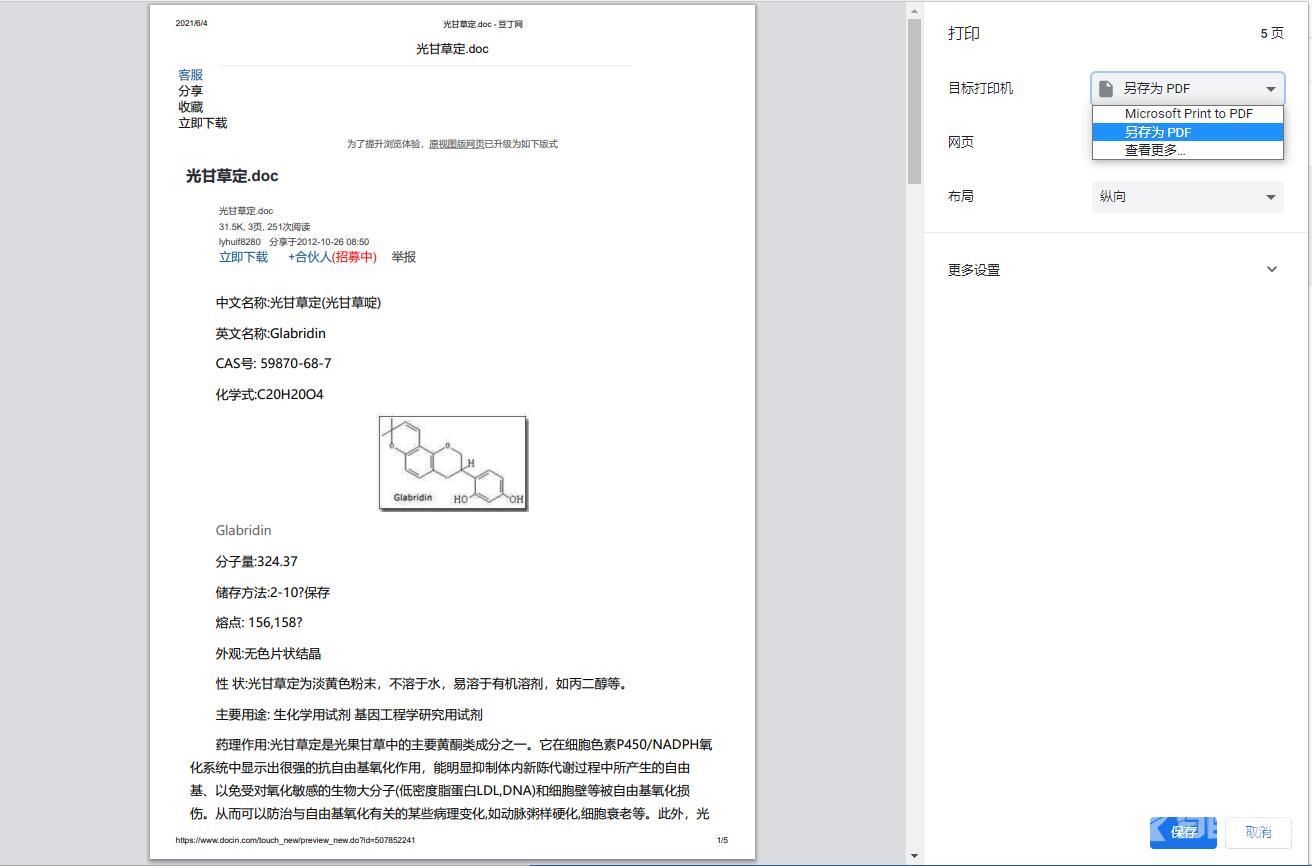
目标打印机选择,另存为pdf或者microsoft print to pdf,点击保存
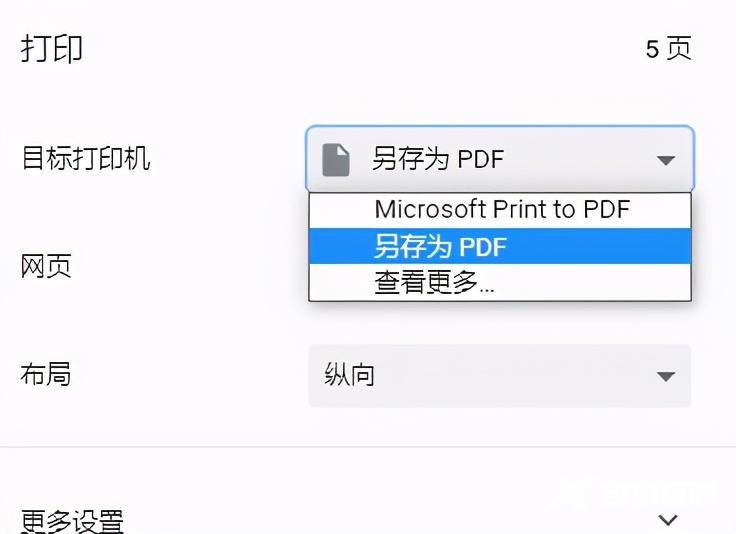
选择保存的文件路径就可以了,
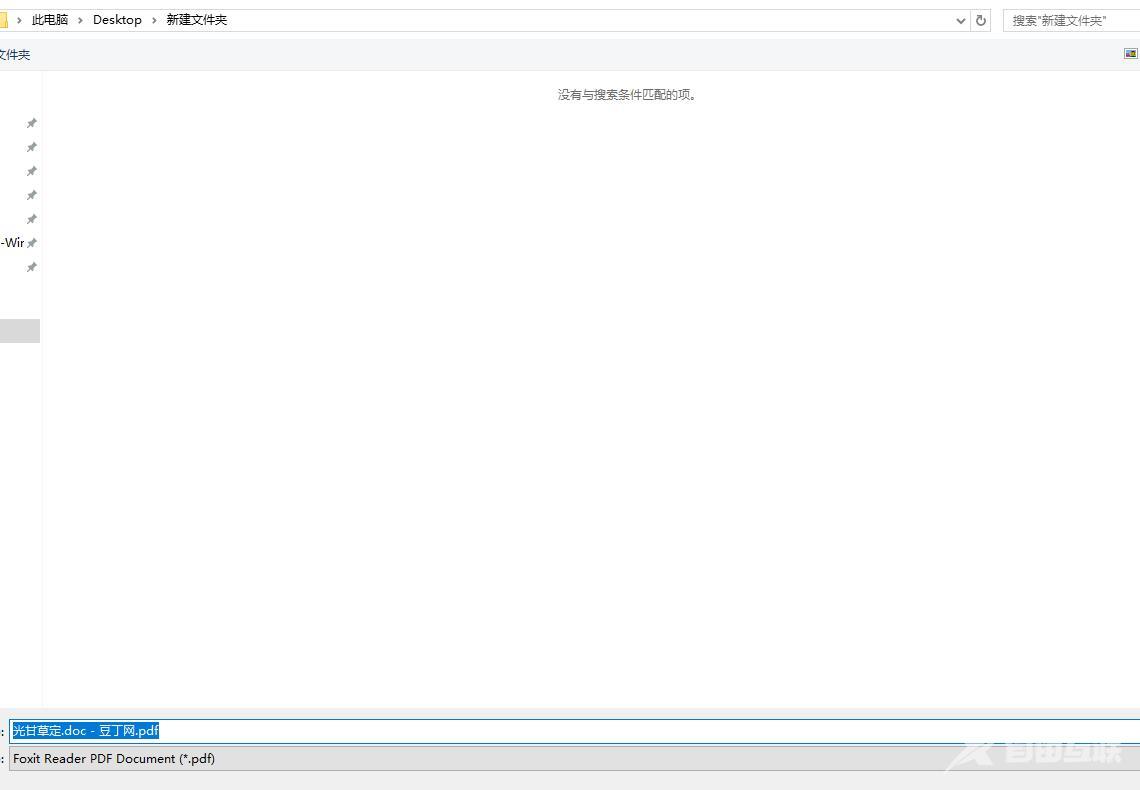
然后找一个pdf转word的工具,转为word格式可以把多余内容删掉了。
此方式适合word,pdf等文件,对于ppt不适合。方法整理不易,转载请注明这家软件站。
