Apple 拥有一个系统,您可以在游戏中取得成就并与朋友竞争。以下是在iOS、iPadOS和Mac上设置和使用苹果游戏中心的方法。 Game Center允许您创建朋友列表,管理Game Center个人资料,获得成
Apple 拥有一个系统,您可以在游戏中取得成就并与朋友竞争。以下是在iOS、iPadOS和Mac上设置和使用苹果游戏中心的方法。

Game Center允许您创建朋友列表,管理Game Center个人资料,获得成就,甚至在iPhone、iPad和Mac上的全球排行榜上竞争。
这很容易做到,尽管您需要先设置Game Center配置文件。
虽然您可以在Mac上使用Game Center功能,但为了正确设置Game Center配置文件,您需要拥有iPhone或iPad。
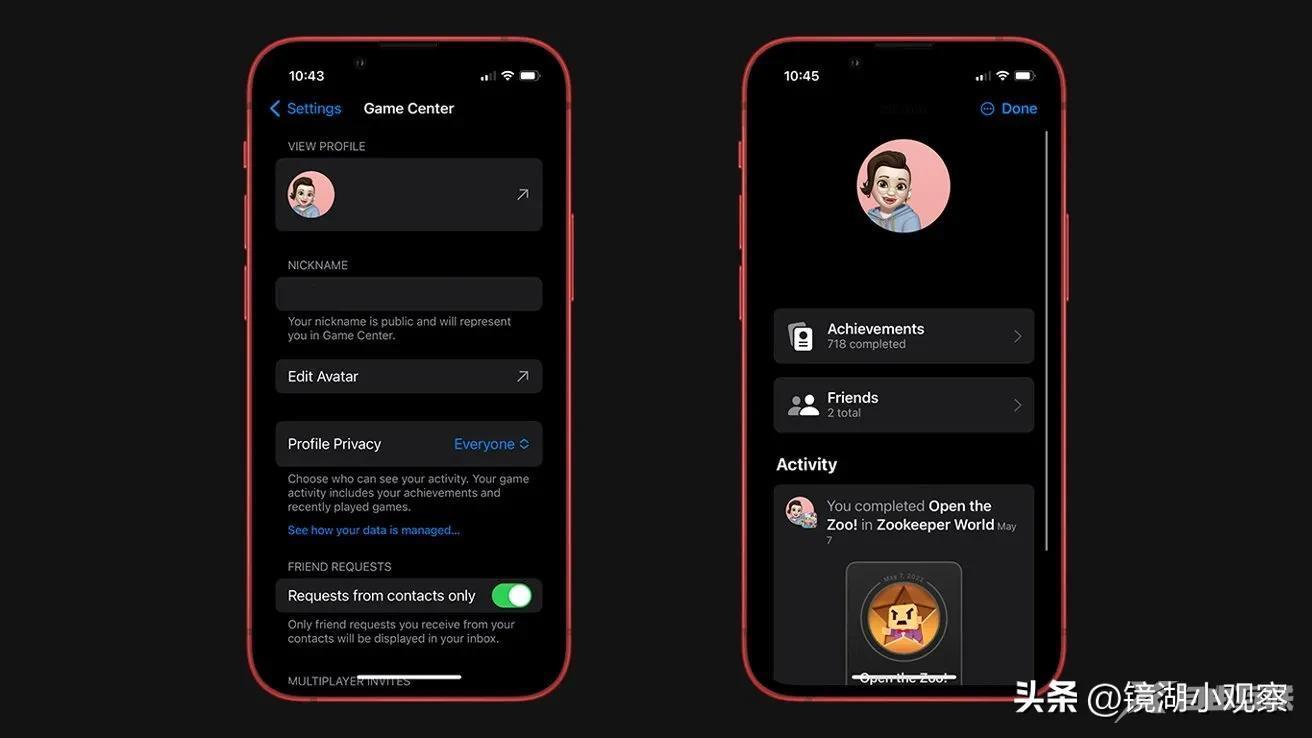
如何在iPhone或iPad上创建Game Center配置文件
创建个人资料后,您可以立即开始获得成就并在排行榜上竞争。但是,您也可以将朋友添加到您的Game Center个人资料中。
如何在iPhone或iPad上的Game Center中添加朋友
您还可以从 Mac 上将朋友添加到 Game Center。
如何在macOS上的Game Center中添加朋友
如果您决定不再想与Game Center联系人成为朋友,您可以按照以下步骤删除他们。
如何在iPhone或iPad上从Game Center中删除朋友

如何在macOS上从Game Center中删除朋友
