经常有用户跟小编反馈手机连接电脑没反应,接下来就跟您手机连接电脑没反应怎么处理。 1.右键单击“计算机”,然后选择“管理”。 2.在“管理”中找到“设备管理器”,然后单击
经常有用户跟小编反馈手机连接电脑没反应,接下来就跟您手机连接电脑没反应怎么处理。
1.右键单击“计算机”,然后选择“管理”。

2.在“管理”中找到“设备管理器”,然后单击。

3.单击后,在右列中找到“通用串行总线控制器”,然后单击以输入。
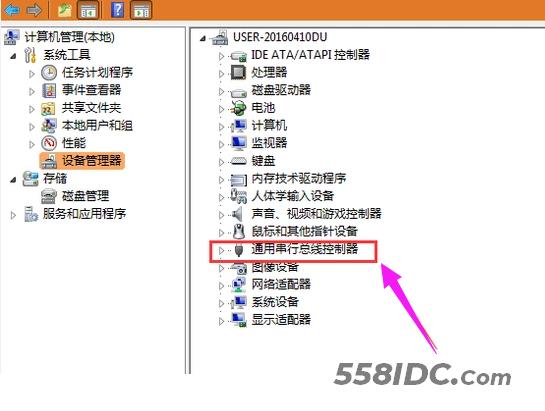
4.输入后,用“!”找到“ Apple Mobile Device USB Driver”。 (通常在第二篇中,您可以仔细找到它)。
找到后,右键单击并重新安装驱动程序。

5.重新启动计算机,然后使用数据电缆将iPhone重新插入计算机,以进行识别。

以上就是手机连接电脑没反应的解决方法了,你学会了吗?
