目录
- 官方文档
- 小程序授权
- 获取用户授权设置
- 提前发起授权请求
- scope 列表
- 授权有效期
- 注意事项
- 后台定位
- 案例:个人信息getUserInfo
- 录音等,可以写在onLaunch中
官方文档
<https://developers.weixin.qq.com/miniprogram/dev/framework/open-ability/authorize.html>
https://developers.weixin.qq.com/miniprogram/dev/api/open-api/setting/wx.getSetting.html
小程序授权
1 因为部分功能需要用同意后才能使用。
2 wx.getSetting来判断该用户有没有对接口授权,我判断哪个接口,就必须给wx.getSetting传对应的scope值
一个scope值对应这个一个或多个接口
3 如果我们从wx.getSetting中发现scope值是false,标识没有授权,我们可以通过wx.authorize发起授权,对那个接口授权,就给wx.authorize传对应scope值就可以了。如果用用户同意授权,就可以直接使用对应的接口了。
4 但是scope.userInfo没有办法使用wx.authorize自动弹起弹框。必须要用户手动点击按钮唤起授权弹框。
代码格式:
<button open-type="getUserInfo" bindgetuserinfo="user1">用户信息</button>
我们可以再响应函数的参数中获取用户信息。e.detail,这个和直接调用wx.getUserInfo获取的内容一样。
获取用户授权设置
开发者可以使用 wx.getSetting 获取用户当前的授权状态。
提前发起授权请求
开发者可以使用 wx.authorize 在调用需授权 API 之前,提前向用户发起授权请求。
scope 列表
授权有效期
一旦用户明确同意或拒绝过授权,其授权关系会记录在后台,直到用户主动删除小程序。
注意事项
wx.authorize({scope: "scope.userInfo"}) 用户信息 的授权必须button用户手动触发弹窗,授权
其他录音等授权,可以直接写在生命周期中,自动弹窗,用户点击授权
wx.authorize({scope: "scope.userInfo"}),不会弹出授权窗口,请使用 ``open-type="getUserInfo"
<button bindgetuserinfo="user1" open-type="getUserInfo">个人信息1</button>
需要授权 scope.userLocation、scope.userLocationBackground 时必须配置地理位置用途说明。
后台定位
与其它类型授权不同的是,scope.userLocationBackground 不会弹窗提醒用户。需要用户在设置页中,主动将“位置信息”选项设置为“使用小程序期间和离开小程序后”。开发者可以通过调用wx.openSetting,打开设置页。
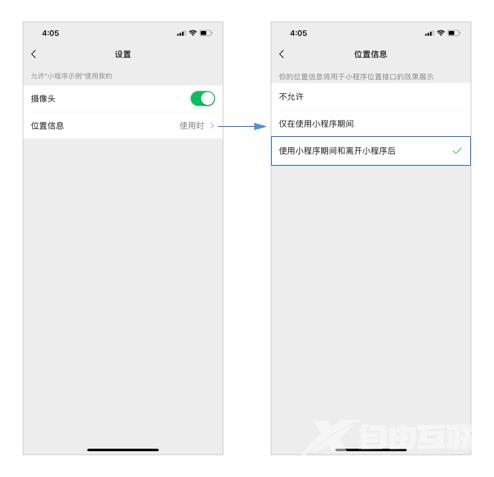
案例:个人信息getUserInfo
# wxml文件: <button bindtap="lu">录音</button> <button bindtap="user" open-type="getUserInfo">个人信息</button> <button bindgetuserinfo="user1" open-type="getUserInfo">个人信息1</button>
# js文件:
lu:function(){
wx.getSetting({
success(res){
if (!res.authSetting['scope.record']) {
wx.authorize({
scope: 'scope.record', // 授权的功能
success() {
// 用户已经同意小程序使用录音功能,后续调用 wx.startRecord 接口不会弹窗询问
wx.startRecord() // 使用接口
}, fail() { // 用户不同意进入fail回调
console.log("你没有授权")
}
})
} else {
wx.startRecord() //使用接口
}
}
})
},
user: function () {
wx.getSetting({
success(res) {
if (!res.authSetting['scope.userInfo']) {
wx.authorize({
scope: 'scope.userinfo', // 授权的功能
success() {
console.log('进来了')
wx.startRecord() // 使用接口
}
})
} else {
console.log('已经授权了')
wx.startRecord() //使用接口
}
}
})
},
user1:function(e){
console.log('e',e.detail)
wx.getSetting({
success(res){
if (res.authSetting['scope.userInfo']){
wx.getUserInfo({
success:(res) => {
console.log('res',res)
}
})
}
}
})
},
录音等,可以写在onLaunch中
App({
onLaunch: function () {
// 获取用户信息
wx.getSetting({
success: res => {
if (res.authSetting['scope.record']) {
// 已经授权,可以直接调用 record 获取头像昵称,不会弹框
wx.getUserInfo({
success: res => {
// 可以将 res 发送给后台解码出 unionId
this.globalData.userInfo = res.record
// 由于 record 是网络请求,可能会在 Page.onLoad 之后才返回
// 所以此处加入 callback 以防止这种情况
if (this.userInfoReadyCallback) {
this.userInfoReadyCallback(res)
}
}
})
}
}
})
以上就是微信小程序用户后台定位及录音授权及请求示例的详细内容,更多关于微信小程序用户后台定位及录音授权的资料请关注自由互联其它相关文章!
