主界面如下 打开单个文件配置 FileDialog { id: idFileOpenOne fileMode: FileDialog.OpenFile nameFilters: ["Pictures (*.png *.jpg *.gif *.bmp)", "All (*.*)"] options :FileDialog.ReadOnly } 打开多个文件配置 FileDialog { id:
主界面如下
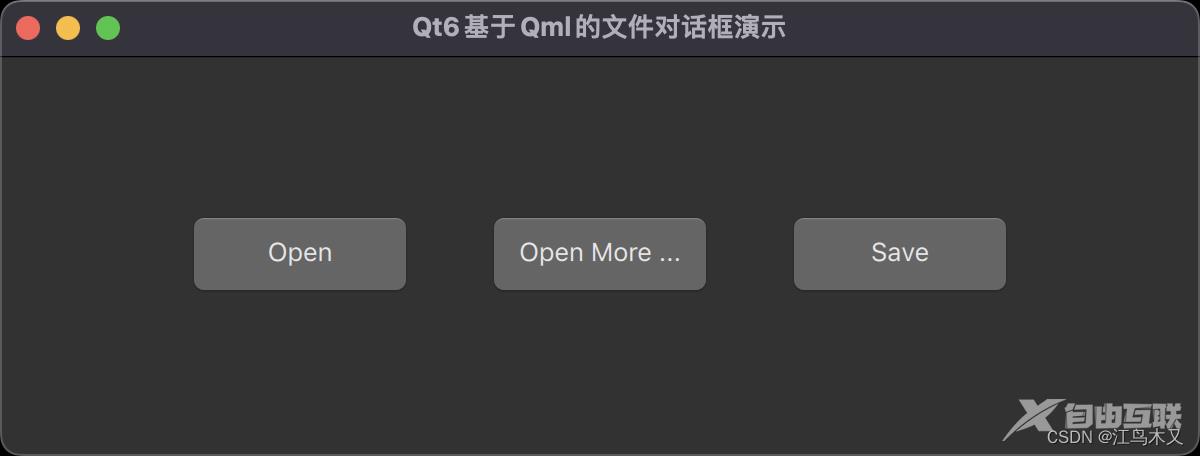
打开单个文件配置
FileDialog {
id: idFileOpenOne
fileMode: FileDialog.OpenFile
nameFilters: ["Pictures (*.png *.jpg *.gif *.bmp)", "All (*.*)"]
options :FileDialog.ReadOnly
}
打开多个文件配置
FileDialog {
id: idFileOpenMore
fileMode: FileDialog.OpenFiles
nameFilters: ["Pictures (*.png *.jpg *.gif *.bmp)", "All (*.*)"]
options :FileDialog.ReadOnly
}
保存文件配置
FileDialog {
id: idFileSave
nameFilters: ["Pictures (*.png *.jpg *.gif *.bmp)", "All (*.*)"]
fileMode: FileDialog.SaveFile
}
三个按钮布局
Row{
anchors.centerIn: parent
spacing: 30
Button{
text: qsTr("Open")
height: 48
width: 120
MouseArea{
anchors.fill: parent
onClicked: {
idFileOpenOne.open();
}
}
}
Button{
text: qsTr("Open More ...")
height: 48
width: 120
MouseArea{
anchors.fill: parent
onClicked: {
idFileOpenMore.open();
}
}
}
Button{
text: qsTr("Save")
height: 48
width: 120
MouseArea{
anchors.fill: parent
onClicked: {
idFileSave.open();
}
}
}
}
点击效果展示:
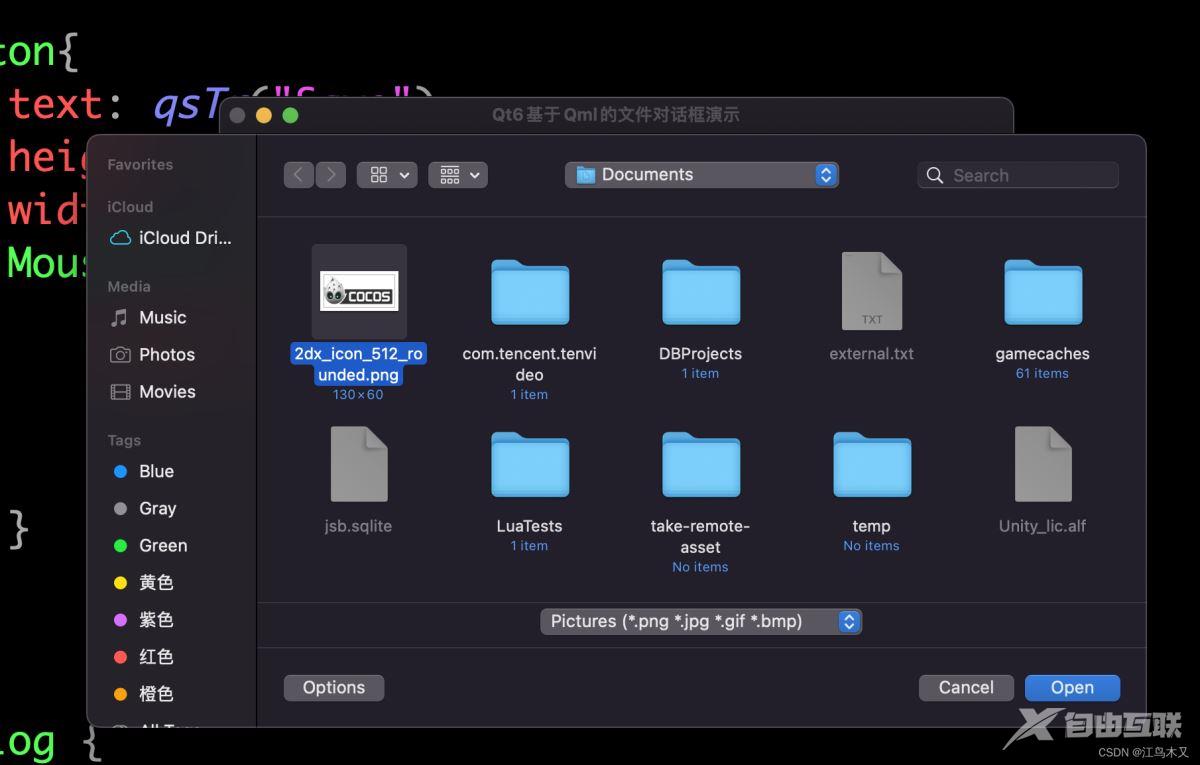

完整源码:
import QtQuick 2.15
import QtQuick.Controls 2.15
import QtQuick.Layouts 1.15
import Qt.labs.platform 1.1
ApplicationWindow {
visible: true
width: 600
height: 200
title: qsTr("Qt6基于Qml的文件对话框演示")
Row{
anchors.centerIn: parent
spacing: 30
Button{
text: qsTr("Open")
height: 48
width: 120
MouseArea{
anchors.fill: parent
onClicked: {
idFileOpenOne.open();
}
}
}
Button{
text: qsTr("Open More ...")
height: 48
width: 120
MouseArea{
anchors.fill: parent
onClicked: {
idFileOpenMore.open();
}
}
}
Button{
text: qsTr("Save")
height: 48
width: 120
MouseArea{
anchors.fill: parent
onClicked: {
idFileSave.open();
}
}
}
}
FileDialog {
id: idFileOpenOne
fileMode: FileDialog.OpenFile
nameFilters: ["Pictures (*.png *.jpg *.gif *.bmp)", "All (*.*)"]
options :FileDialog.ReadOnly
}
FileDialog {
id: idFileOpenMore
fileMode: FileDialog.OpenFiles
nameFilters: ["Pictures (*.png *.jpg *.gif *.bmp)", "All (*.*)"]
options :FileDialog.ReadOnly
}
FileDialog {
id: idFileSave
nameFilters: ["Pictures (*.png *.jpg *.gif *.bmp)", "All (*.*)"]
fileMode: FileDialog.SaveFile
}
}
到此这篇关于Qt6基于Qml的文件对话框演示的文章就介绍到这了,更多相关Qml文件对话框内容请搜索自由互联以前的文章或继续浏览下面的相关文章希望大家以后多多支持自由互联!
