本文实例为大家分享了Android自定义相机,预览区域裁剪的具体代码,供大家参考,具体内容如下 写法一: 预览区域裁剪,方法调用: //按照比例进行裁剪头像区域Bitmap resultBitmap =
本文实例为大家分享了Android自定义相机,预览区域裁剪的具体代码,供大家参考,具体内容如下
写法一:
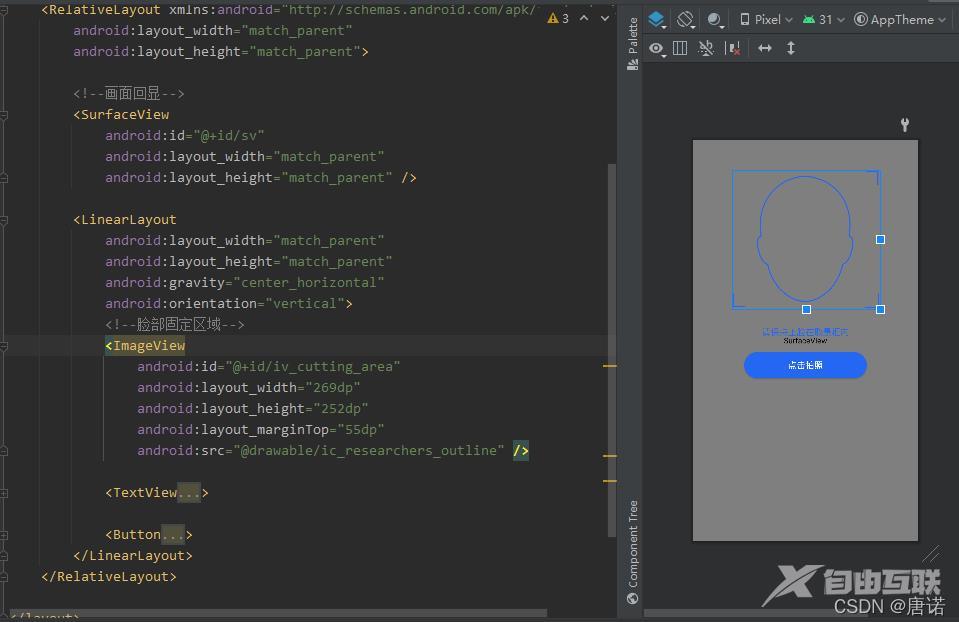
预览区域裁剪,方法调用:
//按照比例进行裁剪头像区域 Bitmap resultBitmap = getScaleImage(resultBitmap, (int) cuttingAreaView.getX(), (int) cuttingAreaView.getY(), cuttingAreaView.getWidth(), cuttingAreaView.getHeight(), mSurfaceView.getWidth(), mSurfaceView.getHeight());
/**
* 按照比例裁剪图片
*
* @param source
* @param cuttingAreaX 预览view的X坐标
* @param cuttingAreaY
* @param cuttingAreaWidth
* @param cuttingAreaHeight
* @param displayWidth
* @param displayHeight
* @return
*/
private Bitmap getScaleImage(Bitmap source, int cuttingAreaX, int cuttingAreaY, int cuttingAreaWidth, int cuttingAreaHeight, int displayWidth, int displayHeight) {
int sourceWidth = source.getWidth();
int sourceHeight = source.getHeight();
LegoLog.d("sourceWidth:" + sourceWidth + ",sourceHeight:" + sourceHeight + ",cuttingAreaX:" + cuttingAreaX + ",cuttingAreaY:" + cuttingAreaY + ",cuttingAreaWidth:" + cuttingAreaWidth + ",cuttingAreaHeight:" + cuttingAreaHeight + ",displayWidth:" + displayWidth + ",displayHeight:" + displayHeight);
int sourceCuttingAreaX = cuttingAreaX * sourceWidth / displayWidth;
int sourceCuttingAreaY = cuttingAreaY * sourceHeight / displayHeight;
int sourceCuttingAreaWidth = cuttingAreaWidth * sourceWidth / displayWidth;
int sourceCuttingAreaHeight = cuttingAreaHeight * sourceHeight / displayHeight;
LegoLog.d("sourceWidth:" + sourceWidth + ",sourceHeight:" + sourceHeight + ",sourceCuttingAreaX:" + sourceCuttingAreaX + ",sourceCuttingAreaY:" + sourceCuttingAreaY + ",sourceCuttingAreaWidth:" + sourceCuttingAreaWidth + ",sourceCuttingAreaHeight:" + sourceCuttingAreaHeight);
return Bitmap.createBitmap(source, sourceCuttingAreaX, sourceCuttingAreaY, sourceCuttingAreaWidth, sourceCuttingAreaHeight, null, false);
}
其他方法:
private void initParameters(Camera camera) {
try {
mParameters = camera.getParameters();
mParameters.setPreviewFormat(ImageFormat.NV21);
//获取与指定宽高相等或最接近的尺寸
//设置预览尺寸
Camera.Size bestPreviewSize = getBestSize(mSurfaceView.getWidth(), mSurfaceView.getHeight(), mParameters.getSupportedPreviewSizes());
if (bestPreviewSize != null) {
mParameters.setPreviewSize(bestPreviewSize.width, bestPreviewSize.height);
}
//设置保存图片尺寸
Camera.Size bestPicSize = getBestSize(PIC_WIDTH, PIC_HEIGHT, mParameters.getSupportedPictureSizes());
if (bestPicSize != null) {
mParameters.setPictureSize(bestPicSize.width, bestPicSize.height);
}
//对焦模式
if (isSupportFocus(Camera.Parameters.FOCUS_MODE_CONTINUOUS_PICTURE)) {
mParameters.setFocusMode(Camera.Parameters.FOCUS_MODE_CONTINUOUS_PICTURE);
}
camera.setParameters(mParameters);
} catch (Exception e) {
e.printStackTrace();
}
}
private Camera.Size getBestSize(int targetWidth, int targetHeight, List<Camera.Size> sizeList) {
Camera.Size bestSize = null;
float targetRatio = ((float) targetHeight / targetWidth); //目标大小的宽高比
float minDiff = targetRatio;
for (Camera.Size size : sizeList) {
if (size.width == targetHeight && size.height == targetWidth) {
bestSize = size;
break;
}
float supportedRatio = (float) size.width / size.height;
if (Math.abs(supportedRatio - targetRatio) < minDiff) {
minDiff = Math.abs(supportedRatio - targetRatio);
bestSize = size;
}
}
return bestSize;
}
参考【人车核验】CaptureManager.java
写法二:
Bitmap bitmap = BitmapFactory.decodeFile(originalFile.getPath());//原图 //计算裁剪位置 float left, top, right, bottom; left = (float) scanView.getLeft() / (float) cameraPreview.getWidth(); top = ((float) containerView.getTop() - (float) cameraPreview.getTop()) / (float) cameraPreview.getHeight(); right = (float) scanView.getRight() / (float) cameraPreview.getWidth(); bottom = (float) containerView.getBottom() / (float) cameraPreview.getHeight(); //裁剪及保存到文件 Bitmap cropBitmap = Bitmap.createBitmap(bitmap, (int) (left * (float) bitmap.getWidth()), (int) (top * (float) bitmap.getHeight()), (int) ((right - left) * (float) bitmap.getWidth()), (int) ((bottom - top) * (float) bitmap.getHeight()));
参考:MobileCheck
以上就是本文的全部内容,希望对大家的学习有所帮助,也希望大家多多支持自由互联。
