当前笔记本电脑默认情况下预装了win10操作系统。许多朋友喜欢使用笔记本电脑的外部摄像头,但不知道如何打开win10笔记本电脑的外部摄像头。实际上,打开win10笔记本电脑的外接摄像
当前笔记本电脑默认情况下预装了win10操作系统。许多朋友喜欢使用笔记本电脑的外部摄像头,但不知道如何打开win10笔记本电脑的外部摄像头。实际上,打开win10笔记本电脑的外接摄像头并不难。那么今天小编就来跟大家分享一下如何打开win10笔记本电脑外置摄像头。下面就让我们一起来看看吧!
win10笔记本电脑外置摄像头的打开方法:
1、按下win键+i键,打开windows设置。
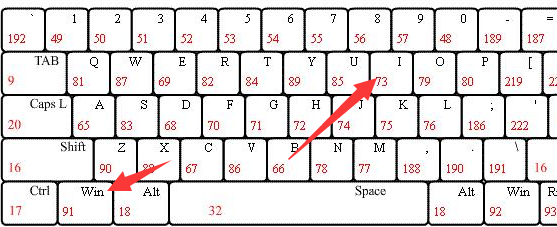
2、点击进入隐私。

3、点击相机,随后点击允许应用使用我的相机打开即可。
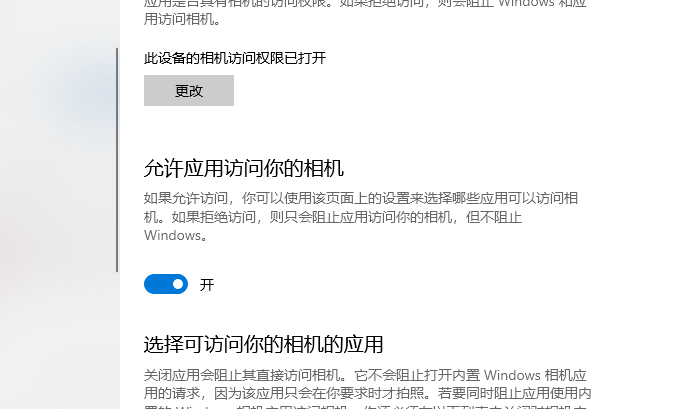
以上就是关于如何打开win10笔记本电脑外置摄像头的方法啦!希望能够帮助到大家!
