在vue.config.js配置 推荐方法1: const Timestamp = new Date().getTime()module.exports = { ...... configureWebpack: config = { config.output.filename = `js/[name].${Timestamp}.js` config.output.chunkFilename = `js/[name].${Timestamp}.
在vue.config.js配置
推荐方法1:
const Timestamp = new Date().getTime()
module.exports = {
......
configureWebpack: config => {
config.output.filename = `js/[name].${Timestamp}.js`
config.output.chunkFilename = `js/[name].${Timestamp}.js`
},
......
css: {
......
extract: {
filename: `css/[name].${Timestamp}.css`,
chunkFilename: `css/[name].${Timestamp}.css`
}
......
}
}
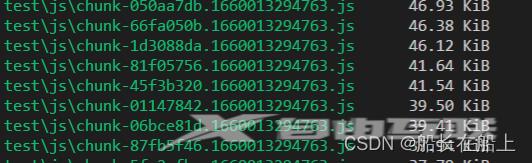
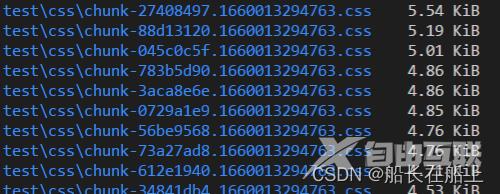
方法2:index.html页面添加
<meta http-equiv="Expires" content="0"> <meta http-equiv="Pragma" content="no-cache"> <meta http-equiv="Cache-control" content="no-cache"> <meta http-equiv="Cache" content="no-cache">
这样添加会导致了用户每次访问你的程序时都要重新请求服务器,所有的静态资源都无法用缓存了,浪费流量,网络压力变大。
到此这篇关于vue项目 npm run build 打包项目防止浏览器缓存的操作方法的文章就介绍到这了,更多相关vue npm run build 打包项目内容请搜索易盾网络以前的文章或继续浏览下面的相关文章希望大家以后多多支持易盾网络!
