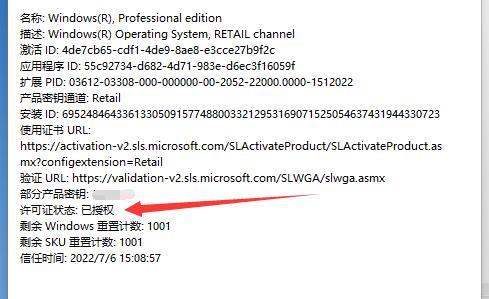很多朋友都很好奇自己使用的系统是否激活,尤其是一些使用Win11系统的朋友想查看自己系统的激活信息,但是想查看的时候又不知道怎么操作。 Win11查看激活信息的方法 1、首先按下键
很多朋友都很好奇自己使用的系统是否激活,尤其是一些使用Win11系统的朋友想查看自己系统的激活信息,但是想查看的时候又不知道怎么操作。
Win11查看激活信息的方法
1、首先按下键盘上的“Win+R”打开运行。

2、打开后,在其中输入“slmgr.vbs”并回车。
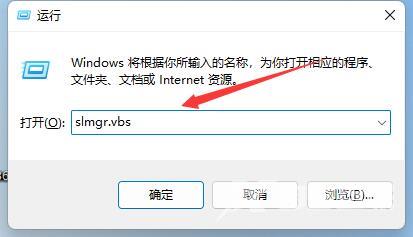
3、打开后,在图示位置可以查看需要显示的信息代码。
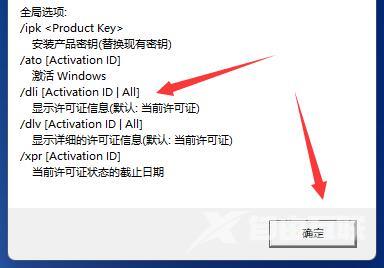
4、随后我们在运行后续输入这个代码并回车运行。
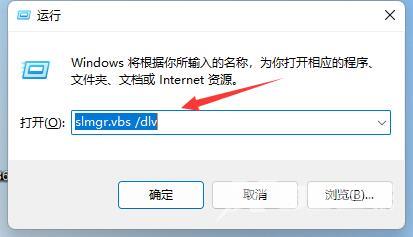
5、运行后,就可以查看到激活信息了。