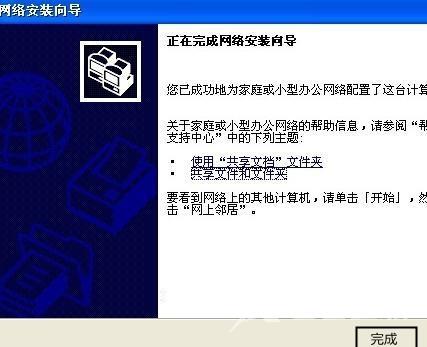网络通过打印服务器(内置或外置)将打印机作为独立设备连接到局域网或互联网,方便用户共享文件和信息。但是仍然有很多XP用户不知道如何连接网络打印机。我们来看看详细教程 连
网络通过打印服务器(内置或外置)将打印机作为独立设备连接到局域网或互联网,方便用户共享文件和信息。但是仍然有很多XP用户不知道如何连接网络打印机。我们来看看详细教程
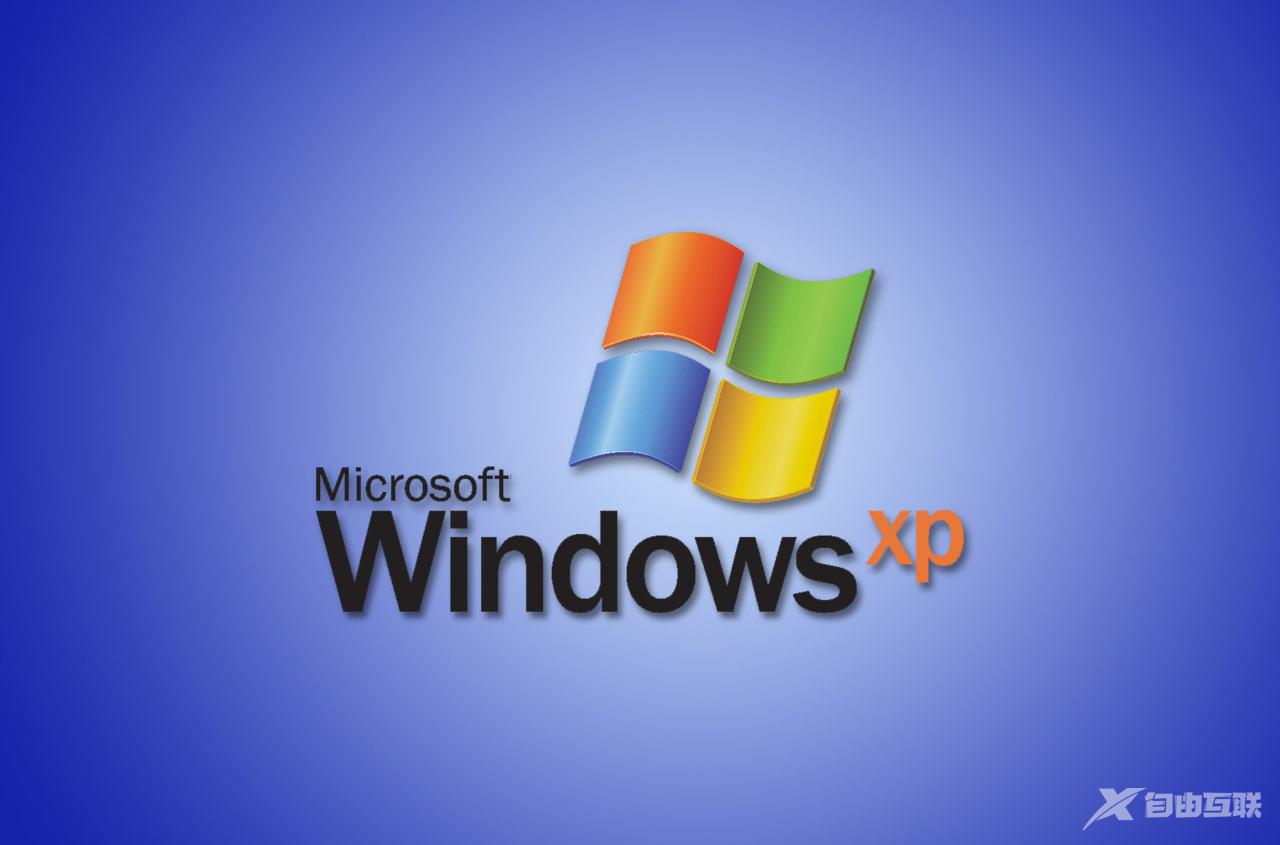
连接方法:
1、点击“开始”——“打印机和传真”;

2、在弹出来的对话框里,点击“下一步”;
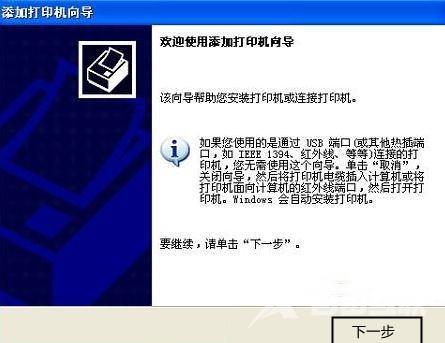
3、点击“网络打印机或连接到其他计算机的打印机”,然后单击“下一步”;
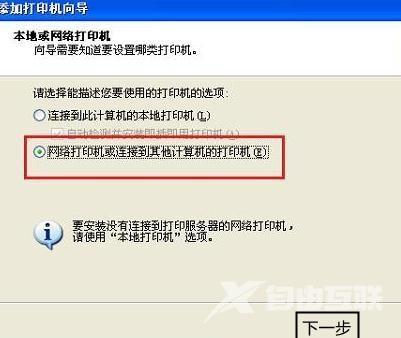
4、点击“连接到 Internet 、家庭或办公网络的打印机”,在方框里输入想要连接的打印机的地址即可;
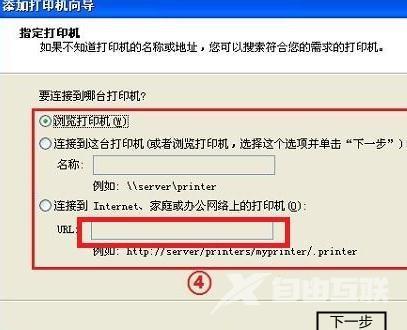
5、完成。