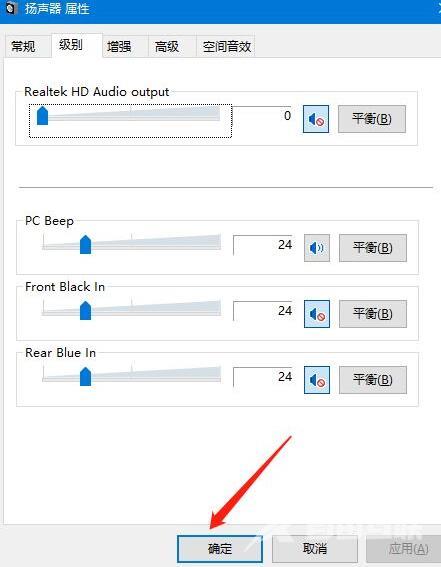WIN10插耳机一边有声音的处理方法 这很有可能是耳机本身的问题,有些耳机的插头不太符合电脑音频插孔的要求,所以插上去感觉怪怪的,好像没有严丝合缝,所以就会有一些接触不良
WIN10插耳机一边有声音的处理方法
这很有可能是耳机本身的问题,有些耳机的插头不太符合电脑音频插孔的要求,所以插上去感觉怪怪的,好像没有严丝合缝,所以就会有一些接触不良的问题。
一般来说转一转耳机插头,就能够听到另一边其实是有声音的。转到一个合适的位置,两个听筒都会有声音。
又或者是有一个听筒坏掉了。这种情况就要换耳机了。

若耳机线路没问题的话,那就是电脑声道设置问题。
1、将耳机插入电脑的耳机孔里面。在电脑的右下角扬声器图标右键选择“声音”。
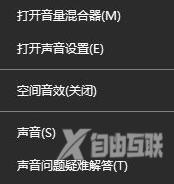
2、在声音界面选择“播放”选项卡,选择扬声器,点击左下角“属性”。
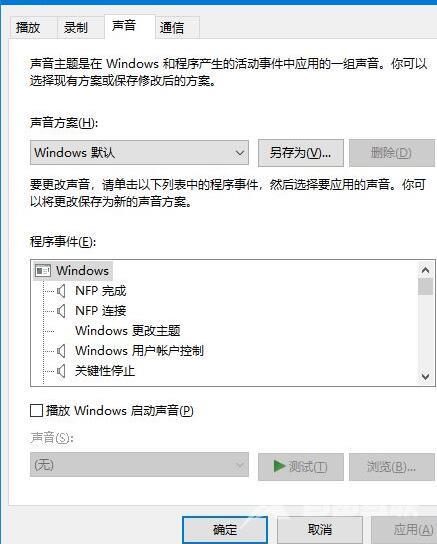

3、在属性里面点击“级别”,点击“平衡”。
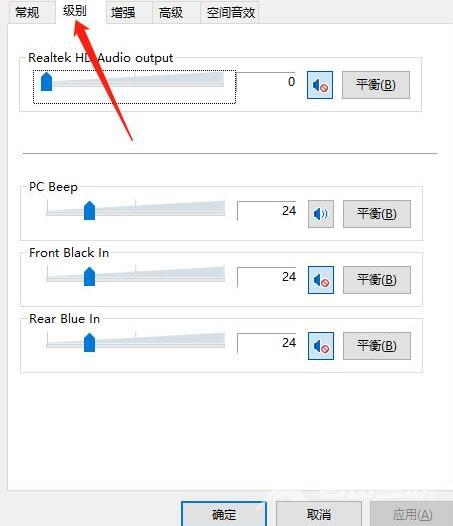
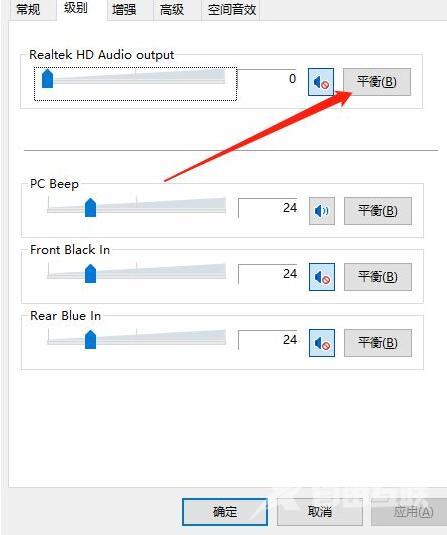
4、弹出小的窗口,直接设置“左前”和“右前”。点击“确定”。
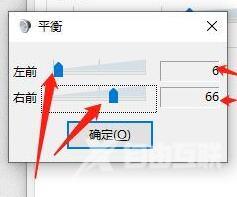
5、最后依次点击“确定”,退出,你的左右声道的声音就调制好了。