Win10电脑安装不上.net frame work3.5怎么办?许多用户在使用一些电脑软件的时候,经常会显示需要安装.NET Framework 3.5,但是许多Win10电脑用户反映自己的电脑无法安装,这要怎么办呢?下面
Win10电脑安装不上.net frame work3.5怎么办?许多用户在使用一些电脑软件的时候,经常会显示需要安装.NET Framework 3.5,但是许多Win10电脑用户反映自己的电脑无法安装,这要怎么办呢?下面小编就带着大家一起看一下吧!
操作方法:
1、右击桌面的此电脑,点击最下方的“属性”。
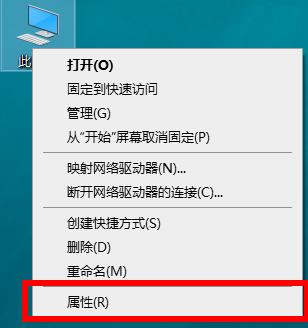
2、随后点击上面的“控制面板”。

3、在控制面板中点击“程序和功能”。
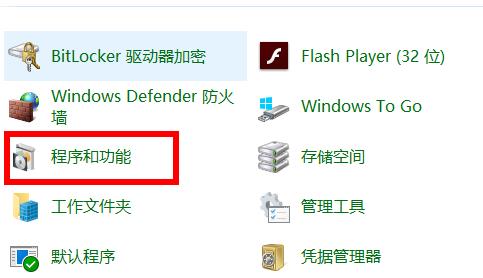
4、随后点击左侧的“启用或关闭windows 功能”。
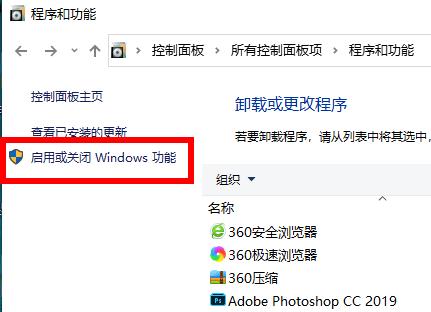
5、勾选“netframework3.5”前面的黑点,并点击“确定”即可。
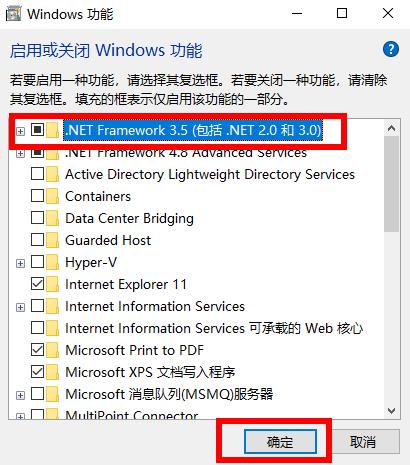
以上就是为您带来的win10netframework3.5无法安装解决方法,在控制面板中将其勾选进行更新即可。
