Win11玩不了瓦罗兰特怎么办?有用户在Win11系统电脑上安装了瓦罗兰特游戏之后,发现游戏无法正常的打开。出现这样的问题主要是两个原因,一个是自己的游戏下载过程中出现了安装包
Win11玩不了瓦罗兰特怎么办?有用户在Win11系统电脑上安装了瓦罗兰特游戏之后,发现游戏无法正常的打开。出现这样的问题主要是两个原因,一个是自己的游戏下载过程中出现了安装包损坏。另外一个就是系统不兼容导致的。那么如何去解决这个问题呢?接下来我们一起来看看以下的解决方法分享吧。
解决方法
一、以兼容模式运行游戏
右键单击Valorant并选择Properties。
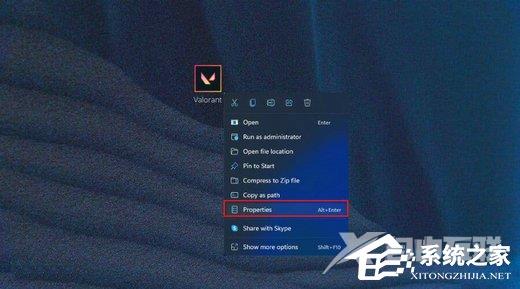
在兼容性选项卡下,勾选以兼容模式运行此程序 框,然后选择较旧的操作系统。
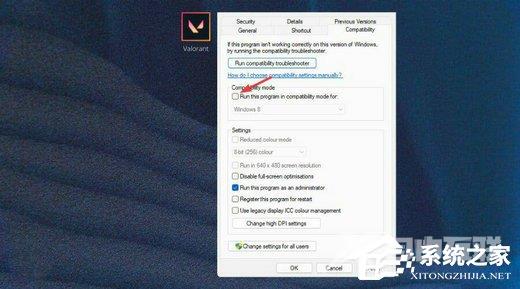
单击下拉列表并选择旧版本的 Windows。
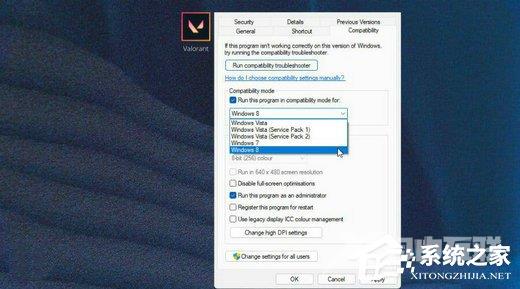
单击确定以保存更改。
二、更新你的显卡驱动
通过在搜索栏上搜索来启动设备管理器。

通过单击切换展开显示适配器。
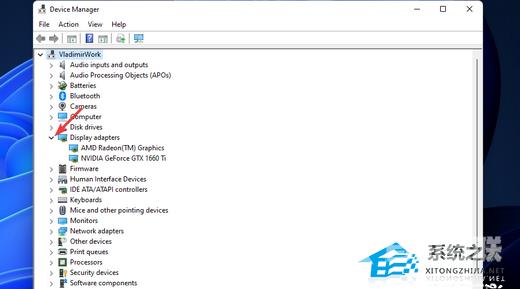
右键单击GPU 驱动程序,然后选择扫描硬件更改。
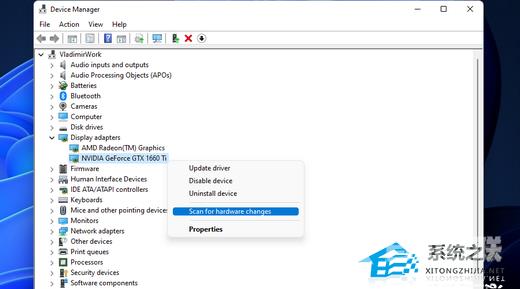
让 Windows 自动搜索 GPU 的最新驱动程序并将其安装在您的 PC 上。
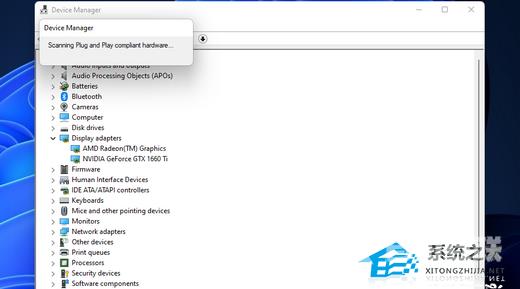
如果您的设备在过时的显卡驱动程序上运行,则可能会阻止 Valorant 游戏实际启动。因此,您将需要更新您的显卡驱动程序。
以上就是自由互联自由互联小编为你带来的关于“Win11玩不了瓦罗兰特怎么办”的解决方法了,希望可以解决你的问题,感谢您的阅读,更多精彩内容请关注自由互联官网。
