网银不支持Win11浏览器怎么办?有很多用户在使用电脑进行网络支付的时候,发现在操作网银的时候提示不支持自己的系统浏览器。在不更换其他浏览器的情况下,我们可以通过怎么样
网银不支持Win11浏览器怎么办?有很多用户在使用电脑进行网络支付的时候,发现在操作网银的时候提示不支持自己的系统浏览器。在不更换其他浏览器的情况下,我们可以通过怎么样的设置来解决这个问题,接下来和大家一起来分享。
网银不支持Win11浏览器解决教学
1、首先,我们需要打开ie浏览器。

2、然后我们点击右上方的齿轮。

3、在下拉列表中选择兼容性视图设置。

4、然后我们在编辑栏中输入图中的内容,点击添加。
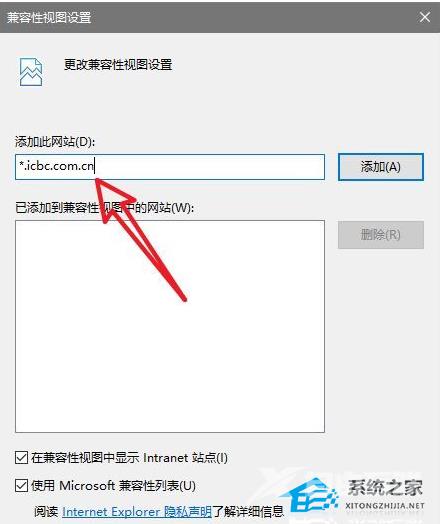
5、添加完成之后我们就可以登录该网站网银。

