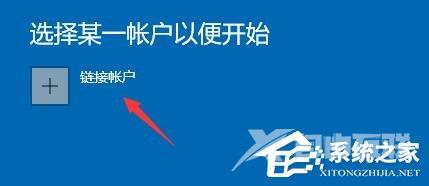如何加入Win11体验计划?很多用户想要去加入到Win11系统的体验计划中。加入到这个计划之后,我们可以获得最新测试版系统的升级体验,优先获得新系统功能的使用权益。那如何去加入
如何加入Win11体验计划?很多用户想要去加入到Win11系统的体验计划中。加入到这个计划之后,我们可以获得最新测试版系统的升级体验,优先获得新系统功能的使用权益。那如何去加入这个计划呢?一起看看以下的具体方法教学吧。
操作方法
1、首先点击左下角图标,再选择“设置”进入。
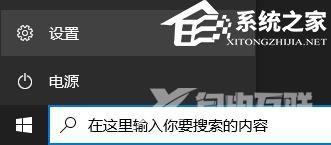
2、接着在windows设置下方搜索框中搜索“预览体验计划”并进入。

3、再点击其中的“开始”。

4、然后点击“链接账户”并登录我们的微软账户就可以了。