简介 现在每部Android手机里边都会内置有许多传感器,如光照传感器、加速度传感器、地磁传感器、压力传感器、温度传感器等,它们能够监测到各种发生在手机撒花姑娘的物理事件。
简介
现在每部Android手机里边都会内置有许多传感器,如光照传感器、加速度传感器、地磁传感器、压力传感器、温度传感器等,它们能够监测到各种发生在手机撒花姑娘的物理事件。当然Android系统只是负责将这些传感器所输出的信息传递给我们,然后我们可以利用这些信息去开发一些好玩的应用。
图片神马的在网上搜个指南针图片就好了,方便学习
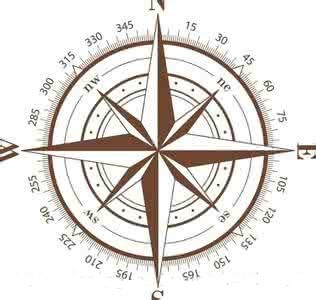
main.xml
<?xml version="1.0" encoding="utf-8"?>
<LinearLayout xmlns:android="http://schemas.android.com/apk/res/android"
android:layout_width="match_parent"
android:layout_height="match_parent"
android:orientation="vertical"
android:gravity="center"
>
<ImageView
android:id="@+id/compass_imageView"
android:layout_width="wrap_content"
android:layout_height="wrap_content"
android:src="@drawable/compass" />
</LinearLayout>
MainActivity.java
import android.app.Activity;
import android.hardware.Sensor;
import android.hardware.SensorEvent;
import android.hardware.SensorEventListener;
import android.hardware.SensorManager;
import android.os.Bundle;
import android.view.animation.Animation;
import android.view.animation.RotateAnimation;
import android.widget.ImageView;
/**
* 电子罗盘 方向传感器
*/
public class ComPassActivity extends Activity implements SensorEventListener {
private ImageView imageView;
private float currentDegree = 0f;
public void onCreate(Bundle savedInstanceState) {
super.onCreate(savedInstanceState);
setContentView(R.layout.compass);
imageView = (ImageView) findViewById(R.id.compass_imageView);
// 传感器管理器
SensorManager sm = (SensorManager) getSystemService(SENSOR_SERVICE);
// 注册传感器(Sensor.TYPE_ORIENTATION(方向传感器);SENSOR_DELAY_FASTEST(0毫秒延迟);
// SENSOR_DELAY_GAME(20,000毫秒延迟)、SENSOR_DELAY_UI(60,000毫秒延迟))
sm.registerListener(ComPassActivity.this,
sm.getDefaultSensor(Sensor.TYPE_ORIENTATION),
SensorManager.SENSOR_DELAY_FASTEST);
}
//传感器报告新的值(方向改变)
public void onSensorChanged(SensorEvent event) {
if (event.sensor.getType() == Sensor.TYPE_ORIENTATION) {
float degree = event.values[0];
/*
RotateAnimation类:旋转变化动画类
参数说明:
fromDegrees:旋转的开始角度。
toDegrees:旋转的结束角度。
pivotXType:X轴的伸缩模式,可以取值为ABSOLUTE、RELATIVE_TO_SELF、RELATIVE_TO_PARENT。
pivotXValue:X坐标的伸缩值。
pivotYType:Y轴的伸缩模式,可以取值为ABSOLUTE、RELATIVE_TO_SELF、RELATIVE_TO_PARENT。
pivotYValue:Y坐标的伸缩值
*/
RotateAnimation ra = new RotateAnimation(currentDegree, -degree,
Animation.RELATIVE_TO_SELF, 0.5f,
Animation.RELATIVE_TO_SELF, 0.5f);
//旋转过程持续时间
ra.setDuration(200);
//罗盘图片使用旋转动画
imageView.startAnimation(ra);
currentDegree = -degree;
}
}
//传感器精度的改变
public void onAccuracyChanged(Sensor sensor, int accuracy) {
}
}
总结
以上就是这篇文章的全部内容了,希望本文的内容对大家的学习或者工作具有一定的参考学习价值,谢谢大家对自由互联的支持。如果你想了解更多相关内容请查看下面相关链接
