说明: 此头像类似微信群组头像,整个头像由组内前N位人员的头像组合而成,可用网络或本地图片进行组合,最终显示为一个头像整体,看效果图: 一、自定义整体头像的ViewGroup,计
说明:
此头像类似微信群组头像,整个头像由组内前N位人员的头像组合而成,可用网络或本地图片进行组合,最终显示为一个头像整体,看效果图:
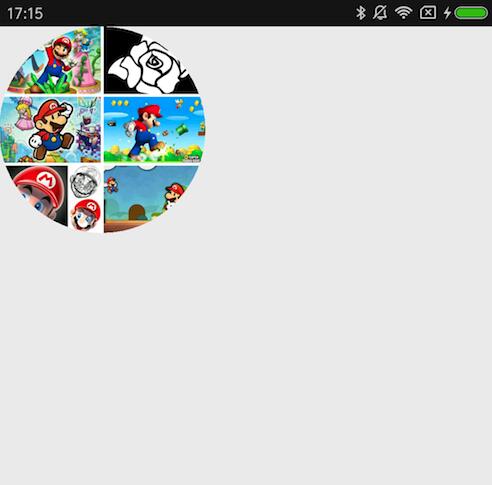
一、自定义整体头像的ViewGroup,计算并保存宽高(重写onMeasure):
@Override
protected void onMeasure(int widthMeasureSpec, int heightMeasureSpec) {
mWidth = getWidth(widthMeasureSpec);
mHeight = getHeight(heightMeasureSpec);
setMeasuredDimension(mWidth, mHeight);
}
private int getWidth(int measureSpec) {
int width = MIN_WIDTH_AND_HEIGHT;
int specMode = MeasureSpec.getMode(measureSpec);
int specSize = MeasureSpec.getSize(measureSpec);
if (specMode == MeasureSpec.EXACTLY) {
width = specSize;
} else if (specMode == MeasureSpec.AT_MOST) {
width = Math.min(MIN_WIDTH_AND_HEIGHT, specSize);
}
return width;
}
private int getHeight(int measureSpec) {
int height = MIN_WIDTH_AND_HEIGHT;
int specMode = MeasureSpec.getMode(measureSpec);
int specSize = MeasureSpec.getSize(measureSpec);
if (specMode == MeasureSpec.EXACTLY) {
height = specSize;
} else if (specMode == MeasureSpec.AT_MOST) {
height = Math.min(MIN_WIDTH_AND_HEIGHT, specSize);
}
return height;
}
二、布局子头像的View(重写onLayout,对每个子头像进行布局):
@Override
protected void onLayout(boolean changed, int l, int t, int r, int b) {
layoutChild();
}
private void layoutChild() {
if (mImgUrls == null || mImgUrls.isEmpty()) {
return;
}
for (int i = 0; i < mImgSize; i++) {
ImageView itemV = (ImageView) getChildAt(i);
int left = 0, top = 0, right = 0, bottom = 0;
/*
对每个item的View计算left、top、right、bottom四个值
*/
...
itemV.layout(left, top, right, bottom); //真正布局子头像位置
showImage(itemV, mImgUrls.get(i)); //加载并显示子头像图片
}
}
三、加载并显示各子头像(使用Glide加载并显示每个子头像)
private void showImage(Context context, ImageView iv, String url) {
if (TextUtils.isEmpty(url)) {
Bitmap bmp = BitmapFactory.decodeResource(context.getResources(), R.mipmap.user_default_icon);
iv.setImageBitmap(bmp);
return;
}
Glide.with(context).load(url)
.diskCacheStrategy(DiskCacheStrategy.ALL)
.dontAnimate()
.placeholder(R.mipmap.user_default_icon)
.error(R.mipmap.user_default_icon)
.into(iv);
}
到此多图片组合头像已经完成,不过想要圈形的还需要进行以下步奏
四、裁剪整个群头像为圆形(重写dispatchDraw):
@Override
protected void dispatchDraw(Canvas canvas) {
Path path = new Path();
path.addCircle(mWidth / 2, mHeight / 2, mWidth / 2, Path.Direction.CW);
canvas.clipPath(path);
canvas.drawColor(Color.TRANSPARENT);
super.dispatchDraw(canvas);
drawGroupView(canvas);
}
/**
* 绘制各头像间隔线
* @param canvas
*/
private void drawGroupView(Canvas canvas) {
/*
计算各条线的x和y坐标值
*/
float[] point1 = new float[2], point2 = new float[2];
...
drawLine(canvas, point1, point2);
}
/**
* 绘制直线
*/
private void drawLine(Canvas canvas, float[] point1, float[] point2) {
mPaint.reset();
mPaint.setAntiAlias(true);
mPaint.setStrokeWidth(mInterval);
mPaint.setColor(Color.WHITE);
mPaint.setStyle(Paint.Style.STROKE);
canvas.drawLine(point1[0], point1[1], point2[0], point2[1], mPaint);
}
五、暴露公共方法供外部调用:
/**
* 设置图片url集合
*
* @param imgs 图片url集合
*/
public void setImages(List<String> imgs) {
if (imgs == null || imgs.isEmpty()) {
return;
}
if (imgs.size() > MAX_SIZE) {
imgs = imgs.subList(0, MAX_SIZE);
}
removeAllViews();
mImgUrls = imgs;
mImgSize = imgs.size();
for (int i = 0; i < mImgSize; i++) {
View v = getItemView(i);
if (v == null) {
return;
}
addView(v, generateDefaultLayoutParams());
}
requestLayout();
}
/**
* 设置单个图片url
*
* @param img 图片url
*/
public void setImageUrl(String img) {
ArrayList imgUrls = new ArrayList<>();
imgUrls.add(img);
setImages(imgUrls);
}
/**
* 生成一个头像布局
*/
private ImageView getItemView(int position) {
...
}
六、使用:
1.写一个布局文件放自定义群组头像控件:
<?xml version="1.0" encoding="utf-8"?>
<LinearLayout xmlns:android="http://schemas.android.com/apk/res/android"
android:layout_width="match_parent"
android:layout_height="match_parent"
android:background="#f2f2f2"
android:orientation="vertical">
<com.yyh.im.ui.widget.HeadView
android:id="@+id/cv_head"
android:layout_width="150dp"
android:layout_height="150dp"/>
</LinearLayout>
2.代码中群组头像控件显示图片:
@BindView(R2.id.cv_head)
public HeadView mHeadCv;
private String[] IMG_URL_LIST = {
"70cFv8Sh_Q1YnxGkpoWK1HF6hhy/it/u=416954025,2289731303&fm=27&gp=0.jpg",
"70cFuXSh_Q1YnxGkpoWK1HF6hhy/it/u=704997830,3098922597&fm=27&gp=0.jpg",
"70cFvXSh_Q1YnxGkpoWK1HF6hhy/it/u=1375449509,557259337&fm=27&gp=0.jpg",
"70cFvnSh_Q1YnxGkpoWK1HF6hhy/it/u=2825392570,1862752263&fm=27&gp=0.jpg",
"70cFvXSh_Q1YnxGkpoWK1HF6hhy/it/u=3252489351,440833245&fm=27&gp=0.jpg",
"70cFuHSh_Q1YnxGkpoWK1HF6hhy/it/u=3586311245,3082636880&fm=27&gp=0.jpg"
};
private void showImage(){
ArrayList<String> list = new ArrayList<>();
for (int i = 0; i < 6; i++) {
list.add(IMG_URL_LIST[i]);
}
mHeadCv.setImageUrls(list);
}
以上就是本文的全部内容,希望对大家的学习有所帮助,也希望大家多多支持自由互联。
